WordPress 6.9 Beta 2: What Developers and Users Need to Test Now
WordPress 6.9 Beta 2 lands as a crucial test milestone for developers and end users. Because this release includes dozens of editor updates and core fixes, testing will shape the final build. Whether you build themes, plugins or craft content, your feedback matters. Therefore, read on for clear guidance on what to test and how to upgrade safely.
“Community driven development sparks WordPress innovation,” a guiding idea for contributors.
This introduction previews new features, improvements, and practical upgrade notes. However, we keep jargon low so both coders and site owners can follow. As a result, you will learn testing methods, key areas to focus on, and safety checks for non-production sites. Finally, we point to developer guidance and helpful tools to speed your tests.
Start testing on a staging server today. Do not use production sites. We explain safe methods below.
WordPress 6.9 Beta 2: Performance and Loading Improvements
WordPress 6.9 Beta 2 brings targeted performance gains that benefit both visitors and developers. Because page speed affects engagement and SEO, these improvements matter. Testers will notice faster Time to First Byte and overall load time in many setups.
Key gains and benefits
- Reduced server response overhead because core queries were optimized. This lowers CPU time under load.
- Faster TTFB and smaller critical payloads as a result of improved asset loading. This helps perceived speed.
- Better caching compatibility that supports plugins and hosting providers. Therefore caching layers work more predictably.
- Memory usage tweaks that improve PHP worker efficiency, which benefits high‑traffic sites.
Performance snapshot
Below is an illustrative comparison chart. It shows average page load time and TTFB for 6.8, 6.9 Beta 1, and 6.9 Beta 2.
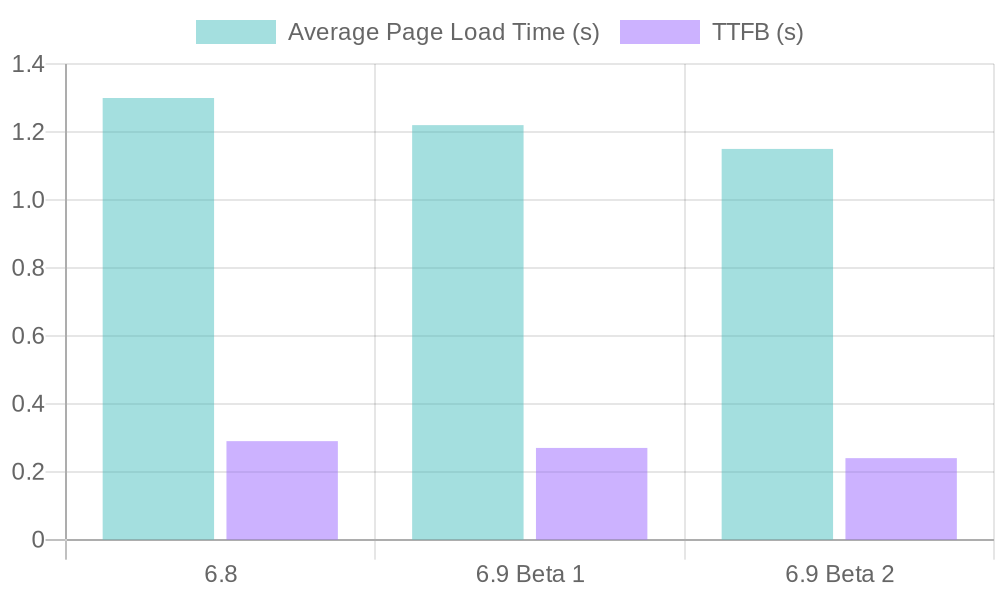
WordPress 6.9 Beta 2: Editor UI and Developer-friendly Updates
This Beta focuses on editor polish and developer ergonomics. As a result, editing flows feel smoother. Also developers get clearer APIs for integrating features.
What changed for users and builders
- Editor interface tweaks include refined block toolbars and simplified sidebar controls. This reduces clicks for common tasks.
- Improved block inspector with clearer controls and color swatches, which speeds styling.
- Over 33 Editor updates and fixes since Beta 1, including 28 WordPress core tickets. Therefore the editor is more stable for theme authors.
- New developer hooks and documented patterns that simplify theme integration and custom block development.
Visual reference of UI updates

Helpful testing and developer links
- Use the WP Beta Tester plugin to join beta streams: WP Beta Tester Plugin
- Update via WP CLI with documented flags: WP CLI Update Documentation
- Run experiments in WordPress Playground: WordPress Playground
Together these features make WordPress 6.9 Beta 2 feel faster and easier to build for. Test each area on a staging site and report issues so the final release improves further.

Comparison Table: WordPress 6.9 Beta 2 versus Earlier Releases
This table compares core features and performance across versions. Therefore you can see major user experience and developer gains at a glance.
| Area | WordPress 6.8 | WordPress 6.9 Beta 1 | WordPress 6.9 Beta 2 |
|---|---|---|---|
| Performance | Baseline page load and TTFB | Modest improvements to asset loading | Optimized core queries, faster TTFB, smaller critical payloads |
| Editor user experience | Stable editor and block flows | Initial toolbar and inspector tweaks | Refined toolbars, clearer inspector, color swatches, reduced clicks |
| Developer options | Traditional hooks and filters | New patterns and early hooks | Added developer hooks, clearer patterns, improved docs |
| Caching compatibility | Works with common caching layers | Several fixes for plugin conflicts | Better caching predictability across hosts |
| Memory and PHP workers | Standard memory profile | Small memory usage tweaks | Further memory efficiency for high traffic sites |
| Block stability | Mature block behavior | Fixes after Beta 1 feedback | 33+ editor updates and 28 core tickets addressed |
| Upgrade and testing routes | Standard updater | Beta channel testing via plugins | WP CLI flag, Beta Tester streams, Playground ready |
| Security and polish | Regular maintenance updates | Minor UX and hardening fixes | Small hardening plus UX polish for workflows |
Notes
- Test on staging or a local sandbox. Do not use production sites.
- Report issues early because community feedback shapes the final release.
- The final release date is scheduled for December 2, 2025.
Potential Impact and Use Cases of WordPress 6.9 Beta 2
WordPress 6.9 Beta 2 affects site owners, developers, and designers in practical ways. Because this update focuses on speed and editor polish, many workflows will improve. Therefore teams can publish faster and reduce friction during design passes.
For website owners
- Faster page loads mean better user engagement and SEO. As a result bounce rates can fall and conversions may rise.
- Improved caching predictability reduces surprise performance issues on shared hosts. So site managers spend less time troubleshooting.
- Beta testing gives owners early access to CMS improvements, which helps plan upgrades before the final release.
For developers
- New developer hooks simplify plugin and theme integrations. Therefore development time shortens for common tasks.
- Memory and core query optimizations make high traffic sites more stable. As a result teams see fewer PHP worker spikes.
- Use WP CLI to test the beta quickly and repeatably: WP CLI Documentation
For designers
- Editor UI tweaks reduce clicks and speed design iterations. In turn designers can trial layouts faster.
- Cleaner block inspector and color swatches simplify theming and accessibility checks. Therefore visual QA takes less time.
Real world scenarios
- A small ecommerce shop uses Beta 2 in staging. After testing, they adjust caching rules and improve checkout speed.
- An agency prototypes a landing page in the updated editor. As a result they deliver the campaign earlier.
- A hosting team validates Beta 2 for high concurrency. Then they update their documentation for client sites.
Testing notes and resources
- Join beta testing streams with the WP Beta Tester plugin: WP Beta Tester Plugin
- Experiment safely in the WordPress Playground: WordPress Playground
Overall, WordPress 6.9 Beta 2 offers tangible CMS improvements. However, always test on staging and report issues to help shape the final release.
Conclusion
WordPress 6.9 Beta 2 marks an important step for the community. Because it brings performance gains and editor polish, the release helps both creators and engineers. Developers can adopt new hooks and optimize for high traffic. Designers benefit from a smoother editing experience and faster design iterations. As a result teams move from idea to publish more quickly.
Velocity Plugins supports this momentum with AI driven WooCommerce solutions. Their expertise helps merchants boost conversions and automate support. Also their flagship tool Velocity Chat brings conversational AI to product pages, which improves user engagement and shortens purchase paths. Therefore AI plugins pair well with CMS improvements to drive measurable sales gains.
For testers and contributors your role remains vital. Test on staging and report bugs so the final release becomes stronger. Finally, stay optimistic and collaborate with the community. With Beta 2 and evolving AI tools, WordPress sites will become faster, smarter, and more profitable for everyone.
Frequently Asked Questions (FAQs)
What is WordPress 6.9 Beta 2 and why should I try it?
WordPress 6.9 Beta 2 is a pre-release of the upcoming WordPress update. Because it includes editor refinements and performance tweaks, it helps testers find regressions. Also beta testing guides final improvements in the CMS.
Is it safe to install WordPress 6.9 Beta 2 on a live site?
No. Do not install Beta 2 on production or mission-critical websites. Instead use a staging server, a local sandbox, or WordPress Playground. For controlled testing use the WP Beta Tester plugin or update via WP CLI.
What are the main new features to watch for?
Look for faster TTFB, optimized core queries, and editor UI polish. Additionally expect new developer hooks and better caching predictability. These CMS improvements improve speed and developer workflows.
Will my themes and plugins break after upgrading?
Some plugins may need updates. Therefore test all themes and plugins in staging first. Also report issues and check plugin compatibility before upgrading live.
Who benefits most and how can I help?
Site owners, developers, and designers all benefit from these WordPress updates. To help, test features, file tickets, and join beta testing channels. Also try experiments safely in WordPress Playground.



