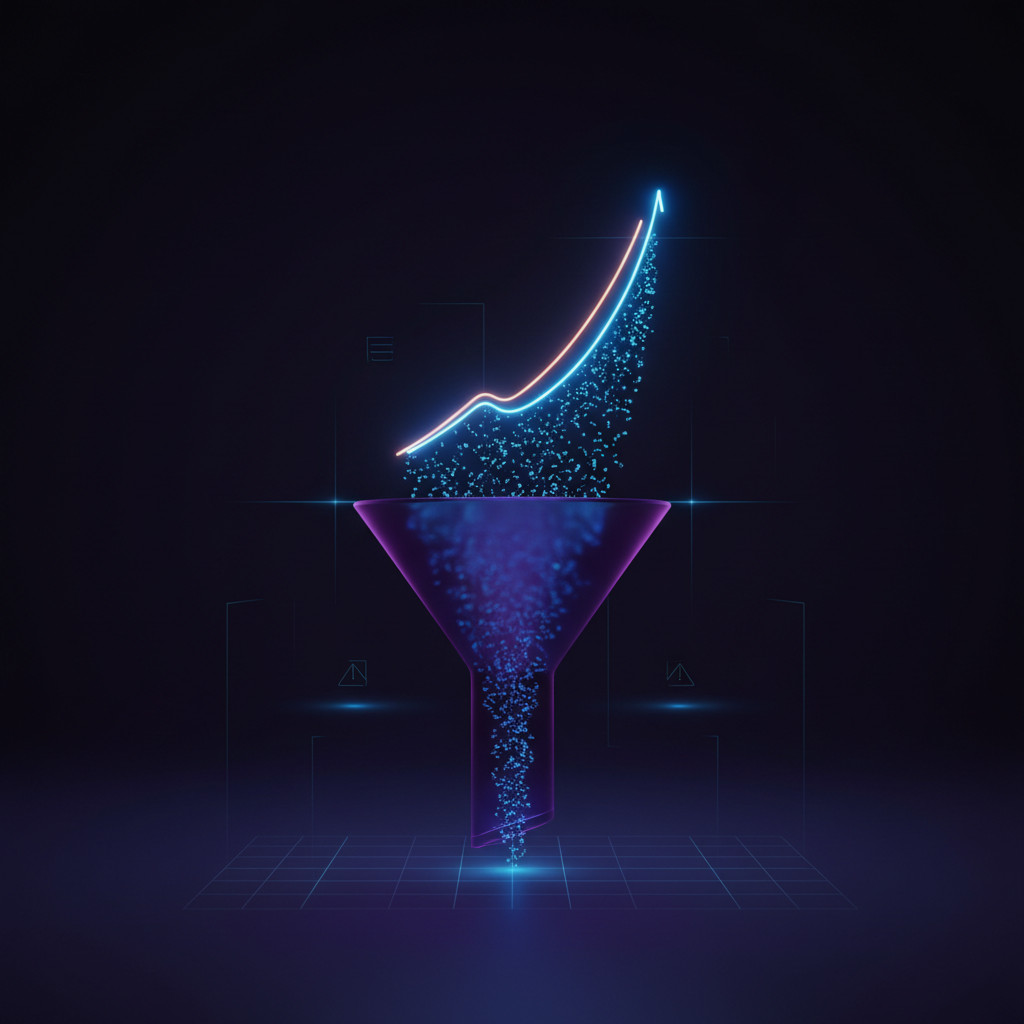AI-powered website troubleshooting: Smart Auto-Remediation for Faster Fixes
AI-powered website troubleshooting is transforming how teams detect and resolve web problems. Traditional troubleshooting often relies on manual checks and repeated support tickets. As a result, fixes take hours or days and users lose traffic. Today, AI troubleshooter tools automate error detection and apply automatic fixes. For example, they can remediate HTTP errors such as 403 and 500 instantly. Therefore, site owners see fewer outages and improved site performance.
Hostinger’s AI optimiser shows how this works at scale with proactive monitoring. Because the system analyzes HTTP status codes and logs, it targets root causes quickly. Moreover, it rolls back changes if needed and routes complex cases to humans. This hybrid approach boosts reliability and saves time for developers and businesses. In this article, we will explain how AI models, automatic remediation, and backups work. You will learn real metrics, success rates, and practical benefits you can expect. Read on to discover validated results, optimization gains, and implementation tips.

How AI-powered website troubleshooting works
AI-powered website troubleshooting combines monitoring, diagnostics, and automated remediation. It watches server responses, logs, and user reports. Because it learns from past fixes, it suggests precise remedies quickly.
Core components of AI troubleshooting tools
- Data collection and telemetry. The system gathers HTTP status codes, logs, and performance metrics.
- Machine learning models. These models classify problems and predict fixes based on patterns.
- Natural language processing. NLP analyzes support tickets and admin inputs to find intent and context.
- Automated debugging engines. These apply configuration changes, plugin updates, or code patches automatically.
The workflow in practice
First, continuous probes detect anomalies and collect evidence. Then, models score the issue and propose a fix. If confidence is high, the system applies the fix automatically. If not, it creates a guided suggestion for a human. Hostinger demonstrates this approach in practice with Kodee and AI agents; see Kodee and AI agent Kodee for examples. In addition, page speed gains often follow remediation; explore Google PageSpeed Insights for benchmarks at Google PageSpeed Insights.
Therefore, automated debugging reduces downtime and support load. Moreover, the hybrid rollback plan keeps sites safe when fixes fail. This mix of machine learning, continuous monitoring, and safe rollback yields faster recovery and measurable performance improvements. As a result, teams spend less time firefighting.
Comparison: Traditional vs AI-powered website troubleshooting
| Category | Traditional troubleshooting | AI-powered website troubleshooting |
|---|---|---|
| Speed | Manual diagnostics take hours or days, especially for complex issues. | Continuous monitoring and automated debugging often fix problems in minutes. |
| Accuracy | Relies on human memory and manual checks, leading to inconsistent results. | Machine learning identifies root causes and suggests precise fixes. |
| Cost | Higher support costs and more billable hours for engineers. | Lower operational costs because AI troubleshooting tools reduce manual workload. |
| Scalability | Becomes slower and costly as the number of sites grows. | Scales across thousands of sites with consistent remediation. |
| User experience | Longer downtime and unclear status updates frustrate visitors. | Faster recovery and clearer notifications improve customer trust. |
| Recovery and safety | Frequent manual rollbacks and prolonged human involvement. | Automatic rollback and guided human handoff when automated fixes fail. |
| Monitoring and insights | Mostly reactive; issues often reported by users first. | Proactive monitoring, log analysis, and NLP on tickets deliver deeper insights. |
Benefits of AI-powered website troubleshooting
AI-powered website troubleshooting gives teams faster recovery and lower costs. It reduces manual ticket handling and speeds root cause analysis. Because AI learns from past fixes, it prevents repeated errors.
Key advantages
- Improved efficiency. AI tools run continuous checks and apply tested fixes automatically, cutting mean time to repair. Hostinger reports a 70% automatic fix rate and remediates about 16,000 sites monthly. Source
- Reduced support costs. As a result, support teams handle fewer tickets and focus on complex work. This lowers operational spend.
- Better site performance. Automated optimisations raise mobile scores by about 20% and desktop by about 10%, on average, after fixes. Check Google PageSpeed benchmarks at Source.
- Greater scalability. AI scales across thousands of sites with consistent outcomes; therefore teams can grow without linear cost increases.
- Safer changes and rollback. Automated remediation runs safe tests and reverts changes when needed; about 10 to 15% of cases still get human support.
- Enhanced customer experience. Faster fixes mean less downtime, which keeps visitors and search rankings steady.
Expert perspective
Product manager Arnas Donauskas helped build Hostinger’s tools; he emphasises practical wins and measurable results. Source
These benefits prepare teams for broader automation. Moreover, they free people to work on strategy rather than firefighting.
Conclusion
AI-powered website troubleshooting has proven its value in faster recoveries and more reliable sites. It reduces downtime, lowers support costs, and improves user experience. Hostinger’s system shows that automated remediation can fix many critical errors automatically. Moreover, machine learning and automated diagnostics scale well across thousands of sites. As a result, teams spend less time on routine fixes and more time on product improvement.
Velocity Plugins leads in applying AI to WordPress and WooCommerce workflows. Their advanced AI-driven plugins deliver intelligent automation and real business value. For example, Velocity Chat provides 24/7 product and order assistance. It helps improve conversion rates and reduce support costs by answering customer queries and guiding purchase decisions. In addition, their tools integrate smoothly with WooCommerce workflows and scale with store growth. Visit Velocity Plugins to learn more about their solutions and explore Velocity Chat.
Adopting AI-powered website troubleshooting is no longer optional for competitive sites. Therefore, evaluate AI tools, test them safely, and pilot automated remediation on noncritical properties. Then, scale what works. Take action today and protect your site’s performance and revenue.
Frequently Asked Questions (FAQs)
What is AI-powered website troubleshooting and how does it work?
AI-powered website troubleshooting uses machine learning and automated diagnostics to detect and fix website issues. It analyzes HTTP status codes, server logs, and performance metrics. Then, it scores problems and applies tested fixes automatically when confidence is high. For example, Hostinger’s systems remediate common HTTP errors and roll back changes when needed. See this practical example.
What benefits can I expect from AI troubleshooting tools?
You will see faster recovery times, improved efficiency, and reduced support costs. AI reduces mean time to repair by applying known fixes quickly. Moreover, automation improves site performance and scales across many sites. Hostinger reports a roughly 70 percent automatic fix rate and thousands of monthly remediations.
How do I implement AI-powered troubleshooting on my site?
Start with monitoring and backups. Then enable an AI agent or plugin that supports automated remediation. Test fixes on a staging site first. Because safety matters, choose tools with rollback and human-handoff features. For performance benchmarks and testing, use Google PageSpeed Insights at this link.
Is AI troubleshooting cost-effective for small businesses?
Yes. AI lowers operational support costs by reducing ticket volume. Initially, you may invest time in setup. However, automated fixes and improved uptime pay back the effort. Small stores on WooCommerce often recover lost sales faster when downtime shrinks.
What are common challenges and how can I mitigate them?
Challenges include false positives, misapplied fixes, and edge-case bugs. To mitigate risk, enable confidence thresholds, staged rollouts, and automatic rollback. Also, keep humans in the loop for complex issues. Therefore, combine AI with clear logging and a rescue plan to ensure safe automation.