WordPress 6.9 and AI tools: How smart features are reshaping site building
WordPress 6.9 and AI tools are converging to simplify how we build and manage websites. This release and new plugins add AI writing assistants, image generators, and smart builders. Because these tools automate routine tasks, teams save time and publish faster.
The result is a more powerful content workflow and better SEO outcomes. SeedProd, AIOSEO, and WPForms show how plugins leverage AI for design, content, and forms. Moreover, the new MCP support and llms.txt standards help AI tools use site data responsibly. Read on for a clear, practical guide to the latest features and time-saving workflows.
This spotlight covers key updates, real use cases, and step-by-step tips. Therefore, you can decide which AI workflows fit your site and team. By the end, you will know how WordPress 6.9 and AI tools can streamline publishing, design, and analytics.
How WordPress 6.9 and AI tools speed publishing and SEO
Because WordPress 6.9 and AI tools bring AI writing assistants and image generators into the editor, teams publish faster. Moreover, llms.txt and MCP support help tools use site content responsibly. The result is improved SEO, consistent formatting, and fewer manual edits.
Practical workflows and use cases for WordPress 6.9 and AI tools
SeedProd, AIOSEO, and WPForms show real-world uses for automation and design. For example, SeedProd builds pages while AIOSEO drafts SEO copy. WPForms captures media with the Camera Field, and Airtable integration syncs submissions. Therefore, these workflows save time and reduce errors.
WordPress 6.9 Update
WordPress 6.9 expands user experience and site management by making AI tools more native and usable. Because the update brings editor refinements, MCP support, and new blocks, teams can rely on automation without losing control. As a result, sites look and perform better while editors work faster.
Key benefits at a glance
- Improved website customization: AI site builders streamline layout and design suggestions, and SeedProd’s AI Website Builder can scaffold pages instantly. Therefore, teams spend more time refining content than wiring layouts.
- Automated content creation: AIOSEO’s AI Assistant can draft posts, product descriptions, and meta copy inside the editor. For example, “The AI Assistant lets you generate blog posts, product descriptions, and SEO content by simply typing in a prompt.”
- Better analytics and SEO workflows: Because tools now connect metadata and llms.txt guidance, analytics plugins surface more relevant trends and SEO fixes. MonsterInsights and others can use these signals to prioritize fixes.
Practical examples and workflow wins
- A marketing team uses SeedProd to scaffold a landing page, then asks AIOSEO to draft the copy. Next, they add a Time to Read block to set expectations. This flow cuts publishing time dramatically.
- For collaboration, block-level Notes make editorial feedback contextual and fast.
Therefore, WordPress 6.9 plus AI tools turns repetitive tasks into guided workflows. Moreover, this mix boosts consistency, speeds publishing, and helps small teams punch above their weight.
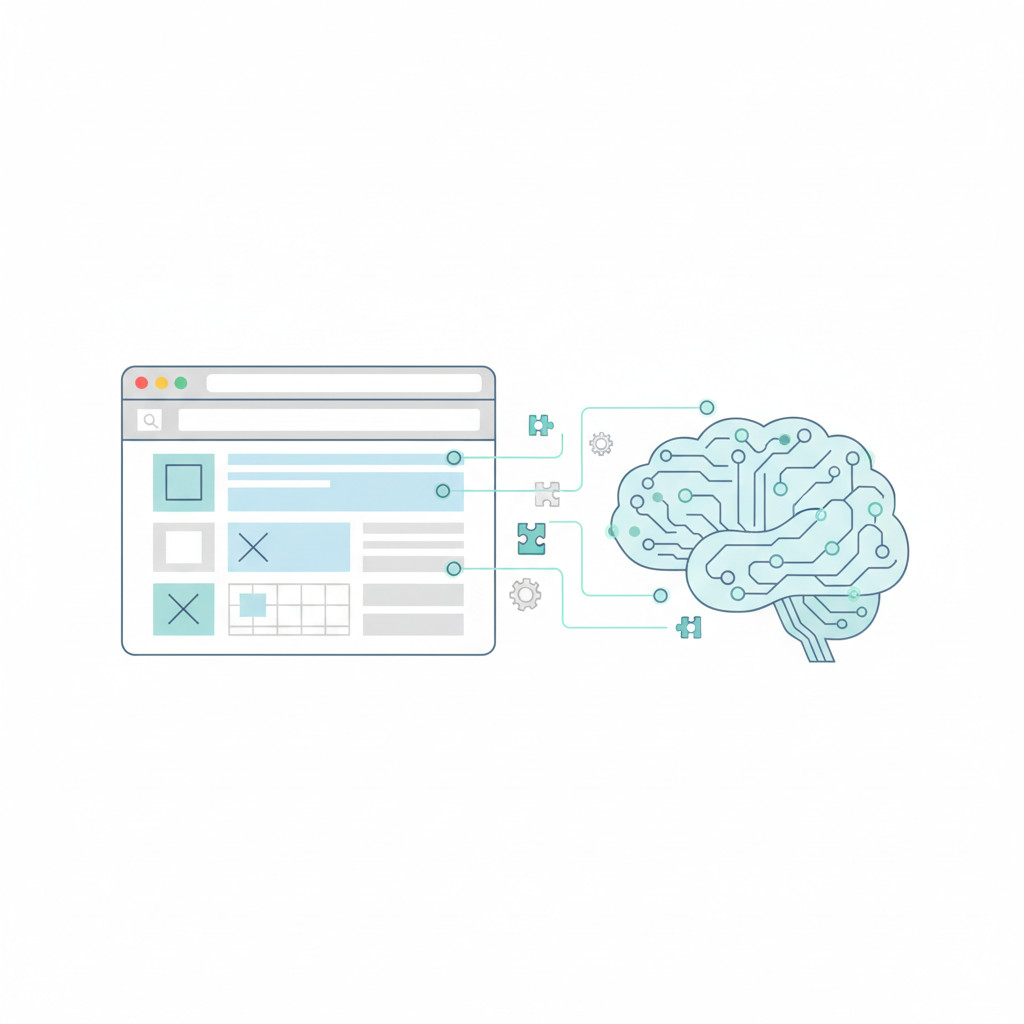
| Tool | Primary Features | Integration Ease | Pricing Model | Ideal Users |
|---|---|---|---|---|
| AIOSEO | AI writing assistant, Image Generator, LLM SEO tools. | Plugin adds editor prompts; easy setup and inline workflow. | Freemium with Pro plans. More at aioseo.com. | Content teams, SEOs, e-commerce managers. |
| SeedProd | AI Website Builder scaffolds full sites quickly; drag-and-drop editor. | Install plugin and generate a site in minutes; highly customizable. | Free core plus premium plans. More at seedprod.com. | Small businesses, marketers, agencies. |
| WPForms | Visual form builder, Camera Field, Airtable integration addon. | Easy to install; some addons require Elite plan. | Freemium with Elite for advanced addons. See wpforms.com. | Lead capture teams, event organizers, SMEs. |
| MonsterInsights | Google Search Console report, LinkedIn Ads tracking, analytics insights. | Connects to Google Analytics with guided setup. | Paid tiers for advanced reports. Info at monsterinsights.com. | Marketers, analysts, site owners. |
| Duplicator | Site migration, backup, and cloning tools. | Plugin UI simplifies migrations; Pro adds scheduled backups. | Free plugin and paid Pro version. Details at wordpress.org/plugins/duplicator. | Developers, agencies, hosts. |
| Yoast SEO | Comprehensive SEO features, readability analysis, XML sitemaps. | Easy integration via plugin setup wizard. | Freemium plus Premium options. More at yoast.com. | Bloggers, SEO professionals, small businesses. |
| Jetpack | Site security, performance enhancements, marketing tools. | Quick setup with automatic updates and backups. | Freemium with additional premium features. Visit jetpack.com. | Site owners, developers, businesses. |
WordPress 6.9 and AI Tools
In short, WordPress 6.9 and AI tools make sites easier to build and manage.
They speed content creation, improve design consistency, and surface smarter analytics.
Velocity Plugins specializes in developing premium, AI-driven plugins for WooCommerce, designed specifically to increase conversion rates and reduce support costs. Their flagship product, Velocity Chat, is an advanced AI chatbot that moves beyond generic responses. It trains itself on a store’s unique product catalog and order data, enabling it to provide 24/7 intelligent product recommendations (even from vague requests), answer specific order status questions, and proactively engage visitors to recover abandoned carts and drive sales.
Adopting these tools reduces manual work and raises content quality quickly. Small teams gain scale, and enterprise sites gain smarter automation. Learn how to evaluate plugins and try Velocity Chat at Velocity Plugins for hands-on results and measurable uplift. Start small, iterate, and measure impact. Your site will improve over time.
Frequently Asked Questions (FAQs)
Will WordPress 6.9 and AI tools work on existing sites?
Yes. WordPress 6.9 supports AI plugins and editor features. However, test on a staging site. Update plugins and themes first. This reduces conflicts and downtime.
Can AI tools fully write my content?
AI tools speed drafting and generate ideas. For example, AIOSEO can draft posts and meta copy. Still, human editing ensures accuracy, brand voice, and fact checking.
Are AI integrations secure and privacy friendly?
Many plugins follow best practices and use OAuth or local processing. Moreover, llms.txt and MCP help control which content AI tools access. Review plugin privacy policies to be safe.
Do I need technical skills to use these tools?
No. SeedProd and AIOSEO provide simple UIs and plugins. Therefore, marketers and small teams can implement workflows quickly.
How do I measure impact?
Track publishing speed, conversions, and analytics. Use MonsterInsights or similar tools to compare before and after. As a result, you can justify AI investments.
Check plugin docs and release notes before upgrading to avoid surprises.



