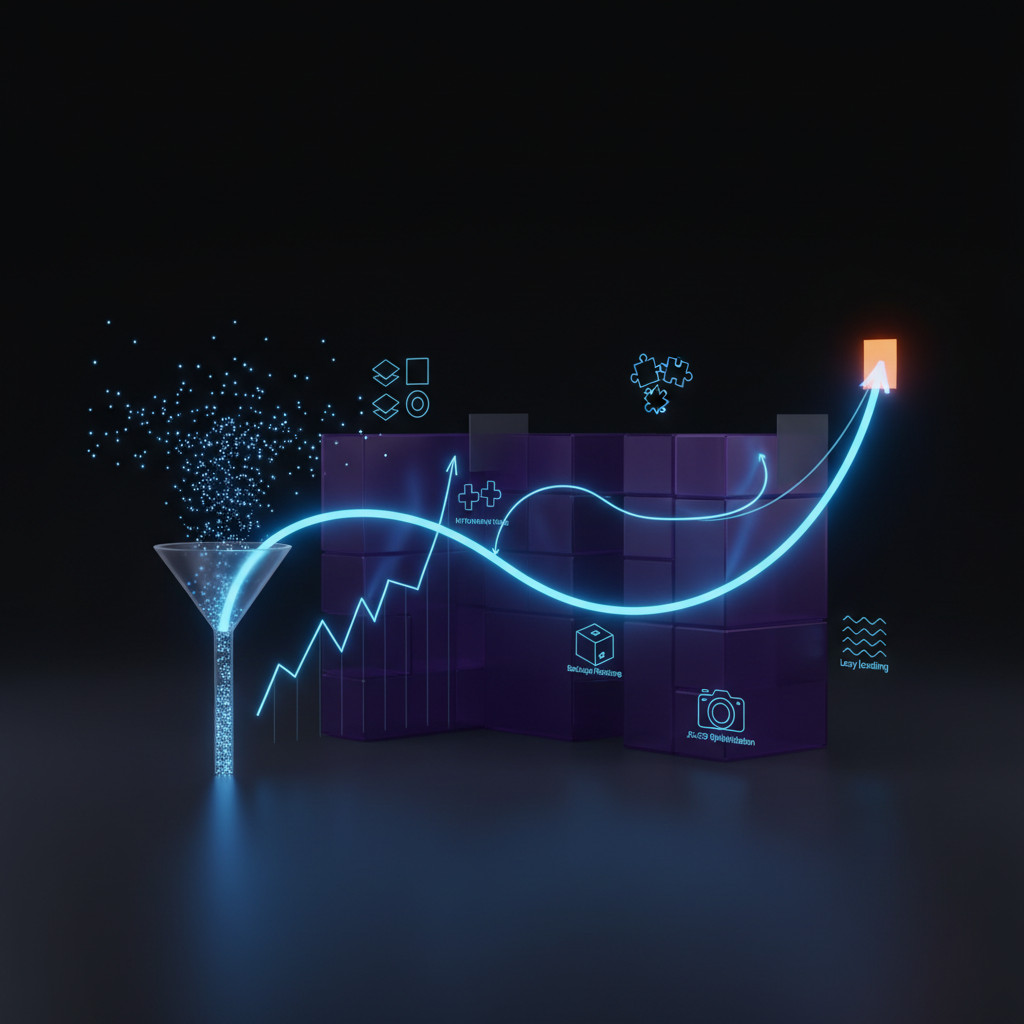Picture this: a visitor clicks buy during a midnight sale, but the checkout page returns a 500 error. AI-powered troubleshooting for websites can detect that error, diagnose the cause, and apply an automatic fix within minutes. It runs continuous HTTP status monitoring and checks plugins, themes, and server responses so outages are shorter and less costly.
For small teams, this change translates to faster recovery and lower support bills. Because the AI troubleshooter handles many routine fixes, developers focus on product improvements. Moreover, an AI optimiser improves page speed, image optimization, and JS/CSS minification, which raises conversions. As a result, you spend less on emergency fixes and more on growth.
Imagine the relief when backups revert safely and a rollback restores a site in seconds. In addition, WordPress users gain seamless onboarding and proactive alerts. Therefore, this article will show how AI reduces repair time, cuts costs, and scales with your site. Read on to see practical steps and real results from AI-powered website repair.

Benefits of AI-powered troubleshooting for websites
AI-powered troubleshooting for websites delivers clear, practical gains for teams of all sizes. In real time, AI-driven diagnostics spot failures and suggest fixes. Moreover, automated troubleshooting reduces repetitive work and frees engineers for higher value tasks.
Key benefits include:
- Faster issue resolution
AI detects website error patterns quickly. Because it runs continuous HTTP status monitoring, fixes often apply within minutes. As a result, you restore services faster and protect revenue. - 24/7 availability
The system works nonstop to catch errors outside business hours. Therefore, outages become shorter and less frequent. This continuous coverage reduces the need for emergency on-call shifts. - Personalized problem identification
AI learns a site’s plugins, themes, and traffic patterns. Consequently, it provides tailored recommendations and targeted fixes instead of generic advice. - Reduced downtime and lower costs
Automated fixes cut manual intervention and ticket volume. For example, many hosts report thousands of automated repairs monthly. In addition, fewer emergencies mean lower support costs and higher ROI. See Hostinger for more context. - Improved user experience and performance
Optimisations often improve load times and conversions. Tools like Google PageSpeed Insights show how speed affects engagement. Moreover, AI can handle image optimisation, lazy loading, and JS/CSS minification to lift real world scores.
In short, AI troubleshooter tools and AI optimiser features create faster, safer, and more efficient websites. Therefore, teams gain reliability without ballooning costs.
Comparing Traditional Troubleshooting and AI-powered troubleshooting for websites
Below is a quick comparison to help visualize why AI-driven diagnostics and automated troubleshooting are gaining traction.
| Aspect | Traditional troubleshooting | AI-powered troubleshooting for websites |
|---|---|---|
| Speed | Often slow because humans investigate step by step. | Rapid detection and remediation within minutes, reducing outage time. |
| Accuracy | Variable, depends on engineer experience and available logs. | Higher for common errors thanks to pattern recognition and continuous learning. |
| Availability | Limited to business hours or on-call shifts. | 24/7 monitoring and automated fixes catch issues anytime. |
| Cost-effectiveness | High labor costs for repeated incidents and emergency work. | Lower operational costs from automation and fewer support tickets. |
| Scalability | Struggles as sites multiply; more staff needed. | Scales effortlessly across sites with consistent rule application. |
| Personalization | Generic fixes or manual tweaks per site. | Tailored diagnostics to plugins, themes, and traffic patterns. |
| Recovery options | Manual backups and restores; slower rollbacks. | Automated safe rollbacks and staged fixes with backup support. |
| Monitoring and proactivity | Reactive; often discovers issues after user reports. | Proactive HTTP status monitoring and early error detection. |
| Resource requirements | Heavy on specialist time and coordination. | Shifts work to AI models, freeing engineers for product work. |
| Typical results | Longer downtime and higher support costs. | Reduced downtime, improved performance, and better ROI. |
This table shows how AI troubleshooter tools and AI optimiser features deliver faster, safer, and more cost-efficient site maintenance.
Challenges and considerations for AI-powered troubleshooting for websites
AI-powered troubleshooting for websites promises much, but adoption involves trade offs. Businesses must weigh risks and plan carefully to get reliable results.
Key challenges and practical tips:
-
Data privacy and compliance
AI systems often process logs and user data. Therefore, you must protect sensitive information and comply with rules like GDPR. For guidance on rules and best practices, consult the GDPR resource.
Tip: Anonymize logs and restrict access to trained models and backups.
-
Integration complexity
Connecting AI tools to a CMS or hosting stack can require custom work. For WordPress, APIs and endpoints matter; see the developer docs.
Tip: Start with a staged environment and test integrations before production.
-
Dependency and single point of failure risks
Relying solely on automated diagnostics can create blind spots. Consequently, maintain human oversight and fallback procedures.
Tip: Implement escalation paths and require human approval for high risk fixes.
-
Ongoing AI training and model drift
Models change and may become less accurate over time. As a result, you must retrain and validate regularly.
Tip: Schedule periodic reviews and feed real incident data back into training sets.
-
Safety and rollback planning
Some fixes carry risk for live sites. Therefore, design safe staged changes with easy rollbacks and backups.
Tip: Automate backups and verify restore procedures in your workflow.
-
Cost and vendor lock in
Tool licenses and integrations add expense. Moreover, switching vendors can be hard.
Tip: Choose interoperable tools and keep exports of logs and configuration data.
By addressing these points, teams can adopt AI-driven diagnostics and automated troubleshooting more safely. Start small, monitor outcomes, and scale when confidence grows.
Conclusion
AI-powered troubleshooting for websites is already changing how teams maintain sites. It shortens recovery time, lowers support costs, and improves user experience. Moreover, AI-driven diagnostics find common errors fast and apply safe fixes at scale.
The future looks promising because models will grow smarter and more context aware. Therefore, businesses can expect fewer emergency hours and higher uptime. As a result, teams gain time to focus on growth and product features rather than firefighting.
Velocity Plugins specializes in AI-driven plugins for WooCommerce and practical site tools. For example, their Velocity Chat product boosts conversions and reduces support costs by automating customer interactions. Visit them for details: Velocity Plugins.
If you manage a site, start small and test AI troubleshooting in a staged environment. Monitor outcomes, keep manual oversight, and expand what works. In short, adopt AI tools thoughtfully, and you will see faster fixes, lower costs, and happier users.
Frequently Asked Questions (FAQs)
What is AI-powered troubleshooting for websites and how does it work?
AI-powered troubleshooting for websites uses AI-driven diagnostics to scan logs, HTTP responses, and site components. It identifies error patterns and suggests or applies automated fixes. Because the system learns from past incidents, it gets more accurate over time. As a result, teams see faster detection and reduced manual work.
How do I implement AI troubleshooting on a WordPress site?
Start in a staging environment and backup your site. Then connect the AI tool or host integration and grant limited access to logs. For WordPress, follow REST API and plugin guidelines for safe integration: WordPress REST API Documentation.
Tip: Test fixes on staging first, and require human approval for risky changes.
Will AI tools really reduce downtime and costs?
Yes, because automated troubleshooting handles many common failures quickly. For example, many platforms report thousands of automated repairs per month. Moreover, optimisations often boost mobile speed by around 20% and desktop by about 10%, which raises conversions. Therefore, businesses lower emergency support costs and improve ROI.
What about data privacy and compliance when using AI tools?
AI systems process logs and some user data, so privacy matters. Consult GDPR and follow best practices: GDPR Information.
Actionable step: anonymize logs, restrict model access, and document data flows. Consequently, you reduce compliance risk.
What limitations should I expect and when should humans step in?
AI covers many routine cases but not all. Around 10 to 15 percent of incidents may need human specialists. Also plan for model drift and ongoing training. Therefore, keep clear escalation paths and regular audits. This approach balances automation with expert oversight.
If you want to learn more, test small, measure results, and scale gradually.