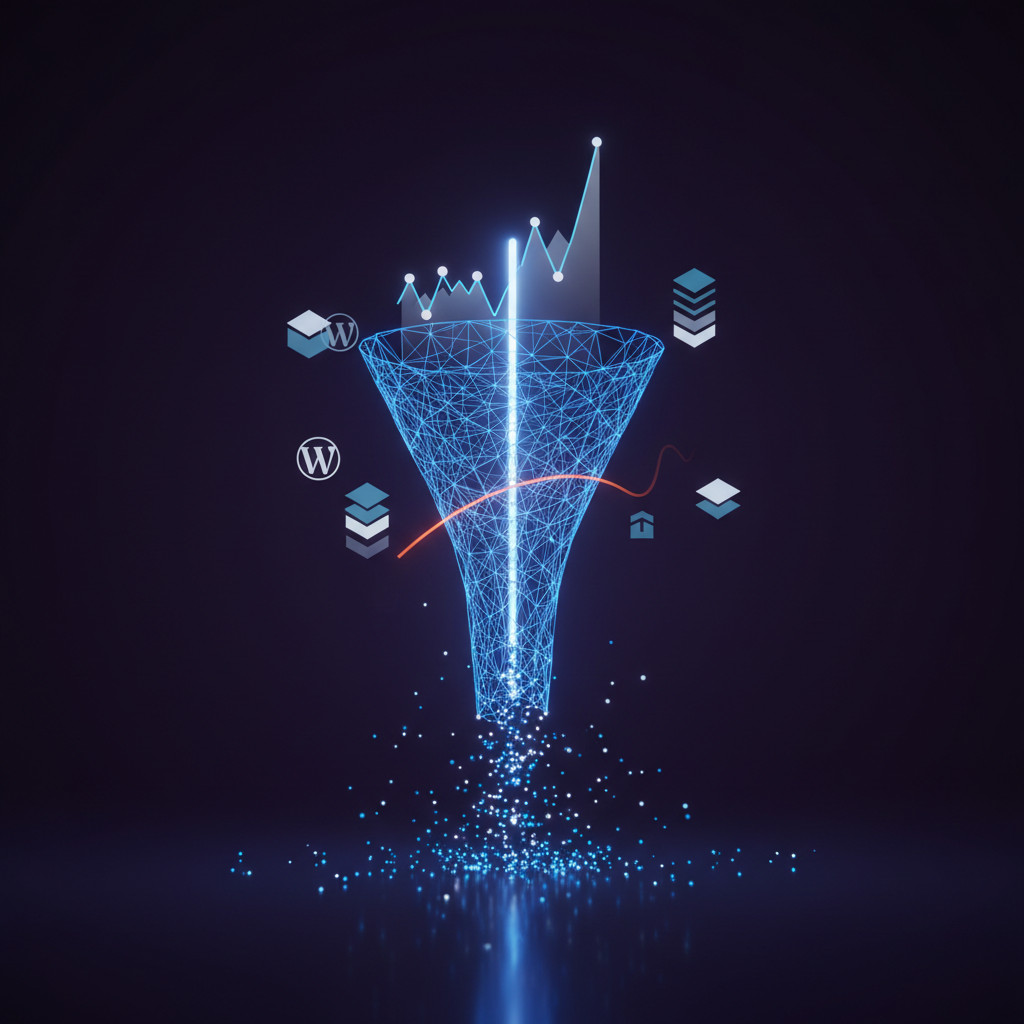Introduction
AI-powered troubleshooting for websites turns messy error logs into clear, actionable repairs. Many site owners see sudden 403 and 500 errors, slow pages, and plugin conflicts. These issues frustrate visitors and reduce conversions. Therefore teams often spend hours diagnosing problems instead of building new features.
Modern AI powered tools change that workflow. AI troubleshooter and AI optimiser systems diagnose HTTP status problems and suggest automatic fixes. For example, the system can track error codes, test patches, and apply safe rollbacks when needed. As a result, routine errors resolve faster and downtime shrinks.
Beyond fixes, these tools improve performance and resilience. They can run optimizations that boost mobile and desktop speed, update misconfigured settings, and detect plugin or theme conflicts. However complex faults may still need human support or backups to be restored. Still, automation reduces manual toil and speeds troubleshooting across WordPress and other platforms.
This article explores how AI powered troubleshooting works in real hosting environments. Readers will learn how monitoring, automatic fixes, and rollback strategies combine to protect a site. Next we dive into success rates, technical design, and the future roadmap for smarter site maintenance.
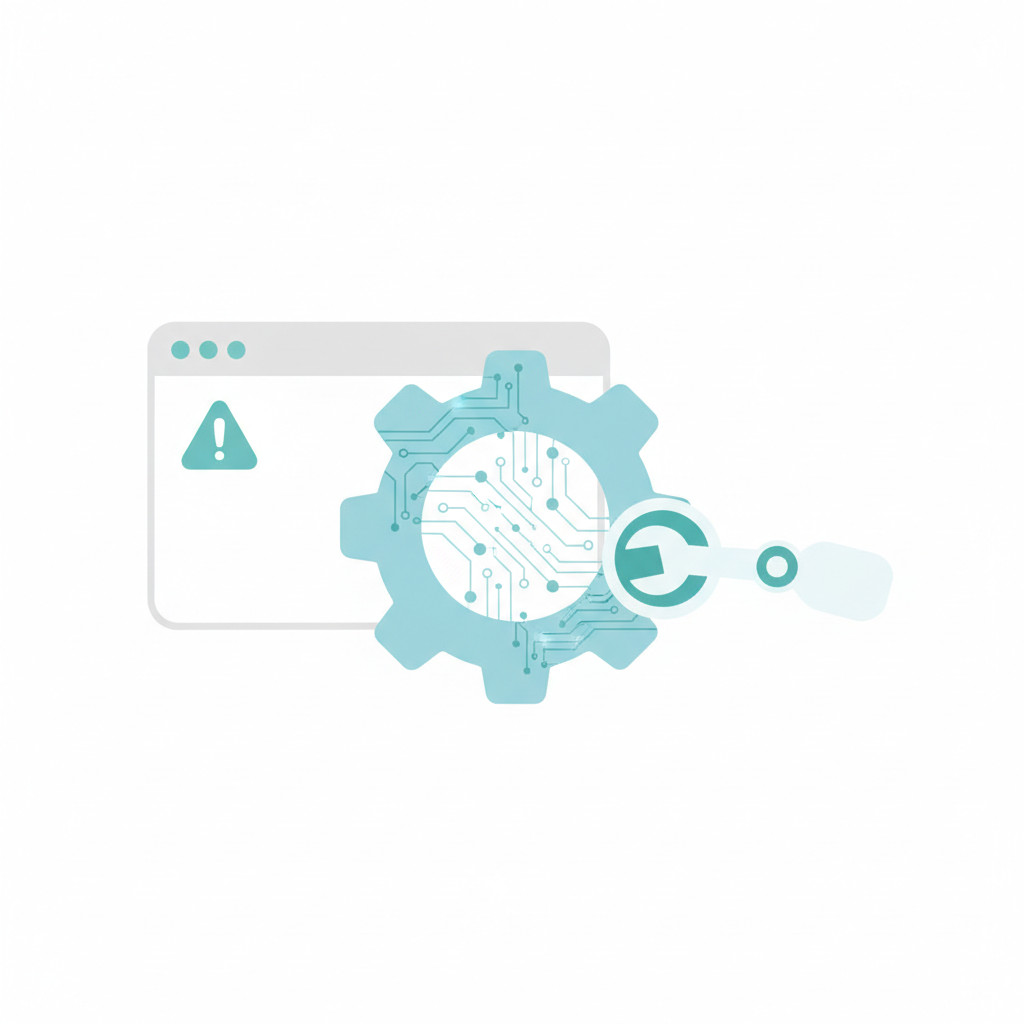
How AI-powered troubleshooting for websites detects and resolves common issues
AI systems monitor sites continuously and spot failures fast. For example, they track HTTP status codes like 403 and 500. When errors appear, models analyze logs, plugin behavior, and server responses. Then they match patterns against known fixes and propose or apply remedies. As a result, many routine faults resolve without human intervention.
Detection and resolution rely on layered techniques. These include anomaly detection, supervised learning, and heuristic rules. Specifically:
- Continuous monitoring of HTTP status and performance metrics
- Log parsing and correlation to find root causes
- Pattern recognition to match errors with proven fixes
- Automated patch testing in safe sandboxes before deployment
- Safe rollback using backups when fixes fail
Hostinger reports a 70 percent success rate for automated fixes, and about 16,000 sites are fixed each month. Because AI can test fixes quickly, it often restores sites faster than manual troubleshooting. Furthermore, models that respond in five to ten seconds reduce mean time to repair dramatically.
Why AI beats traditional troubleshooting and how it improves user experience
Traditional debugging requires manual scans and hours of trial and error. In contrast, AI automates routine tasks and scales across thousands of sites. Therefore teams free time for feature work and strategic improvements. Also users see fewer outages and faster pages, which raises engagement and conversions.
Key advantages include:
- Speed: AI diagnoses and applies fixes far faster than human teams
- Scale: It handles thousands of sites simultaneously without extra headcount
- Consistency: Automated fixes follow proven steps every time, reducing human error
- Performance gains: Mobile speed can rise by about 20 percent, and desktop by roughly 10 percent after optimizations
- Resilience: Multiple fix attempts and rollbacks reduce the need for emergency human support
AI also helps with platform specific issues, for example WordPress plugin conflicts, themes, and configuration quirks. For WordPress sites, see WordPress Best Practices. For performance measurement and optimization guidance, Google PageSpeed Insights helps track improvements. Finally, Hostinger provides these AI services integrated into hosting plans, which you can review.
Together, these features create faster, more reliable websites while reducing support costs and manual toil. As a result, site owners deliver a better experience to visitors and grow their businesses.
| Tool Name | Key Features | Benefits | Ideal Use Cases |
|---|---|---|---|
| Hostinger AI troubleshooter | Continuous HTTP and error monitoring, log correlation, automated remediation, sandboxed patch testing, safe rollbacks | Fast automated repairs, reduced support load, integrated with hosting plans | Small business and WordPress sites needing turnkey automated fixes |
| Datadog | Full stack observability, logs, APM, real time dashboards, ML anomaly detection | Unified monitoring, scalable correlation of metrics and traces | Large distributed systems and SaaS platforms requiring end to end visibility |
| New Relic | Application performance monitoring, distributed tracing, error analytics, AI assisted alerts | Deep code level diagnostics, fast performance insights | Teams troubleshooting performance regressions and complex transactions |
| Sentry | Error tracking, stack traces, release monitoring, source map support | Developer focused error visibility and rapid root cause analysis | Frontend applications and services where release time error detection matters |
| Retrace by Stackify | APM, centralized logs, metrics, exception tracking, lightweight setup | Easy developer onboarding, correlates performance with errors | Small to mid size teams and applications in .NET or PHP stacks |
Real-World Benefits and Examples
AI powered troubleshooting delivers measurable wins for site owners and teams. It speeds repairs, reduces downtime, and lowers support costs. In practice, automation catches common failures faster than manual monitoring.
Real outcomes seen in production include:
- Faster mean time to repair: automated fixes can respond in five to ten seconds, reducing repair time dramatically
- High automated success rate: Hostinger reports a 70 percent success rate on fixes, which lowers urgent tickets and emergency escalations
- Volume scale: roughly 16,000 websites are fixed per month using automated workflows
- Performance gains: after AI optimizations, mobile scores rose about 20 percent and desktop scores rose roughly 10 percent
For example, Hostinger’s AI troubleshooter shows how automation changes operations. According to product data, the tool applies fixes automatically and falls back to additional attempts or backup rollbacks when needed. As a result, about 10 to 15 percent of cases still require human support, but most faults resolve without manual effort. In the words shared by the team, “At this point of day we have 70% success rate on fixing the website.” This quote highlights real effectiveness in a live hosting environment.
Consider an online store that faces intermittent 500 errors during a product launch. Before AI, engineers chased logs for hours. However, with automated detection and pattern matching, the platform restored service within minutes. Consequently the store kept sales running, avoided lost revenue, and needed fewer on-call hours.
Beyond uptime, AI helps cut operational costs. Because fixes apply at scale, teams spend less time on repeat tasks. Therefore businesses redirect engineering effort to new features and growth. To measure speed gains, use Google PageSpeed Insights. For platform specific guidance, see WordPress best practices.
Together these examples show why AI powered troubleshooting improves reliability, reduces cost, and enhances the user experience. As a result, site owners gain resilience and a clearer path to scale.
Conclusion
AI-powered troubleshooting for websites turns slow, manual debugging into fast, automated repairs. It detects HTTP errors, analyzes logs, and applies proven fixes. As a result, teams see fewer outages and shorter mean time to repair. Hostinger reports a 70 percent automated fix success rate. Also about 16,000 websites receive fixes each month. These numbers show clear operational scale and reliability.
Automation brings direct business benefits. Downtime falls and user satisfaction rises. Mobile performance improves by roughly 20 percent, and desktop by about 10 percent after optimization. Therefore sites convert better and lose less revenue during incidents. Moreover AI reduces repetitive support work, allowing engineers to focus on new features and product growth.
Safety and control stay central. Systems test patches in sandboxes and use backups for safe rollbacks. However complex cases still route to human experts. This hybrid model keeps speed and reliability while limiting risk.
Finally, for store owners looking to boost conversions and lower support costs, Velocity Plugins offers premium, AI driven WooCommerce plugins. They specialise in tools that increase conversions and reduce support overhead. Their flagship product, Velocity Chat, is an advanced AI chatbot designed for high intent shoppers and complex queries. Learn more at Velocity Plugins.
Frequently Asked Questions (FAQs)
How does AI improve website troubleshooting?
AI monitors sites continuously and detects anomalies early. It analyzes logs, traces, and HTTP statuses. Then it matches patterns to proven fixes. As a result, teams get faster diagnostics and automated remediation. Therefore mean time to repair falls and uptime rises.
Will AI increase my costs?
AI often reduces costs. Automation cuts repetitive support work and on call hours. Also many hosts include AI tools without extra fees. However advanced integrations may add licensing costs for third party platforms.
How hard is it to integrate AI troubleshooting?
Integration varies by provider. For managed hosts it often works out of the box. For self hosted setups you may connect logs and APIs. Because the process uses standard monitoring and backups, most teams complete setup quickly.
Is my site safe with automated fixes?
Yes when providers use safe measures. They test patches in sandboxes and keep backups. If a fix fails, systems roll back. Still critical changes should include human review.
How does AI affect customer experience?
AI reduces downtime and speeds page loads. Consequently visitors see fewer errors and faster pages. Therefore conversions and customer satisfaction usually improve.