AI-powered troubleshooting for websites
AI-powered troubleshooting for websites turns hours of manual debugging into minutes. It detects faults across plugins, themes, and server logs automatically. Because outages erode revenue, this shift matters for both developers and business leaders.
This article shows how AI finds root causes and applies safe fixes. As a result, teams regain time for strategic work. For example, many hosts report roughly a 70 percent automatic fix rate. Furthermore, measured sites often see better mobile speeds and lower bounce rates.
Key benefits you will see
- Speed: Faster detection and repair reduces downtime and lost conversions.
- Accuracy: Machine learning correlates logs to pinpoint root causes.
- Automation: Routine fixes are safe and reversible with backups in place.
- Cost savings: Support loads fall, so teams focus on growth.
Read on to explore workflows, metrics, and best practices. Meanwhile, we explain safety controls and when human review still matters. By the end, you will know how to adopt AI tools with confidence.
Benefits of AI-powered troubleshooting for websites
AI-powered troubleshooting for websites speeds up fixes and reduces risk. For example, Hostinger reports about a 70 percent automatic fix rate. Furthermore, roughly 16,000 sites receive automated fixes each month. These tools pair well with WordPress workflows and modern site builders.
Operational advantages
- Faster detection and repair: AI scans logs, monitors HTTP status, and flags errors in real time. As a result, mean time to repair falls sharply.
- Higher accuracy: Machine learning correlates events to find root causes. Therefore, AI troubleshooter tools reduce false positives and missed faults.
- Automation and safe rollbacks: Systems apply reversible fixes and keep backups. Consequently, administrators can revert changes when needed.
- Continuous monitoring at scale: AI scales across thousands of sites without adding staff. Thus, teams avoid hiring for routine maintenance.
Business impact and cost savings
- Lower support costs: Automated fixes cut manual labour and reduce recurring ticket volume. As a result, support teams focus on complex problems.
- Better user experience: AI optimisers improved mobile speed by about 20 percent and desktop speed by about 10 percent in measured data. Therefore, bounce rates drop and conversions rise.
- Included with hosting: Many hosts include AI troubleshooter and AI optimiser with plans, so there is no extra fee. For details, see Hostinger AI services.
- Safer, hybrid workflows: AI handles routine incidents first, and humans verify critical changes. This hybrid approach keeps control with site owners and specialists.
For ecosystem context and community insights, see WordPress at wordpress.org and WordCamp information at wordcamp.org. These resources show how AI tools integrate into modern WordPress operations and best practices.
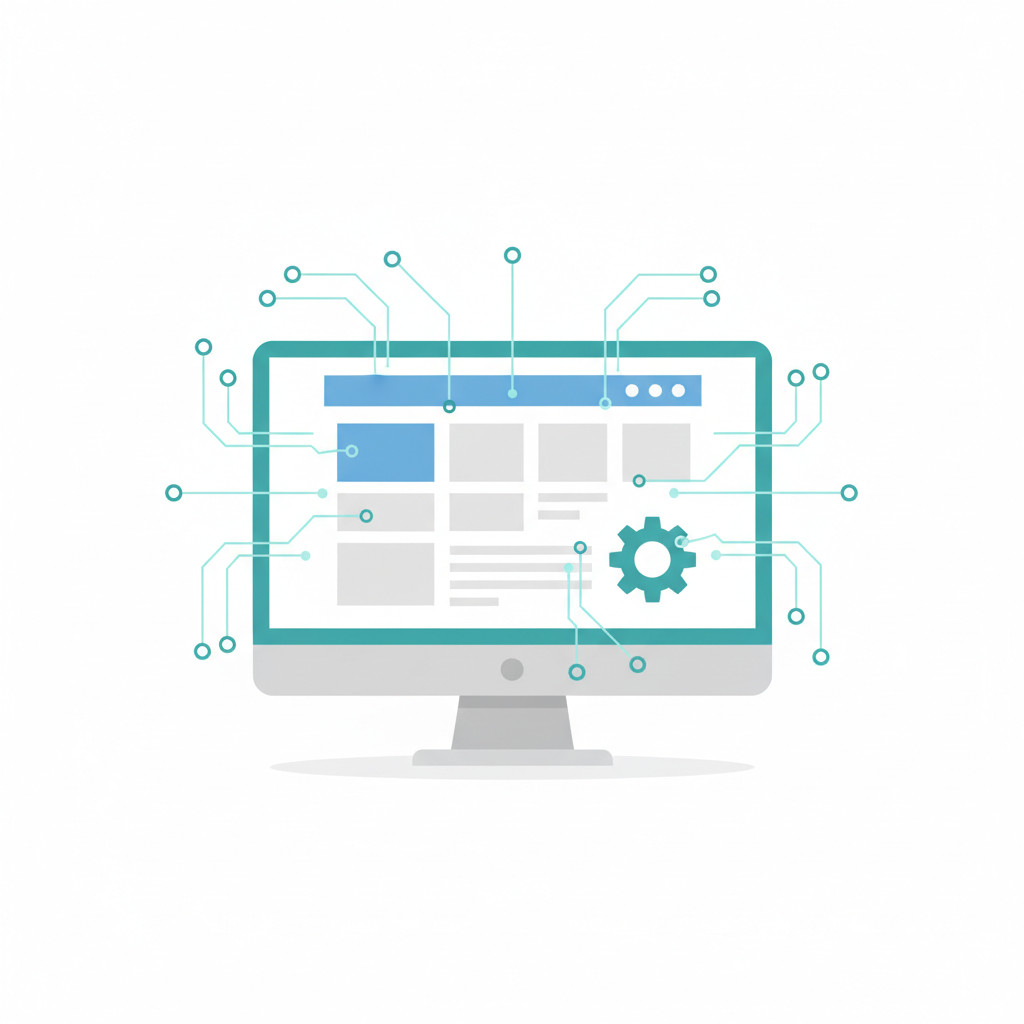
Comparison: Traditional vs AI-powered troubleshooting
| Aspect | Traditional troubleshooting | AI-powered troubleshooting |
|---|---|---|
| Efficiency | Manual steps and slow response. Human dependent. | Automated scans and fixes. Faster mean time to repair. |
| Cost | Higher labor costs that scale poorly. | Lower operational cost. Often included with hosting plans. |
| Accuracy | Prone to missed root causes and human error. | Data driven fixes with about 70 percent automatic success. |
| User experience | Longer outages and inconsistent performance. | Faster recovery and better performance. Mobile speed up ~20 percent, desktop ~10 percent. |
| Scalability | Requires more engineers as site count grows. | Scales across thousands of sites. Roughly 16,000 fixes per month reported. |
| Detection speed | Reactive and depends on reports. | Real time HTTP monitoring and log analysis. |
| Safety and reversibility | Rollbacks are manual and slow. | Backups allow safe reverts. 10 to 15 percent of cases referred to success team. |
| Human oversight | Heavy reliance on experts for complex bugs. | Hybrid model: AI acts first and humans verify critical changes. |
| Roadmap and improvements | Manual SEO and accessibility work. | Roadmap includes SEO analysis and accessibility improvements and admin integration. |
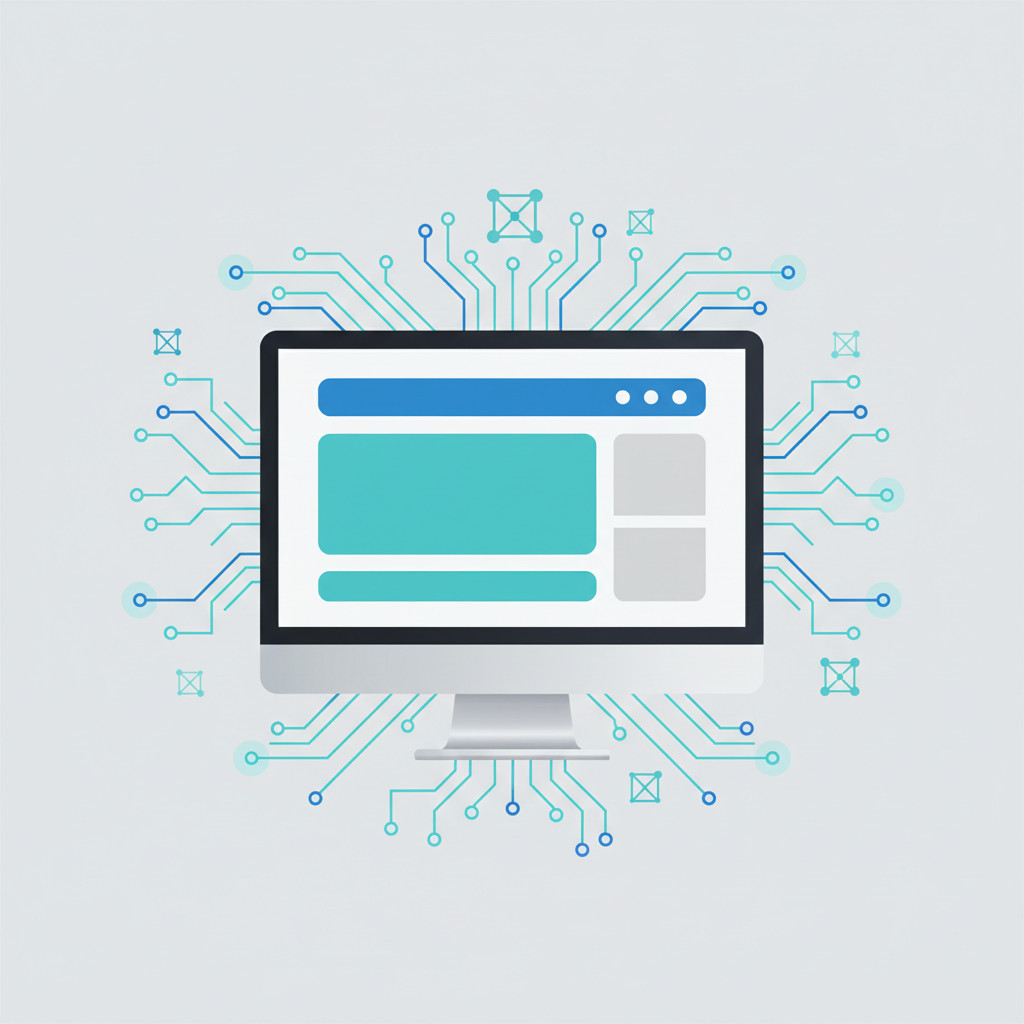
How AI-powered troubleshooting for websites detects faults
AI systems run continuous monitoring across server logs and HTTP status checks. They ingest metrics from uptime monitors, access logs, and plugin events. Because of this data, models spot anomalies faster than humans can. For example, the AI monitors and logs HTTP status for all hosted sites, then flags irregular patterns for review.
Machine learning and natural language processing power the detection layer. ML models learn normal traffic, so they detect spikes, slow responses, and error patterns. NLP parses error messages and developer notes to link symptoms to causes. As a result, correlation and root cause analysis happen automatically.
AI-powered troubleshooting for websites: automatic fixes and safety
After detection, the tool suggests or applies fixes. Typical steps include:
- Identify the faulty plugin or script through log correlation.
- Suggest configuration changes or version rollbacks.
- Apply safe frontend optimisations to improve PageSpeed.
- Create a backup snapshot before any change.
- Revert automatically if a new error appears.
These routines work at scale. In practice, Hostinger reports about a 70 percent automatic fix rate and roughly 16,000 sites fixed per month. Mobile page speed rose by about 20 percent on average, and desktop by about 10 percent in measured data. Because the service includes backups, 10 to 15 percent of unresolved cases move to a success team for human help.
Practical scenarios where AI adds value
- A sudden spike in 500 errors gets an automatic plugin conflict check. Therefore, the mean time to repair falls.
- Slow mobile loads trigger automatic image and caching optimisations. Consequently, mobile scores improve and bounce rates fall.
To explore hosted AI tools, see Hostinger at Hostinger. For WordPress integration guidance, visit WordPress and community insights at WordCamp.
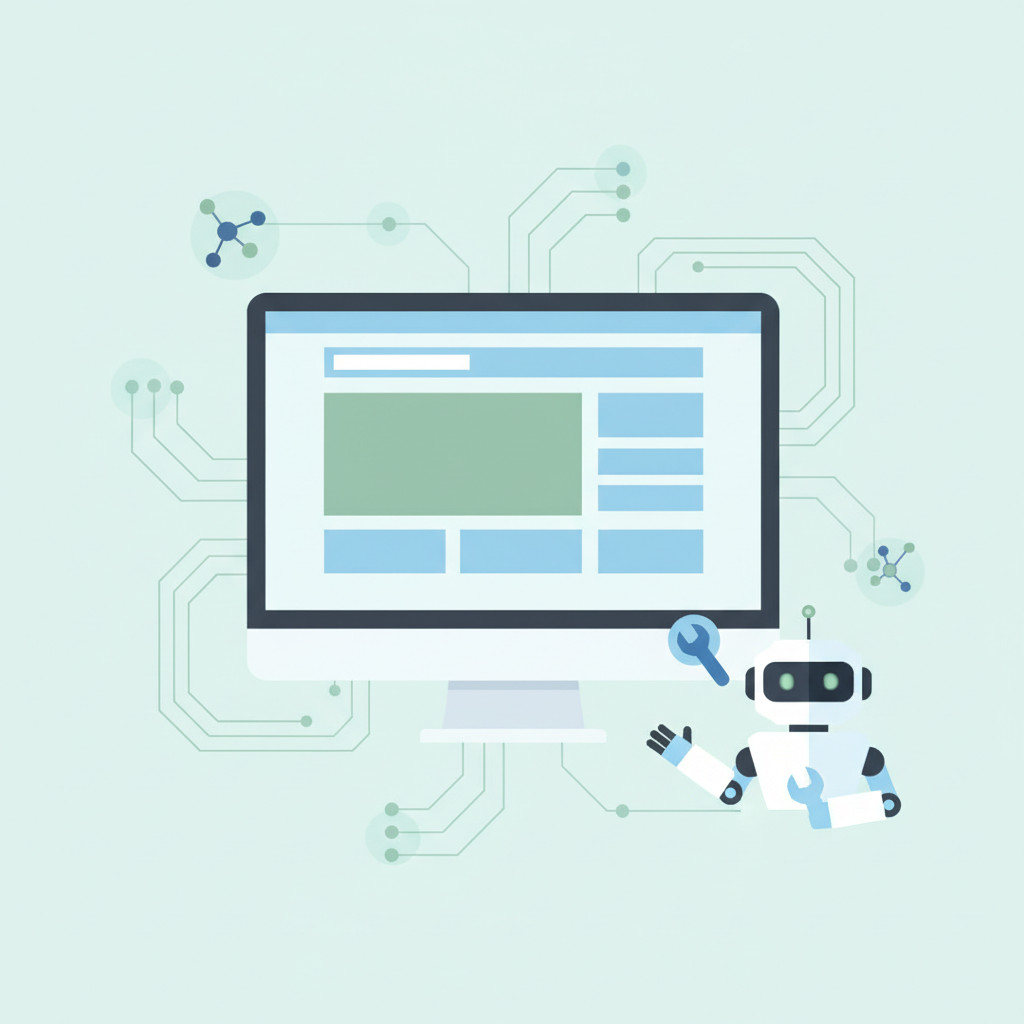
Evidence and statistics: AI-powered troubleshooting for websites
AI-powered troubleshooting for websites delivers measurable gains for operations and revenue. Recent deployment data shows a roughly 70 percent automatic fix success rate. In addition, about 16,000 websites receive automated fixes each month. Therefore, hosts report faster recovery and fewer support tickets. For context and tools, see Hostinger AI and WordPress guidance.
Key performance statistics
- Automatic fix rate: about 70 percent across typical WordPress sites.
- Monthly scale: roughly 16,000 fixes applied per month.
- Speed gains: mobile PageSpeed improved by about 20 percent on average, desktop by about 10 percent.
- Monitoring and safety: HTTP status and logs are tracked continuously, and backups make rollbacks safe. About 10 to 15 percent of cases move to a human success team.
Business and support benefits
- Reduced downtime: faster detection and repair cut outage windows and save conversions.
- Lower support cost: automation reduces ticket volume, so teams handle higher value work.
- Included value: many hosts bundle AI troubleshooter and AI optimiser with plans, so there is no added fee.
Comparison table
| Metric | Traditional troubleshooting | AI-powered troubleshooting |
|---|---|---|
| Time to detect | Hours to days | Minutes to hours |
| Fix rate | Variable, human dependent | About 70 percent automatic success |
| Scale | Requires more staff | Handles thousands of sites monthly |
| PageSpeed lift | Manual tuning required | Mobile ~20 percent, desktop ~10 percent |
| Risk control | Manual rollbacks | Backups and safe reverts, 10-15 percent escalated |
For community insights and conference context, visit WordCamp details. These data points support adopting an AI troubleshooter and AI optimiser to improve reliability, user experience, and cost efficiency.
AI-powered troubleshooting for websites vs Traditional methods
| Features | Speed | Accuracy | Cost | Customer Experience |
|---|---|---|---|---|
| Traditional troubleshooting | Slow detection, manual triage | Inconsistent, human error possible | Higher support and labour costs | Longer outages, inconsistent performance |
| AI-powered troubleshooting for websites | Real-time monitoring and automated fixes | Data-driven root cause analysis, ~70% automatic fix rate | Lower operational cost; often included with hosting plans | Faster recovery, improved PageSpeed (mobile ~20%, desktop ~10%), fewer support tickets |
Conclusion
AI-powered troubleshooting for websites is no longer a niche experiment. It is a practical tool that reduces downtime, lowers support costs, and improves user experience. Because AI automates detection and repair, teams recover faster and focus on growth.
Furthermore, the technology continues to evolve. Machine learning, natural language processing, and continuous HTTP monitoring make fixes safer and more accurate. As a result, many hosts report about a 70 percent automatic fix rate and thousands of fixes each month.
For WooCommerce and WordPress stores, specialised AI tools deliver tangible gains. For example, Velocity Plugins builds AI-driven plugins like Velocity Chat. These solutions help increase conversions and reduce support costs by automating customer interactions and troubleshooting. Therefore, merchants handle higher volumes without more staff.
If you manage a site, consider a staged rollout. Start with monitoring, then enable automated fixes for low-risk changes. Meanwhile, keep backups and human oversight in place. This hybrid approach balances speed with control.
In short, AI-powered troubleshooting for websites unlocks real operational value. Explore AI solutions, measure results, and iterate. To learn more about Velocity Plugins and their AI work, visit Velocity Plugins. Embrace the change and let AI save time and boost revenue.
Frequently Asked Questions (FAQs)
What is AI-powered troubleshooting for websites?
AI-powered troubleshooting for websites uses machine learning and automated rules to detect errors. It scans logs, monitors HTTP status, and applies safe fixes. As a result, many hosts report about a 70 percent automatic fix rate.
Will AI change my current workflow?
Yes, however changes are gradual. You can enable monitoring first, then turn on low-risk automated fixes. Therefore, humans still review critical changes and backups make rollbacks safe.
How does AI improve site performance and user experience?
AI optimisers tune caching, images, and assets. In practice, mobile PageSpeed rose about 20 percent on average, and desktop improved by about 10 percent. Consequently, bounce rates fall and conversions can rise.
Is automated troubleshooting safe for WordPress and WooCommerce sites?
It can be safe. For instance, providers keep backups and test fixes. About 10 to 15 percent of cases escalate to a success team. Also, hybrid models keep you in control.
How much does AI troubleshooting cost?
Many hosts include AI troubleshooter and optimiser with hosting plans at no extra fee. Even so, costs vary by provider. Therefore, check your host’s terms before enabling full automation.



