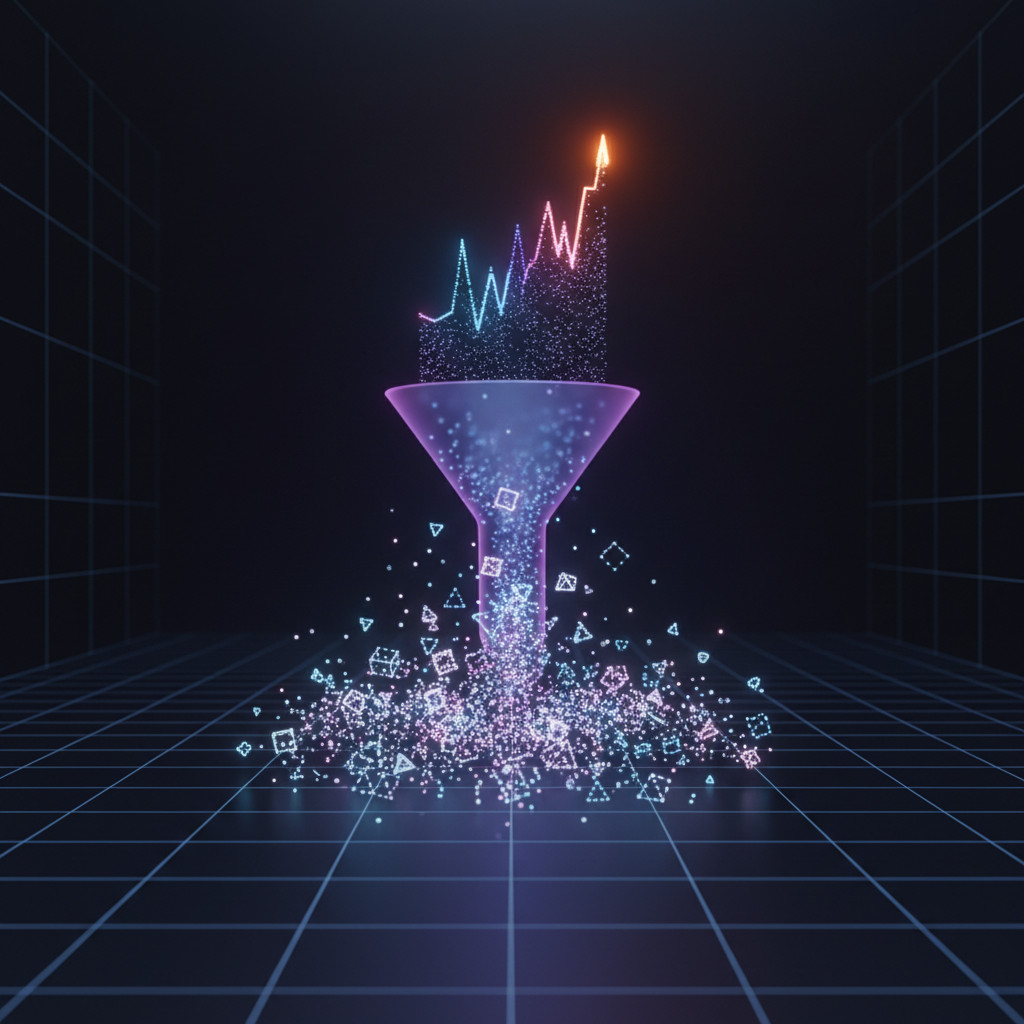AI-Powered Website Troubleshooting, Optimization, and SEO
AI-powered website troubleshooting, optimization, and SEO can transform how you run and grow a website.
Unlock faster fixes and clearer growth signals with systems that diagnose and act automatically.
This introduction shows why AI matters for digital marketers and site owners.
Because slow pages and technical errors cost traffic, AI reduces risk and manual work.
Real-time detection finds HTTP errors, broken links, and plugin conflicts before users notice.
As a result, teams restore pages faster and improve site performance steadily.
Moreover, AI assists SEO analysis, keyword research, and content optimization at scale.
Tools suggest semantically related keywords and metadata, and they measure PageSpeed gains.
Hostinger and WordPress plugins already include AI troubleshooters and optimizers in workflows.
Therefore, this article explains practical workflows to leverage AI for diagnostics, PageSpeed, and SEO.
You will learn how automated fixes, continuous monitoring, and smarter content flow work together.
By the end, you will know which AI tools to test and how to measure impact.
AI-powered website troubleshooting, optimization, and SEO
AI reshapes how teams diagnose and fix websites. Because AI analyzes logs and user signals fast, it finds issues in real time. For example, an AI troubleshooter spots HTTP errors and misconfigured redirects within seconds.
Moreover, platforms like Hostinger embed these capabilities into hosting panels. For details on how Hostinger applies AI optimizations and automatic fixes, see Hostinger AI Optimizations. As a result, teams receive actionable fixes with a single click.
Automated fixes cut manual toil and speed recovery. For instance, many sites see a 70 percent fix rate from initial AI attempts. Additionally, monthly throughput can reach thousands of repaired sites. If automated attempts fail, backups and rollback options protect content. Then, 30 percent of cases escalate to a success specialist for deeper intervention.
Key advantages and common tools
- Real time error detection and alerts for HTTP errors and broken links
- Automated fixes that apply configuration and plugin changes safely
- Faster mobile and desktop PageSpeed scores because of targeted optimizations
- Continuous SEO analysis that improves crawlability and indexability
- Accessibility improvements and reduced technical debt
- Tools and models often used: Hostinger AI troubleshooter, Pomelli, ChatGPT, Claude, Gemini, and WordPress AI plugins
Continuous optimization works because AI benchmarks and repeats tests weekly. For PageSpeed monitoring and optimization guidance, consult Google PageSpeed Insights. Therefore, teams test, iterate, and measure gains. Mobile page speed often improves around 20 percent, while desktop improves near 10 percent.
In practice, AI reduces mean time to repair and increases site performance. Consequently, digital marketers and site owners shift focus from firefighting to growth. With AI models and integrations, optimization, SEO analysis, and troubleshooting become proactive, repeatable, and scalable.

AI-powered website troubleshooting, optimization, and SEO — AI for SEO enhancement
AI now powers more than just diagnostics. It informs keyword research, content optimization, and competitor analysis. As a result, teams uncover ranking opportunities faster. For example, AI can scan your content and suggest semantically related keywords and metadata. Then, writers implement changes that improve relevance and search visibility.
AI speeds keyword research by processing large datasets quickly. Moreover, models can suggest long tail phrases based on user intent. Tools surface gaps where competitors rank higher. Therefore, SEOs prioritize pages for optimization and outreach.
Practical SEO uses and measurable impact
- Keyword research and clustering driven by AI models such as ChatGPT, Claude, and Gemini
- Content optimization that recommends headings, internal links, and LSI terms
- Competitor analysis that extracts topic coverage and backlink opportunities
- Automated A/B tests for meta tags and title variations
- Continuous monitoring of PageSpeed and crawlability with weekly tests
Hostinger reports practical gains from AI optimizers. In fact, automated fixes show a roughly 70 percent initial success rate and improve mobile PageSpeed by about 20 percent. See Hostinger details at Hostinger Support. For technical performance tests, consult Google PageSpeed Insights.
Consequently, AI reduces manual research time and improves SEO effectiveness. Digital marketers use AI tools to scale content, fix technical SEO, and monitor results. In short, AI makes SEO smarter, faster, and more data driven.
AI-powered website troubleshooting, optimization, and SEO — Automatic detection and repair
Modern AI algorithms monitor sites 24/7 and spot anomalies before users see them. Because they analyze logs, traffic patterns, and front end signals, they detect HTTP errors, slow resources, and broken links quickly. Then, systems correlate errors with recent changes in plugins or deployments. As a result, teams get precise diagnostics and root cause hints.
AI systems also apply safe, automated fixes. For example, an AI troubleshooter can roll back a faulty plugin or correct a redirect. Moreover, many hosting tools offer backups and rollback to protect content during fixes. Hostinger reports an initial fix rate near 70 percent and repairs roughly 16,000 sites per month; see this link. Therefore, mean time to repair drops and site performance improves.
Key AI troubleshooting features
- Real time error detection of HTTP errors, 500s, and broken assets
- Automated fixes such as plugin toggles, configuration updates, and cache flushes
- Predictive maintenance that flags likely failures before they occur
- Performance tuning targeted at PageSpeed bottlenecks and lazy loading
- Accessibility checks and SEO analysis for crawlability and indexing
- Safe rollback, backups, and detailed logs for auditability
AI engines use models like ChatGPT, Claude, and Gemini to parse logs and suggest actions. For PageSpeed benchmarks and technical guidance, check this link. Consequently, AI reduces downtime, improves user experience, and frees teams for strategic work.

AI-powered website troubleshooting, optimization, and SEO — Optimization and SEO benefits
AI transforms optimization and SEO by turning data into action. AI analyzes server logs, PageSpeed metrics, and user signals to prioritize fixes quickly. Because it handles large datasets, teams avoid manual guesswork and focus on growth.
Practically, AI automates keyword research and content tuning while also applying technical fixes. For example, Hostinger’s AI troubleshooter automatically applies fixes and reports a roughly 70 percent initial success rate. Moreover, about 16,000 websites receive repairs each month, and mobile PageSpeed often improves by around 20 percent. For technical benchmarks, see Google PageSpeed Insights and Hostinger’s optimization guide.
Key ways AI improves optimization and SEO
- Data driven keyword research and clustering that finds long tail intent
- Content optimization with headings, LSI terms, and internal link suggestions
- Automated A/B testing for title tags and meta descriptions
- Continuous performance tracking with weekly PageSpeed audits
- Automated technical fixes for HTTP errors, redirects, and caching issues
- Predictive alerts and maintenance that reduce downtime
These features reduce time to repair and raise ranking potential. Because AI monitors continuously, teams catch regressions early. Therefore, marketers scale content work while developers focus on architecture.
In practice, AI models like ChatGPT, Claude, and Gemini help parse logs and suggest actions. As a result, optimization becomes repeatable and measurable. Use AI to combine SEO analysis, accessibility checks, and PageSpeed tuning into one workflow.
Evidence shows mobile speed gains near 20 percent and desktop gains near 10 percent when AI optimizers run over several weeks, based on weekly PageSpeed benchmarks.
| Aspect | Traditional methods | AI-powered approaches |
|---|---|---|
| Methodology | Manual audits, ticket based fixes, developer triage | Automated monitoring, ML models, automated remediation |
| Efficiency | Low: consumes developer time and recurring manual effort | High: automates repeatable tasks and scales across sites |
| Cost | Variable: higher human overhead and consulting fees | Lower operational cost over time; initial integration investment |
| Speed | Slow: reactive, depends on human schedule | Fast: real time detection and fixes, continuous monitoring |
| Accuracy | Moderate: human error and missed signals | Higher: data driven root cause analysis and predictive alerts |
| Impact on user experience | Inconsistent: longer outages and slower pages | Improved: fewer failures, faster PageSpeed, better accessibility |
Conclusion — AI-powered website troubleshooting, optimization, and SEO
AI now turns routine maintenance into proactive growth work. Because AI detects errors, applies fixes, and optimizes performance, teams reduce downtime and improve user experience. As a result, SEO becomes more data driven and efficient. Moreover, continuous monitoring raises PageSpeed scores and uncovers ranking opportunities.
Practical takeaways
- Start with automated monitoring and weekly PageSpeed audits.
- Use AI for keyword research, content optimization, and technical fixes.
- Keep backups and rollback plans when enabling automated fixes.
- Measure impact with regular benchmarks and user metrics.
For WooCommerce sites consider AI chatbots. Velocity Plugins offers AI driven WooCommerce tools such as Velocity Chat that train on your store data. These chatbots increase conversions and reduce support costs by handling common queries, personalizing recommendations, and routing complex issues. Learn more at Velocity Plugins.
Explore AI thoughtfully, test on a staging site, and iterate quickly. Therefore, you can scale improvements without adding constant manual effort. In short, adopt AI tools to make troubleshooting, optimization, and SEO smarter, faster, and measurable.
Frequently Asked Questions (FAQs)
What is AI-powered website troubleshooting, optimization, and SEO and why should I care?
AI-powered website troubleshooting, optimization, and SEO uses machine learning to find and fix technical problems. Because it runs continuous audits, it reduces downtime and speeds recovery. Moreover, it improves PageSpeed, crawlability, and on-page relevance. As a result, sites rank higher and deliver better user experience.
How do I implement AI tools on an existing site?
First, audit and back up your site. Then, enable monitoring and connect the AI tool to logs and analytics. Finally, test fixes in staging and deploy gradually. If needed, escalate unresolved cases to specialists.
What costs should I expect and what return can AI deliver?
Costs vary by vendor and scale. However, many hosting plans include AI optimizers at no extra fee. In practice, AI can cut manual hours and lower support costs. Therefore, expect faster ROI through higher conversions and fewer outages.
Can AI replace my developers or SEO team?
No. AI automates routine tasks and surfaces priorities. However, humans still design strategy and handle complex cases. Consequently, teams shift from firefighting to strategic work.
Is it safe to let AI apply automatic fixes on live sites?
Yes with safeguards. Keep backups and enable rollbacks. Moreover, monitor logs and set permission levels. If automatic fixes fail, escalate to human experts.