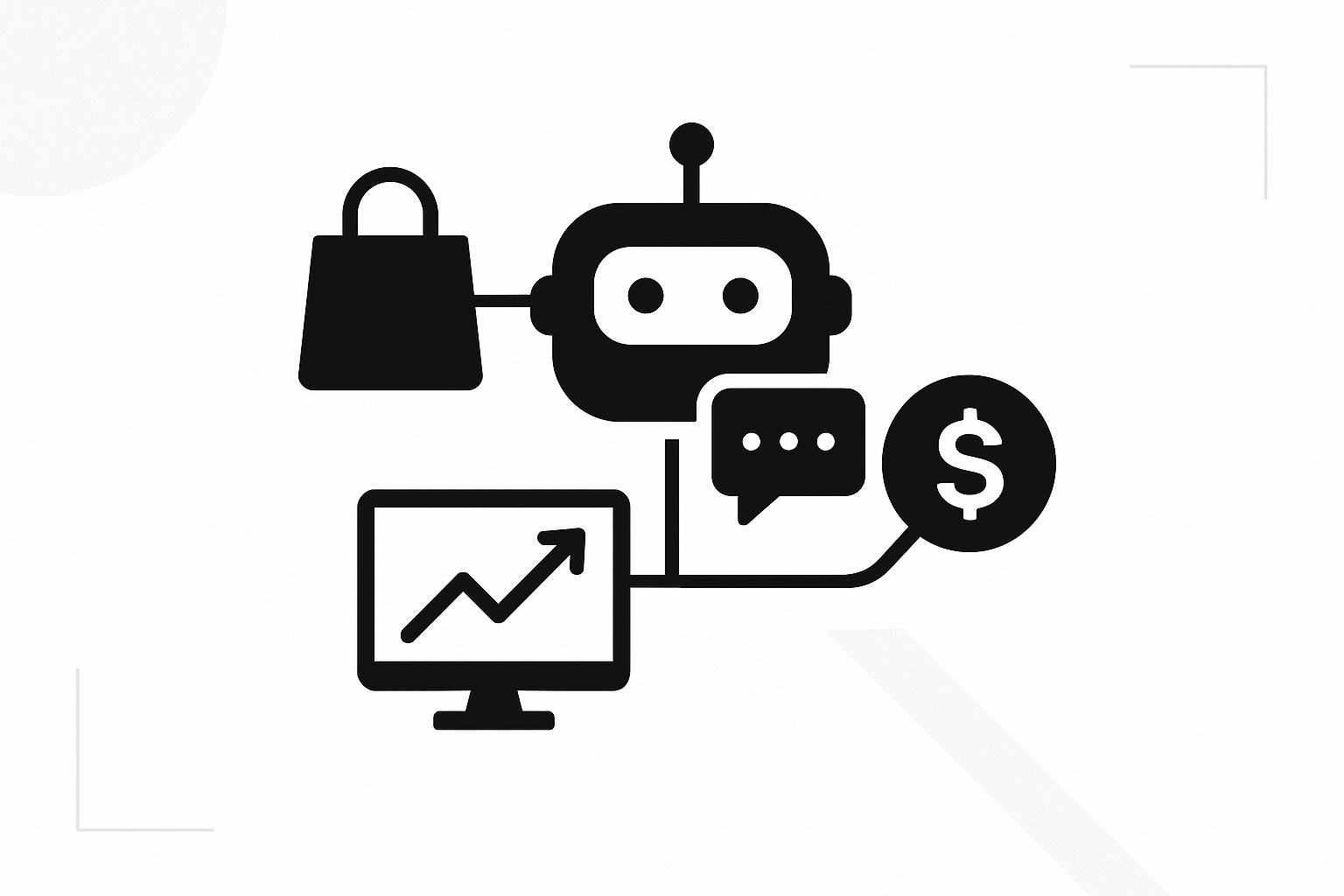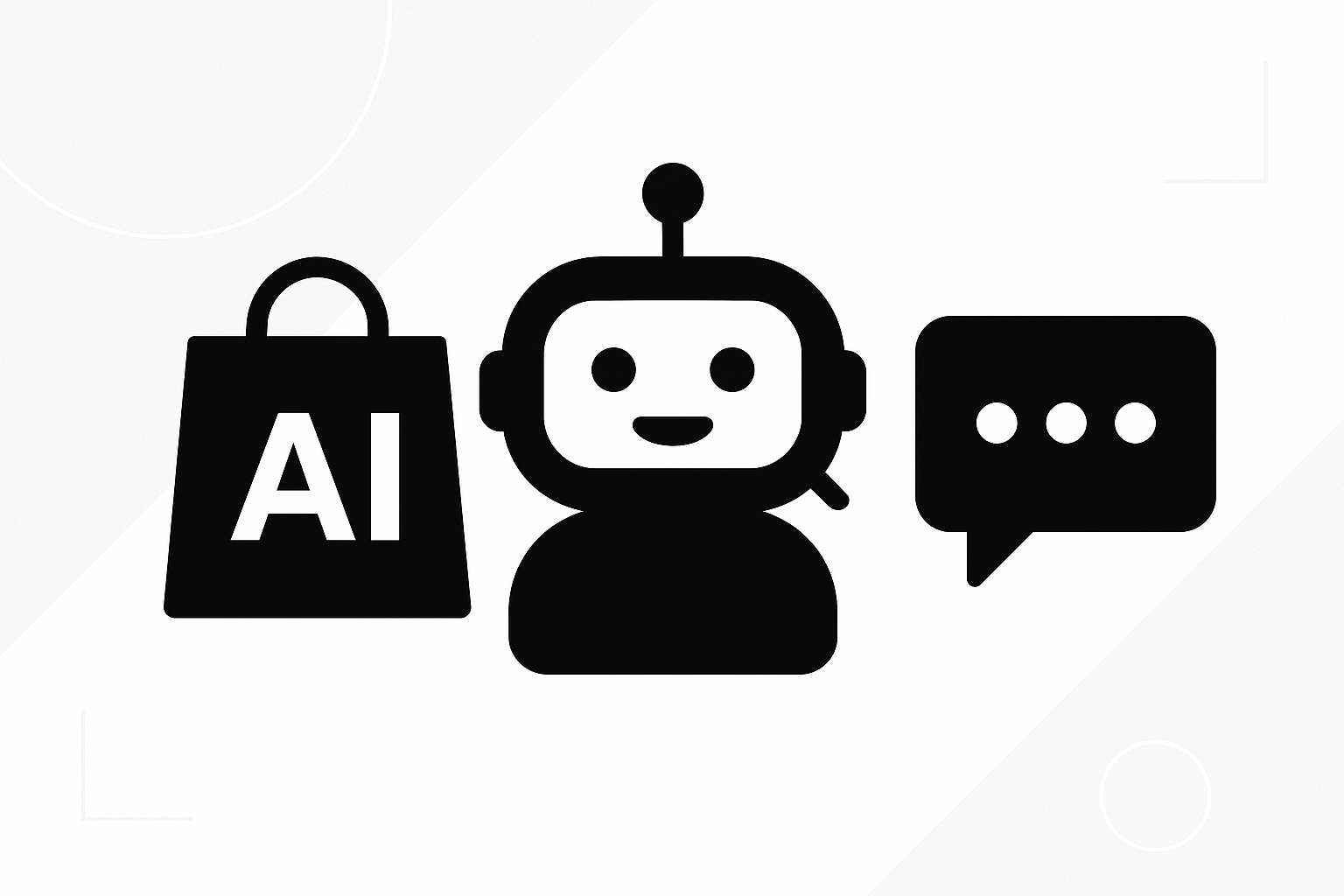Close More Sales Without Hiring: The WooCommerce Chatbot for Sales That Recovers Abandoned Carts and Grows AOV
Introduction
Your growth targets are clear—more revenue, better margins, and a healthier return on ad spend. What’s less clear is how to hit those goals without adding headcount. If your team is stretched thin, a WooCommerce chatbot for sales can be the always-on closer you need. By automating WooCommerce abandoned cart recovery and smart upsells, an AI sales assistant plugin for WooCommerce turns your support widget into a profit center.
This article shows you how to increase WooCommerce conversion rate and average order value (AOV) using conversational commerce. You’ll get a practical, step-by-step plan you can implement this week, including playbooks for WooCommerce upsell automation, recovery flows, measurement, and brand-safe AI.
The Core Problem
Traffic is expensive. You spend on acquisition, yet a large percentage leaves without buying. Cart abandonment sits between 60–80% in many categories. Even small friction—an unanswered question or a missed discount—pushes shoppers away. Meanwhile, your agents can’t be everywhere at once, and hiring more people isn’t always feasible.
Without a strategy to catch hesitant buyers in the moment, you pay for clicks that never convert. Without smart upsells, you leave money on the table from customers who would have added one more item with the right nudge. Without guided selling, new visitors bounce because they can’t find the right product quickly. That’s the cost of inaction.
Static pages, generic pop-ups, and one-size-fits-all email sequences help, but they’re not enough. Shoppers expect real-time, personalized help. If you don’t provide it, they’ll find a competitor who will.
Meet Your AI Sales Assistant Plugin for WooCommerce
An AI sales assistant plugin for WooCommerce is a conversational layer that works across your funnel: product discovery, evaluation, cart, checkout, and repeat purchase. It answers questions, recommends products, handles objections, and automates recovery—24/7—without hiring.
Think of it as a trained, brand-safe agent embedded on your site. It knows your catalog, policies, inventory, and promotions. It uses WooCommerce data to identify intent and trigger the right conversation at the right time, then hands off to humans when needed.
Ready to see it in action? Explore Velocity Chat AI sales assistant for WooCommerce—built to close more sales, recover carts, and grow AOV with minimal setup.
How a WooCommerce Chatbot for Sales Works Across the Funnel
A sales-focused chatbot is more than a support widget. It’s a dynamic revenue engine that adapts to each shopper’s context. Here’s how it operates at every stage:
- Top of Funnel (TOFU): Qualifies visitors, asks what they’re looking for, and guides them to relevant categories or products in seconds.
- Middle of Funnel (MOFU): Answers detailed questions about sizing, compatibility, materials, or shipping to reduce hesitation and increase WooCommerce conversion rate.
- Bottom of Funnel (BOFU): Detects exit intent or inactivity at cart and checkout, then launches WooCommerce abandoned cart recovery conversations that handle objections and surface incentives—only when justified.
- Post-Purchase: Suggests cross-sells based on the order, promotes bundles, and invites sign-ups for loyalty or subscriptions to lift lifetime value.
Unlike static FAQs, a WooCommerce chatbot for sales interacts in real time, turning moments of doubt into confident decisions.
Step-by-Step: Implementing WooCommerce Abandoned Cart Recovery in Chat
Cart recovery is the fastest path to measurable revenue. Here’s a proven, minimal-friction setup you can deploy quickly:
1) Connect to WooCommerce and Define Events
- Install your AI chatbot plugin and connect it to your WooCommerce store via API.
- Track key events: product views, add-to-cart, begin checkout, exit intent, idle time thresholds, coupon applied, shipping chosen.
- Map customer identifiers: logged-in user, email capture in chat, or a cart token to re-engage the same session.
2) Design a Tiered Recovery Flow
- Soft Recovery: If a user stalls for 20–30 seconds at cart, trigger a low-friction nudge: “Can I help you pick the right size?” or “Want a quick compare?”
- Objection Handling: Use intent detection to answer shipping cost, delivery time, returns, payment options, and warranty on the spot.
- Value-First Incentives: Offer a small bonus only to price-sensitive segments—e.g., “Free shipping when you add $10 more” rather than blanket discounts.
- Urgency with Integrity: Use real stock and shipping deadlines, not fake scarcity.
3) Capture Contact for Continuation
- When helpful, ask for email or SMS to send a cart reminder with a human-readable summary and direct resume link.
- Respect preferences and consent. Make opt-in clear and store consent data with timestamps.
4) Personalize the Recovery Message
- Acknowledge the items: “You left the Alpine Jacket (M, Navy) in your cart.”
- Address the blocker: “It’s waterproof to 10,000mm and ships free over $75.”
- Offer a sensible nudge: “Add thermal gloves to unlock free shipping,” or provide a limited, targeted incentive if margins allow.
5) Measure and Iterate
- Track: conversation starts, resolved objections, recovered carts, recovery revenue, and incentive cost.
- Run A/B tests on copy, timing, and incentives. Evaluate both recovery rate and net margin per recovered order.
Step-by-Step: WooCommerce Upsell Automation and AOV Growth
Upsells and cross-sells work best when they feel like expert advice. Use your chatbot to suggest high-relevance add-ons at the right moment.
1) Build a Product Affinity Map
- Pair main products with high-attach accessories and upgrades. Use order history to find natural bundles.
- Define rules and guardrails: inventory thresholds, minimum margin, and exclusions for regulated items.
2) Trigger Upsells Contextually
- On PDP: “Most buyers add the tempered glass protector for 50% fewer returns.”
- In Cart: “You’re $12 away from free shipping; add premium polish to qualify.”
- Post-Purchase: “Protect your investment with a 2-year extended warranty—10% off if purchased within 24 hours.”
3) Personalize with Signals
- New vs. returning buyers: New customers get essentials; repeat customers get premium upgrades.
- Order value: Higher AOV carts see premium recommendations; lower AOV carts see value bundles.
- Category behavior: Gamers get performance add-ons; DIY buyers get tool kits.
4) Keep It Helpful, Not Pushy
- Limit recommendations to one or two high-relevance items per interaction.
- Use benefit-led framing: “Fewer refills,” “Better fit,” “Faster setup.”
- Always provide a “No thanks” path that doesn’t add friction.
5) Track AOV and Units Per Transaction
- Measure AOV before and after enabling WooCommerce upsell automation.
- Track attach rate for each recommended item and retire low performers.
- Monitor time-to-checkout to ensure upsells don’t slow down conversions.
Optimization: Increase WooCommerce Conversion Rate with Data-Driven Tuning
Launching your chatbot is step one. The revenue compounds when you iterate with data. Here’s a simple cadence that keeps improvements consistent and compounding.
Weekly Review
- Conversation Quality: Sample 20–50 transcripts. Tag wins, losses, and gaps in knowledge.
- Blockers: Identify the top 5 objections causing abandonment (e.g., shipping, returns, sizing accuracy).
- Content Updates: Add or refine snippets for those objections. Keep answers crisp, accurate, and brand-aligned.
Biweekly Experiments
- Recovery Timing: Test nudge at 15s vs. 30s inactivity on cart page.
- Copy Variants: “Need help choosing?” vs. “Quick size check?” and measure engagement and completion rate.
- Incentive Strategy: Free shipping threshold upsell vs. 5% coupon. Track revenue lift and margin impact.
Monthly KPI Review
- Conversion Rate: Overall and for sessions with chat engagement.
- Cart Recovery: Recovered orders and revenue, segmented by category and channel.
- AOV: Baseline vs. with upsells; identify best-performing bundles.
- Support Deflection: Tickets avoided and time saved for your team.
By systematically testing, you increase WooCommerce conversion rate not by guessing, but by learning directly from shopper behavior.
Compliance, Brand Voice, and Human Handoff
AI should be controlled, safe, and on-brand. Set strong guardrails so your chatbot acts like your best salesperson, not a generic assistant.
- Knowledge Source: Restrict responses to approved content—product data, policies, and curated FAQs. Update regularly.
- Tone and Voice: Provide voice guidelines and examples (“friendly, expert, concise”). Enforce short answers with optional “learn more.”
- Accuracy and Disclaimers: For specs or medical/fitness claims, cite the source page or offer to connect to a human.
- Escalation: Define triggers for human handoff (payment issues, custom quotes, VIP orders). Set SLAs for response times.
- Privacy and Consent: Collect contact details only with explicit consent. Respect regional laws and store consent logs.
Beyond Chat: Guided Selling With a Product Quiz
For high-consideration products, guided discovery shortens the path to purchase. Pair your chatbot with a simple quiz that matches shoppers to the right product based on needs and preferences. This improves product fit and reduces returns.
If you’re building a guided selling journey, consider a product recommendation quiz for WooCommerce. It integrates with your catalog and feeds back into the chatbot’s suggestions, creating a seamless, high-converting discovery experience.
Practical Playbooks You Can Launch This Week
Use these high-impact, low-effort flows to drive immediate value.
1) Size and Fit Assistant
- Trigger: PDP view on apparel categories.
- Flow: Ask height/weight, preferred fit; recommend size; address returns/exchanges policy.
- Goal: Reduce fit-related hesitation and returns while increasing conversion.
2) Compatibility Checker
- Trigger: PDP for devices, parts, or accessories.
- Flow: Ask for model number; confirm compatibility; suggest necessary adapters or add-ons.
- Goal: Build confidence and increase WooCommerce upsell automation attach rates.
3) Last-Mile Objection Handling at Checkout
- Trigger: Inactivity on checkout or exit intent.
- Flow: “Questions before you finish?” with instant answers to shipping times, payment options, and promo codes.
- Goal: Reduce abandonment caused by uncertainty.
4) Post-Purchase Cross-Sell
- Trigger: Order confirmation page or email/SMS follow-up (with consent).
- Flow: Suggest care kits, extended warranties, or complementary items with a small-time-bound incentive.
- Goal: Increase AOV and repeat purchase rate without slowing initial checkout.
5) Back-in-Stock Concierge
- Trigger: Out-of-stock PDP.
- Flow: Capture contact for restock alerts; offer similar in-stock alternatives now.
- Goal: Save the sale today or recover it later.
What Success Looks Like: Modeled Scenarios
Let’s ground this in realistic numbers. Adjust them to your store’s metrics.
Scenario A: Abandoned Cart Recovery
- Monthly sessions: 100,000; conversion rate: 2.0%; average cart value: $90.
- Carts created: ~4,000 (assuming 4% add-to-cart).
- Abandonment: 70% → 2,800 carts abandoned.
- Chat engagement on cart/checkout: 35% of abandoners → 980 conversations.
- Recovery via chat: 12% of engaged abandoners → ~118 orders recovered.
- Revenue lift: 118 x $90 = $10,620 (before incentives). Incentives targeted to 30% of recovered orders at 5% average discount → $159 cost.
Result: You turn previously lost revenue into a net-positive channel with minimal margin impact.
Scenario B: AOV Lift with Upsells
- Baseline AOV: $80; monthly orders: 2,000; baseline revenue: $160,000.
- Chat-eligible orders: 60% of sessions engage chat pre-checkout → 1,200 orders influenced.
- Attach rate on a $12 accessory: 15% → 180 added units.
- New revenue: 180 x $12 = $2,160. If margin is 50%, gross profit adds ~$1,080 per month—on one accessory.
Result: Targeted, helpful recommendations create material profit lift without discounting.
Tools and Data You Need for Reliable Performance
Good inputs make great outputs. Ensure your AI runs on accurate, up-to-date data.
- Catalog Data: Titles, descriptions, specs, compatibility, sizing, images, and variants.
- Inventory: Real-time stock to avoid recommending unavailable items.
- Policies: Shipping, returns, warranties, and promotions in clear, concise language.
- Behavioral Events: Page views, clicks, cart additions, checkout steps, inactivity, exit intent.
- Analytics: Conversation outcomes, conversion attribution, AOV, attach rate, recovery rate, margin impact.
Implementation Timeline: From Zero to Revenue in 7–14 Days
A focused rollout can deliver results quickly without disrupting your team.
- Day 1–2: Install, connect to WooCommerce, enable event tracking.
- Day 3–4: Import catalog and policies; draft brand voice and guardrails.
- Day 5–6: Build core flows—cart recovery, PDP helper, compatibility, shipping/returns.
- Day 7: Soft launch on low-traffic segments; QA and refine.
- Day 8–10: Expand to all traffic; add upsell rules and back-in-stock concierge.
- Day 11–14: Begin A/B tests; review KPIs; schedule weekly optimization.
How to Evaluate a WooCommerce Chatbot for Sales
Choose a solution designed for revenue, not just support deflection.
- Native WooCommerce Integration: Real-time product, price, stock, and coupon logic.
- Sales Playbooks: Built-in flows for abandoned cart recovery and upsell automation.
- Attribution You Trust: Session-level tracking, UTM support, and clear revenue reporting.
- Brand Safety: Content restrictions, tone control, and human handoff.
- Performance Controls: Rate-limiting incentives, eligibility rules, and margin protection.
- Speed and Uptime: Lightweight widget, fast responses, and minimal CLS impact.
Why This Isn’t “Just Another Support Bot”
Support bots answer questions. Sales chatbots close deals. The difference is intent detection, proactive timing, and revenue-driven orchestration. A sales-focused AI:
- Proactively assists at high-intent moments (cart, checkout, PDP comparisons).
- Handles objections with accurate, contextual answers sourced from your policies and product data.
- Uses WooCommerce upsell automation rules to add value without harming conversion speed.
- Protects margins by limiting incentives and preferring value-based nudges.
From Pilot to Process: Build an Internal “Conversational Commerce” Rhythm
Treat your chatbot like a high-performing rep. Coach it and track its pipeline.
- Owner and KPIs: Assign a revenue owner responsible for conversion rate, recovery revenue, and AOV from chat.
- Feedback Loop: Weekly transcript reviews; monthly pattern reports to product and merchandising.
- Content Lifecycle: Add new products and promos to the knowledge base before launch.
- Training: Update objection handling as new patterns emerge (sizing trends, shipping windows, compatibility).
Putting It Together with Velocity
If you want a purpose-built tool for WooCommerce abandoned cart recovery and upsell automation, explore Velocity Chat AI sales assistant for WooCommerce. It combines sales-focused playbooks, robust guardrails, and reliable attribution in a package built for merchants who measure results. You can also complement it with a guided selling experience via a product recommendation quiz for WooCommerce to streamline product discovery.
Benefits and Proof
Here’s what you can expect when you deploy a WooCommerce chatbot for sales with best practices:
- Higher Conversion Rate: Real-time answers and guided decisions reduce friction at PDP, cart, and checkout.
- More Recovered Revenue: Proactive, targeted WooCommerce abandoned cart recovery turns hesitations into orders.
- Higher AOV: Helpful, high-fit upsells and bundles increase basket size without slowing checkout.
- Lower Support Load: Common pre-sale questions are answered instantly, freeing agents for complex issues and VIPs.
- Better Margins: Value-first incentives, shipping threshold nudges, and attach-driven revenue lift profits—not just top-line.
- Faster Iteration: Conversations reveal the exact doubts blocking sales, giving you a roadmap for site and product improvements.
Proof doesn’t have to mean lengthy case studies. Start with a two-week pilot and baseline your metrics. If sessions with chat engagement convert even modestly better—and if cart recovery and attach rates hit reasonable targets—you’ll see a clear ROI without adding headcount.
Conclusion and Next Steps
If you’re serious about growth without expanding payroll, deploying an AI sales assistant plugin for WooCommerce is one of the highest-leverage moves you can make. It helps you increase WooCommerce conversion rate, automate WooCommerce abandoned cart recovery, and boost AOV with relevant, brand-safe recommendations.
Ready to turn your chat into a revenue channel? Start with Velocity Chat AI sales assistant for WooCommerce and see a live demo. In under two weeks, you can launch recovery and upsell flows, measure impact, and scale what works—without hiring.
Frequently Asked Questions about Close More Sales Without Hiring: The WooCommerce AI Chatbot That Recovers Abandoned Carts and Grows AOV
How does a WooCommerce chatbot for sales recover abandoned carts?
It detects exit intent or inactivity at cart and checkout, engages with helpful prompts, resolves objections, and offers targeted incentives or shipping-threshold nudges. With consent, it can also send reminders via email or SMS with a cart resume link.
Will a sales chatbot slow down my checkout or annoy customers?
No, when configured correctly. Limit prompts to high-intent moments, cap recommendations to one or two items, and always provide a quick dismiss option. Performance-optimized widgets preserve site speed and avoid interrupting focused buyers.
Can an AI sales assistant plugin for WooCommerce match my brand voice?
Yes. You can define tone, approved knowledge sources, and response styles. The chatbot uses your policies, product data, and curated FAQs to ensure accurate, on-brand answers and escalates to humans when needed.
How does WooCommerce upsell automation affect AOV and margins?
Relevant, benefit-led recommendations increase AOV by adding high-attach items and bundles. Use rules to protect margins: prioritize high-margin add-ons, limit incentives, and promote shipping-threshold strategies over discounts.
What metrics should I track to prove ROI?
Track conversion rate for sessions with chat engagement, recovered orders and revenue, AOV lift, attach rates on recommended items, and support deflection. Review both revenue lift and margin impact to ensure profitability.