Content maintenance strategy: Keep your WordPress site fast, fresh, and converting
A Content maintenance strategy keeps your WordPress site fast, relevant, and converting. Because search engines and users reward up to date content, you cannot set and forget your pages. Regular upkeep prevents traffic drops and reduces technical debt. As a result, you keep leads and conversions steady.
Start by scheduling simple audits and pruning routines. Also use data from Google Analytics and Google Search Console to spot underperforming pages. Then improve internal linking, refresh cornerstone content, and remove or redirect outdated posts. These steps tackle content cannibalization and orphaned content while boosting SEO performance.
Adopt a cadence that fits your team, whether quarterly or monthly for larger sites. However, consistency matters more than frequency because small, regular edits compound into big gains. Read on for practical workouts, a checklist, and tools that make maintenance manageable and repeatable.
Supporting image suggestion
Show an organized digital workspace. The image should depict a clean content dashboard, sticky notes, a calendar, and someone updating pages on a laptop. Use natural lighting and calm colors to convey ongoing care and organization.
Alt text suggestion: Content maintenance dashboard with calendar and laptop illustrating ongoing content care and organization
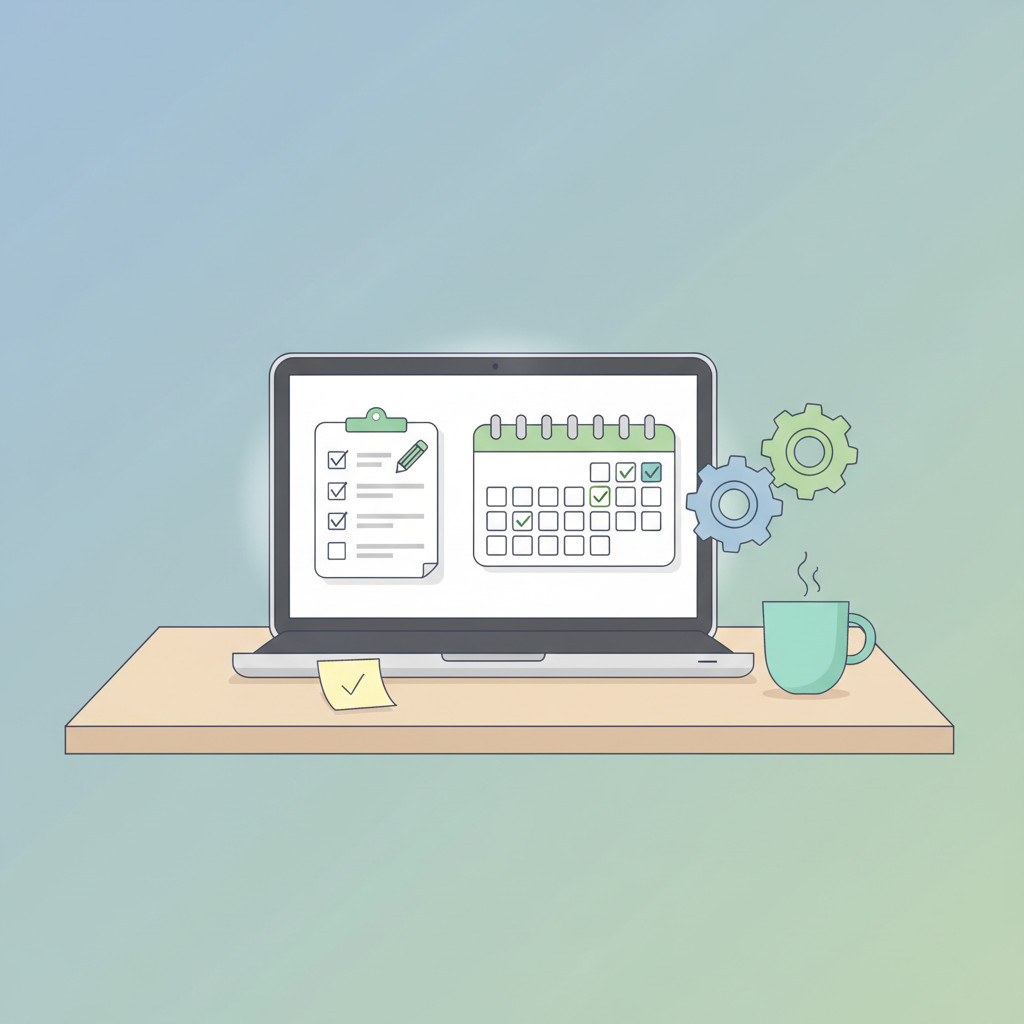
Key components of a Content maintenance strategy
A clear plan breaks maintenance into repeatable tasks. Because routine work scales better than ad hoc fixes, teams stay in control. Below are the core components to include in your maintenance schedule.
Auditing
-
What it is: A systematic review of pages, posts, and media.
-
Tasks: Check traffic, conversions, and content age. Also, flag thin or duplicate pages. Use tools like Google Analytics and Google Search Console to gather data.
- Example: Run an audit to find posts with falling traffic and list update priorities.
Updating
-
What it is: Refreshing content to keep it factual and useful.
-
Tasks: Rewrite outdated sections, add new examples, and update statistics or dates. Also revisit calls to action and links.
- Example: Turn a two-year-old tutorial into a current guide with fresh screenshots and new steps.
Archiving and pruning
-
What it is: Removing or retiring content that no longer adds value.
-
Tasks: Redirect removed pages to relevant alternatives, or show a 410 where needed. However, always check backlinks first to avoid losing referral traffic.
- Example: Archive a low-traffic event page and redirect to the main events hub.
Optimization
-
What it is: Improve visibility and user experience.
-
Tasks: Tweak meta tags, compress images, and strengthen internal links. Also mark cornerstone content and filter stale pages with tools like Yoast SEO Premium.
- Example: Add internal links from related posts to boost a pillar article.
Analysis and cadence
-
What it is: Track outcomes and set a review rhythm.
-
Tasks: Measure traffic, CTR, and conversions after updates. Then decide whether to repeat or escalate changes.
- Example: Schedule cornerstone and orphaned content workouts every three to six months for most sites.
Together these components form a practical, repeatable content maintenance strategy. As a result, your site stays healthy, relevant, and conversion focused.
Content maintenance strategy: comparison of strategy types
Different maintenance approaches suit different teams and goals. This table compares common options by frequency, scope, involved teams, cost, and SEO impact. Use the table to pick the right approach.
| Strategy | Frequency | Scope | Teams involved | Typical cost | SEO impact | Best for |
|---|---|---|---|---|---|---|
| Reactive ad-hoc | As issues arise | Single pages or errors | Support, developer | Low per fix, unpredictable | Short term positive if fixed quickly | Small blogs or low-traffic sites |
| Scheduled periodic | Quarterly or every 3-6 months | Sitewide audits and updates | Content, SEO, dev | Moderate annual cost | Strong when consistent; reduces ranking decline | SMEs and growing sites |
| Continuous rolling | Weekly or monthly | Ongoing updates and optimizations | Content, SEO, analytics, dev | Higher but predictable | High positive impact; maintains momentum | Large sites or active publishers |
| Automated tooling | Continuous via tools | Monitoring, alerts, small fixes | SEO, dev (tooling owners) | Subscription costs plus setup | Good for scale; supports other strategies | Sites with big content backlogs |
Choose a cadence that fits your team, because consistency matters. However, larger sites may need monthly checks. Therefore, start small and increase frequency as you scale.
Benefits of a Content maintenance strategy
A well planned content maintenance strategy yields clear wins. Because you keep content current, search rankings stabilize. Also users find fresher, more relevant content. Therefore conversion rates often improve.
- Better SEO performance because search engines prefer updated content.
- Higher user trust since facts and dates stay accurate.
- Lower technical debt because you remove or fix stale pages.
- Increased conversions when calls to action stay relevant.
- Predictable workload that helps planning and budgeting.
Example: after a quarterly audit, teams can refresh top pages. As a result, they recover lost traffic and reduce bounce rates.
Challenges implementing a Content maintenance strategy
Implementing a content maintenance strategy brings hurdles, however. First, teams often underfund the work. Second, tracking impact requires good data and dashboards. Use Google Analytics for behavior metrics at Google Analytics. Also use Google Search Console for search data at Google Search Console. Then link findings to action.
- Resource limits because teams juggle new content and upkeep.
- Poor prioritization when there is no clear scoring system.
- Risk of content cannibalization if updates lack strategy.
- Technical complexity when redirects or schema changes are needed.
- Tooling gaps without automated reports and alerts.
Example: a site that archives pages without checking backlinks can lose referral traffic. Therefore always audit backlinks before pruning. For technical guidance, refer to Google Search Central at Google. Also mark and manage cornerstone content to protect pillar pages, see Yoast on Cornerstone Content.
To overcome these challenges, start small and automate where possible. Then measure results and increase scope as the team proves value. As a result, maintenance becomes part of regular publishing rather than a side chore.
Conclusion: A content maintenance strategy for growth and relevance
A solid content maintenance strategy preserves search visibility and supports steady business growth. Because regular upkeep keeps content useful, users trust your site more. As a result, you convert more visitors and avoid technical debt.
Maintain a mix of auditing, pruning, optimization, and analysis. Also adopt a cadence that fits your team and budget. Over time, small updates compound into measurable gains for SEO and conversions.
Velocity Plugins offers AI driven WooCommerce plugins that boost customer engagement and support. Their tools help personalize shopping, automate responses, and surface relevant products. Therefore teams can free time for strategy and content upkeep.
Ready to make maintenance easier and smarter? Explore Velocity Plugins and their AI driven solutions to improve engagement and streamline workflows here.
Take action today! Start with a small audit, set a cadence, and use tools to scale your efforts. Then watch your WordPress site stay fresh, findable, and conversion focused.
Frequently Asked Questions (FAQs)
What is a content maintenance strategy and why do I need one?
A content maintenance strategy is a repeatable plan to keep your content accurate, searchable, and conversion focused. Because search engines and users reward fresh content, maintenance prevents ranking drops. It also reduces technical debt and improves conversion rates.
How often should I perform maintenance?
Schedule full audits every three to six months for most sites. However, larger sites or frequent publishers should run monthly checks. Also run quick spot checks after major product or algorithm changes.
Which tools help with maintenance?
Use Google Analytics to track behavior, goals, and conversions: Google Analytics. Also monitor search performance and indexing in Google Search Console: Google Search Console. For on page SEO workflows and cornerstone management, consider Yoast SEO Premium: Yoast SEO Premium.
How do I prioritize what to update?
Prioritize pages with falling traffic, low conversions, or high strategic value. Then check backlinks, content age, and internal linking gaps. Also protect cornerstone posts and pillar content.
What common mistakes should I avoid?
Do not delete pages without redirecting, because you may lose referral traffic. Avoid ad hoc updates that cause keyword cannibalization. Finally, measure impact and adjust; otherwise, maintenance becomes a cost center.



