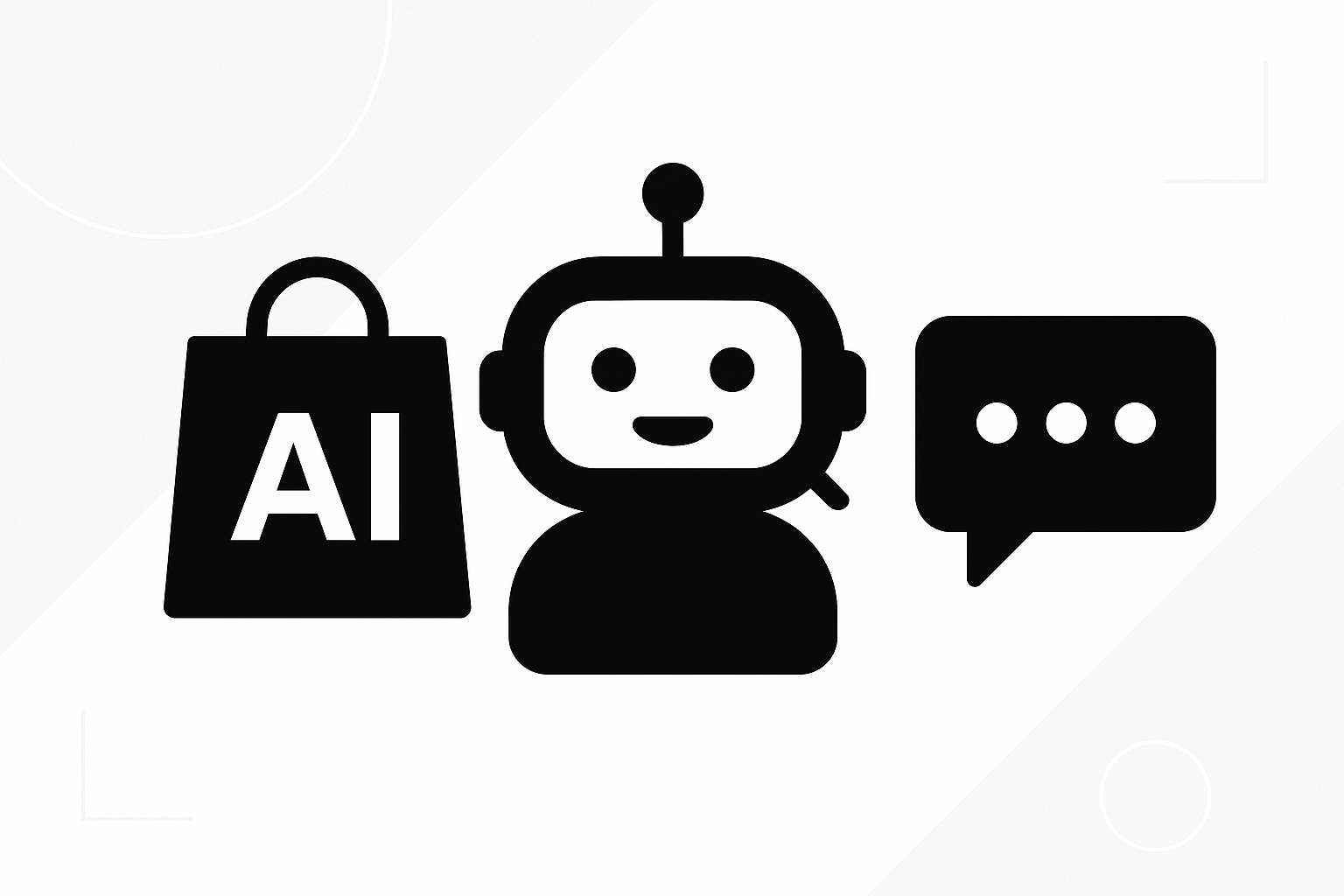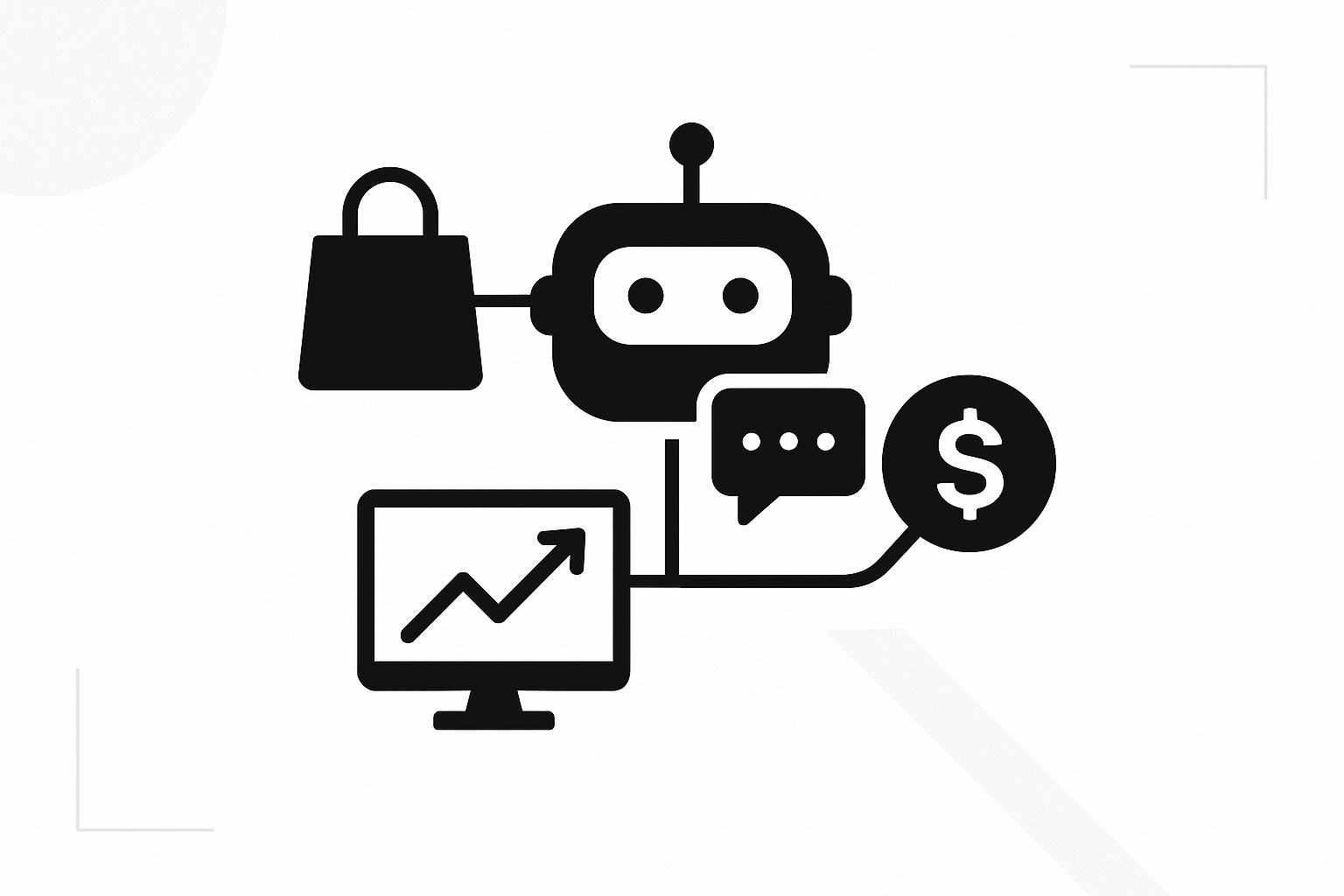Stop Support from Bleeding Cash: Use a WooCommerce AI Chatbot to Recover Carts, Upsell, and Close Sales on Autopilot
Introduction
Your support inbox isn’t just busy—it’s bleeding cash. Every repetitive “Where’s my order?” ticket delays real sales conversations, and every slow reply pushes shoppers to competitors. You don’t need more agents or longer hours. You need a smarter frontline that turns questions into conversions.
A WooCommerce AI chatbot is that frontline. With the right WooCommerce chatbot plugin, you can deflect FAQs, guide shoppers to the right products, and trigger personalized offers that recover carts and increase WooCommerce conversion rate. Used correctly, it becomes an AI sales assistant for WooCommerce—not a cost center, but a revenue channel.
In this guide, you’ll learn exactly how to deploy a revenue-first chatbot strategy for abandoned cart recovery WooCommerce, upsells, and autopilot sales, without sacrificing brand voice or customer trust.
The Core Problem
Most support teams fight fires instead of fueling growth. Pre-purchase questions clog the queue. Agents spend minutes hunting for SKUs, checking compatibility, or explaining return terms. By the time the shopper gets an answer, the urge to buy has faded—or they’ve found a simpler path elsewhere.
Meanwhile, shoppers expect instant help on every device, all day. They want to compare variants, confirm shipping, and see the deal that makes the decision easy. If you don’t engage at that moment of intent, you pay through abandoned carts, discount-chasing, and escalating paid traffic costs to replace lost revenue.
Here’s what inaction costs you:
- Missed revenue: No guided selling means “browse fatigue” and decision paralysis.
- Higher support costs: Agents repeat the same answers, day after day.
- Leaky funnels: No cart recovery messaging at the right time in the right channel.
- Low AOV: Upsells and bundles rarely appear when the shopper is ready to buy.
- Poor attribution: You can’t prove which conversations drive revenue, so budgets stay stuck.
The fix isn’t more humans. It’s intelligent automation that meets shoppers exactly where they get stuck—then moves them to checkout.
What a WooCommerce Chatbot Plugin Must Do (to Drive Revenue)
A generic chatbot won’t move the needle. You need a WooCommerce AI chatbot trained on your products and built for conversions. Look for these capabilities before you install anything:
- Deep WooCommerce integration: Real-time product catalog sync (titles, variants, inventory, pricing) and order status lookups.
- Intent detection: Understands buying signals (“best running shoes for flat feet,” “expedite shipping?”) versus support-only intents.
- Guided selling: Dynamic questions to narrow choices by use case, budget, compatibility, or size to reduce decision fatigue.
- Personalized offers: Context-aware discounts, bundles, and free shipping thresholds shown inside chat.
- Abandoned cart orchestration: Timely prompts, saved carts, and multi-step nudges that recover revenue without being spammy.
- Upsell and cross-sell logic: Frequently bought together, higher-margin alternatives, and accessory suggestions.
- Order and policy automation: Instant answers for shipping, returns, and warranty to deflect tickets without losing goodwill.
- Brand voice controls: Personas, tone rules, approved phrases, and safe fallback responses.
- Analytics and attribution: Revenue, recovery rate, conversion rate, AOV, deflection rate, and time-to-first-response.
- Compliance and safety: PII handling, consent capture for marketing, and clear escalation paths to humans.
When your WooCommerce chatbot plugin checks these boxes, it’s ready to act like an AI sales assistant for WooCommerce—not just a support tool.
Set Up Your WooCommerce AI Chatbot in 7 Practical Steps
Here’s a straightforward rollout that delivers quick wins while protecting your brand.
-
Define KPIs and guardrails
- Target metrics: increase WooCommerce conversion rate, improve AOV, recover cart revenue, deflection rate, CSAT.
- Guardrails: tone, pricing rules, refund authority, escalation triggers, blackout words for compliance.
-
Install and connect to WooCommerce
- Choose a plugin with native catalog sync and order lookups.
- Map product attributes, tags, and collections to conversational intents.
-
Train the knowledge base
- Load FAQs, shipping timelines, return policy, size guide, compatibility matrices.
- Add product education content: best-seller highlights, comparison points, materials, care instructions.
-
Design revenue-first playbooks
- Pre-purchase: guided discovery, comparison, and reassurance.
- Cart recovery: timed nudges, social proof, and limited-time incentives.
- Post-purchase: order updates, how-to tips, and re-order prompts.
-
Configure offers and rules
- Create bundles and thresholds (e.g., “Spend $75 for free shipping”).
- Whitelist when discounts appear (first-time buyer, idle cart, high-margin categories).
-
Embed and test
- Add the widget to key pages: home, category, product detail, cart, and checkout.
- Test edge cases: out-of-stock items, pre-orders, international shipping, coupon stacking.
-
Launch, measure, and iterate
- Start with a soft launch on product and cart pages.
- Review transcripts weekly to refine intents, offers, and fallback responses.
Build Revenue Playbooks: From First Visit to Repeat Purchase
“Help Me Choose” Guided Selling
Most shoppers don’t know which model, size, or kit is best. Your chatbot should ask 2–5 smart questions—use case, body measurements, budget, compatibility—and narrow to 1–3 perfect fits. This reduces analysis paralysis and increases add-to-cart rates.
If you already use interactive quizzes, connect them to chat. A conversational quiz feels personal, gathers zero-party data, and leads seamlessly into recommendations. For deeper guided selling, explore the Product Recommendation Quiz for WooCommerce, then unify outputs with your chatbot’s catalog logic.
Abandoned Cart Recovery WooCommerce Playbook
Abandoned cart recovery WooCommerce tactics work best when they feel human, not pushy. Inside chat, configure a sequence that mirrors a skilled sales associate:
- Friendly check-in: “Still deciding? Want help choosing between sizes?”
- Reassurance: quick returns, warranty, shipping timelines, or UGC proof.
- Incentive logic: small nudge for first-time buyers or high-margin items (not blanket discounts).
- Urgency with integrity: limited stock or offer expiry when accurate.
- One-click cart restore: no friction to return to checkout.
When your chatbot can ask why the shopper hesitated and remove that friction on the spot, recovery rates climb.
Upsell and Cross-Sell in Chat
Upsells fail when they’re irrelevant. Use behavioral triggers to propose add-ons that genuinely enhance the purchase: protective cases, extended warranties, compatible accessories, or premium upgrades with clear value.
- Rule examples: “If cart contains DSLR Camera X, suggest 64GB SD card and weatherproof bag.”
- Price anchoring: show upgrade benefits and cost difference, not just new total.
- Bundle builder: let the shopper pick 1 of 3 curated bundles to simplify decisions.
Post-Purchase Support That Sells the Second Purchase
Great post-purchase chat reduces refunds and turns first-time buyers into fans. Offer instant order tracking, setup guides, and troubleshooting. Then time a gentle follow-up for refills, replacement parts, or complementary items.
- Example: “Your water filter ships tomorrow. Want to set a reminder to re-order in 60 days?”
- Service-to-sales: if a shopper asks about a missing screw, offer a discounted spare kit.
VIP and High-Intent Routing
When the chatbot senses urgency or high order value, route to a human agent or schedule a callback. AI should handle 80–90% of conversations, but fast human attention for complex, high-ticket questions protects conversions and brand reputation.
Personalization Tactics for an AI Sales Assistant for WooCommerce
Personalization isn’t just using a first name. It’s recognizing context and intentions in real time. Your AI sales assistant for WooCommerce should combine browse behavior, cart contents, and product attributes to tailor the next best action.
- Dynamic recommendations: similar items, recently restocked sizes, or items compatible with what’s in the cart.
- Threshold nudges: “Add $12 for free shipping” with relevant, low-friction suggestions.
- Lifecycle awareness: different messaging for new visitors vs. returning customers vs. VIPs.
- Content snippets: size guides or comparison charts pulled into chat for instant clarity.
Done right, this feels like a knowledgeable associate walking alongside the customer, not a bot forcing a script.
Measurement: How to Increase WooCommerce Conversion Rate and Prove ROI
Revenue-focused chat is only as good as its measurement. Track outcomes, not just messages sent.
- Conversion rate uplift: compare sessions with chat engagement vs. control pages without engagement.
- AOV impact: measure AOV when chat recommends bundles or upsells vs. baseline AOV.
- Recovered revenue: attribute orders where chat restored a cart or provided a discount code.
- Deflection rate: percentage of support intents resolved by chat without agent intervention.
- Time-to-first-response and CSAT: faster answers boost confidence and reduce bounce.
Attribution tips that stand up to scrutiny:
- Tag “chat-assisted” sessions and orders with UTM or event properties.
- Use view-through and click-through windows that match your sales cycle.
- Review transcripts for qualitative proof—did the conversation remove friction?
When leadership sees clear, attributed revenue and lower support costs, investment in chat becomes a no-brainer.
Governance, Brand Voice, and Risk Management
Sales automation must protect your brand. Define boundaries that let the chatbot operate with confidence while minimizing risk.
- Brand voice: approve tone, phrases, and examples of on-brand vs. off-brand responses.
- Pricing and promotion rules: caps on discounts, excluded categories, and coupon stacking logic.
- Escalation: triggers for VIP carts, compliance topics, or repeated misunderstandings.
- Transparency: identify the assistant as AI and offer human handoff options.
- Privacy and consent: comply with regional regulations, honor “do not sell/share” requests, and anonymize where possible.
These safeguards ensure your WooCommerce AI chatbot builds trust while moving product.
Tech Checklist and Integration Architecture
A strong architecture makes your chatbot smarter every week.
- Product data: titles, variants, attributes, tags, inventory levels, and rich media.
- Order data: status, tracking links, return windows, and policy mapping.
- Promotions: coupons, free shipping thresholds, and time-limited offers.
- Content: FAQs, guides, comparison charts, size tables, and care instructions.
- Analytics: event tracking for chat open, messages exchanged, recommendations clicked, cart restored, and order placed.
- CRM and email: sync opted-in leads and conversation outcomes to customer profiles.
Keep it modular: let the chatbot orchestrate conversations while WooCommerce stays the single source of truth for products and orders.
Benefits and Proof
Here’s what merchants see when they implement a revenue-first WooCommerce chatbot plugin with proper playbooks:
- More conversions: faster, clearer answers at the moment of intent remove friction.
- Higher AOV: smart bundles and upgrades shown when they’re relevant.
- Recovered revenue: timely nudges bring shoppers back to checkout.
- Lower support load: repetitive tickets handled instantly, freeing agents for complex sales.
- Faster decisions: guided selling reduces endless comparisons and tab-hopping.
Realistic scenarios that add up:
- A fashion store uses size guidance and UGC inside chat. Return-related questions drop and first-visit conversion improves, even without blanket discounts.
- An electronics brand adds compatibility checks and bundle suggestions. Shoppers buy the right cables and cases the first time, boosting AOV and reducing post-purchase issues.
- A health store triggers cart recovery nudges with education (“how to use” tips) rather than discounts. Recovery improves without conditioning customers to wait for coupon codes.
Sample chat flow that converts:
- Shopper: “Does this air fryer fit a family of 5?”
- Chatbot: “Yes, Model X is 6-quart and serves 4–6. Want to compare it with Model Y that’s easier to clean?”
- Shopper: “Which one is quieter?”
- Chatbot: “Model Y is 15% quieter and includes a 3-year warranty. Add to cart or see bundle with liners and tongs?”
- Shopper: “Add bundle.”
This is conversational commerce at work: the AI resolves concerns, recommends confidently, and closes with a relevant upsell.
Common Pitfalls and How to Avoid Them
Even great tools underperform with the wrong strategy. Avoid these pitfalls:
- Generic scripts: canned responses feel robotic and don’t address real objections.
- Discount dependency: overusing coupons trains shoppers to abandon for a better deal.
- Too many options: recommending 10 products creates paralysis; keep it to 1–3.
- No escalation: forcing complex buyers to stay with AI hurts trust and conversion.
- Poor measurement: without attribution, you can’t improve offers or prove ROI.
Fixes are simple: focus on intent-driven conversations, limited high-quality recommendations, and clear measurement.
Team Workflow: AI and Humans Together
The most profitable stores combine automation with human expertise. Use AI for speed and breadth; use agents for empathy and nuance.
- AI handles: FAQ, product discovery, comparisons, order lookups, basic troubleshooting, cart recovery nudges.
- Agents handle: complex configurations, bulk orders, B2B pricing, custom requests, escalations.
- Handoffs: transfer transcripts so agents see context and can close fast.
Train agents to review weekly chat insights: top objections, confusing product details, and missing content. Then fix root causes in your PDPs and playbooks.
Choosing the Right Partner
Select a vendor with deep WooCommerce experience, not a generic chatbot wrapped in a plugin. You want robust catalog handling, clean analytics, and proven revenue playbooks out of the box.
If you’re ready to evaluate, start with the Velocity Chat WooCommerce AI chatbot. It’s designed to recover carts, upsell intelligently, and deflect repetitive tickets while preserving your brand voice. Want to see it in action? Explore a live demo and pressure-test your most common scenarios.
Conclusion and Call-to-Action
Support doesn’t have to bleed cash. With a WooCommerce AI chatbot acting as an AI sales assistant for WooCommerce, you can convert more visitors, lift AOV, and recover lost revenue—while your team focuses on high-value conversations. The right WooCommerce chatbot plugin enables abandoned cart recovery WooCommerce playbooks that feel helpful, not pushy, and measurably increase WooCommerce conversion rate.
Ready to turn support into a profit center? Launch with the Velocity Chat WooCommerce AI chatbot, explore the demo, and connect your guided selling with the Product Recommendation Quiz for WooCommerce. Put conversational commerce to work—and watch it close sales on autopilot.
Frequently Asked Questions about Stop Support from Bleeding Cash: Use a WooCommerce AI Chatbot to Recover Carts, Upsell, and Close Sales on Autopilot
What is a WooCommerce AI chatbot and how does it increase WooCommerce conversion rate?
A WooCommerce AI chatbot is a conversational assistant connected to your product catalog and orders. It answers pre-purchase questions, guides shoppers to the right products, and presents timely offers. By removing friction at moments of intent, it reduces bounce and lifts conversions across product and cart pages.
How does abandoned cart recovery WooCommerce work in chat?
The chatbot detects stalled carts and engages with friendly prompts, reassurance (shipping, returns, reviews), and context-aware incentives. It can restore carts in one click and time reminders without spamming. This human-like approach recovers revenue while protecting margin and brand trust.
Will a WooCommerce chatbot plugin replace my support team?
No. It handles repetitive, high-volume questions and buying guidance so agents focus on complex, high-value conversations. With clear escalation rules, AI and humans work together to improve response times, satisfaction, and revenue.
What metrics prove an AI sales assistant for WooCommerce is profitable?
Track conversion rate uplift on chat-engaged sessions, AOV changes when chat suggests bundles, recovered revenue from cart restores, deflection rate for FAQs, and time-to-first-response. Review transcripts to confirm the chatbot removes buyer friction.