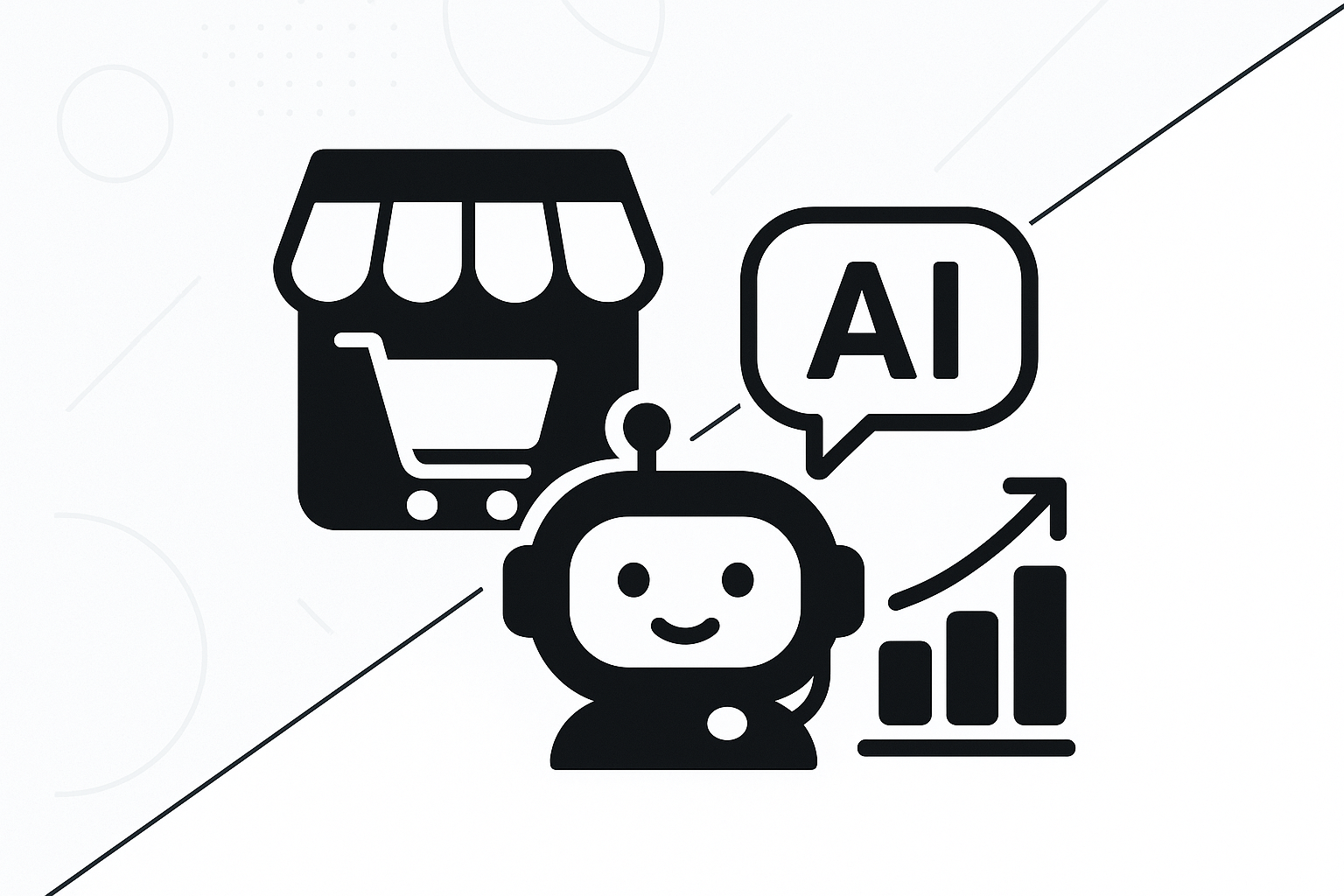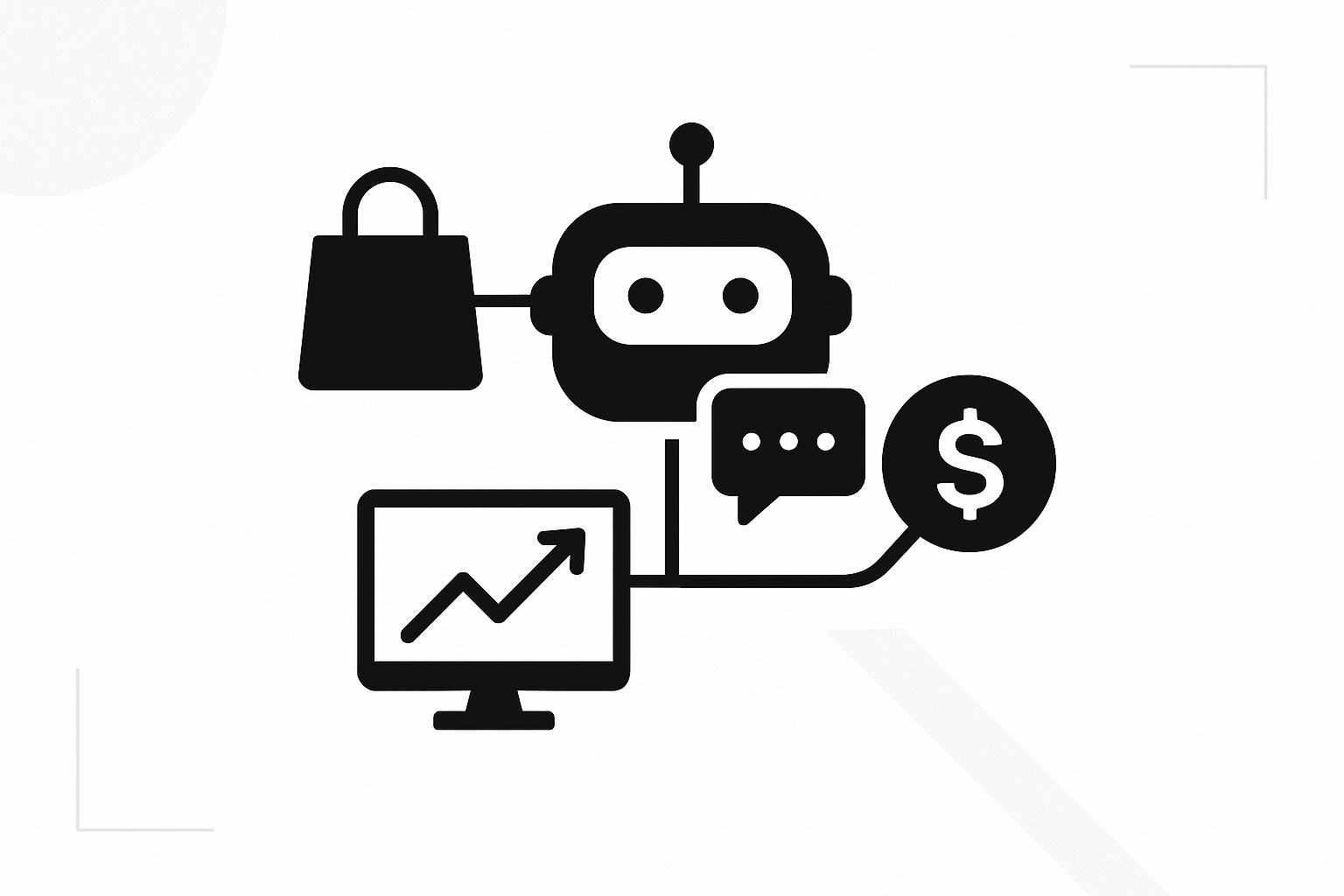Add a Closer to Your WooCommerce Store: A Smart WooCommerce AI Chatbot Sales Assistant That Recovers Carts and Increases Average Order Value
Introduction: The Sales Conversation Your Store Is Missing
Your product pages do a lot of heavy lifting, but they can’t answer every question or remove every hesitation in real time. That’s why even well-optimized stores leave money on the table—especially on mobile, where attention is short and friction is high. A WooCommerce AI chatbot acting as a sales assistant gives you a “closer” on every page, 24/7.
When this assistant is tuned for abandoned cart recovery WooCommerce, guided selling, and upsell automation, it can remove blockers, recommend the right products, and recover revenue you currently lose. The result: you increase WooCommerce conversion rate and average order value without buying more traffic or hiring more agents.
In this pillar guide, you’ll see how to implement a smart assistant strategically—so it pays for itself through recovered carts, higher AOV, and faster pre-sale support.
The Core Problem: Great Products Don’t Convert Themselves
Most stores suffer from “silent drop-offs”—shoppers who are close to buying but leave with unanswered questions or low confidence. Traditional support channels are slow or hidden behind contact forms. Static pages can’t adapt to each shopper’s context, budget, or preferences.
Three revenue leaks typically drive the gap between traffic and sales:
- Decision paralysis: Too many options, unclear differences, or missing guidance for first-time buyers.
- Friction at checkout: Uncertainty about shipping, returns, fit, compatibility, or delivery timelines—especially on mobile.
- Low cart and browse recovery: Visitors who add to cart or spend time on PDPs but never get a compelling, timely nudge to finish.
Leaving these issues unresolved is costly. Paid acquisition gets more expensive. Support tickets pile up. And your competitors with conversational commerce strategies convert the customers you worked hard to attract.
Why Your Store Needs a WooCommerce AI Chatbot “Closer” Now
An AI sales assistant bridges the gap between browsing and buying by engaging with shoppers at key moments. It combines natural-language answers with playbooks for guided discovery, objection handling, and personalized offers.
Think of it as a proactive, always-on sales rep that understands your catalog, policies, and shoppers’ intent. It can spotlight best-sellers, compare products, and surface bundles or order bumps that increase average order value.
Unlike a simple live chat widget, a modern WooCommerce AI chatbot learns from interactions, pulls structured data from your store, and acts with precision—recovering carts, suggesting alternatives, and driving checkout completions at scale.
What a “Closer” Looks Like on Your Site
The best assistants don’t just answer questions—they move revenue metrics. Here’s what a capable closer does from the first session to post-purchase:
- Greets visitors with context, like “Need help choosing the right size?” or “Want the best bundle for under $100?”
- Guides discovery with quick questions and product recommendations tailored to needs, use cases, and budget.
- Handles objections: shipping, returns, warranty, fit, compatibility, materials, or installation.
- Suggests cross-sells, bundles, volume discounts, or subscriptions to lift AOV.
- Executes abandoned cart recovery WooCommerce workflows via on-site prompts and follow-up messages.
- Surfaces urgency ethically with inventory, delivery windows, or limited-time savings—without sounding pushy.
- Captures zero- and first-party data (preferences, sizes, use cases) to deepen personalization.
When architected correctly, this assistant becomes a measurable sales channel, not a cost center.
Choose the Right WooCommerce Sales Assistant Plugin
Picking the right tool is half the battle. A robust WooCommerce sales assistant plugin should offer both intelligence and control. Evaluate for:
- Catalog understanding: Can it ingest your products, variants, attributes, tags, and custom fields for precise recommendations?
- Conversation quality: Natural language understanding, guardrails for accuracy, and fallback to human handoff when needed.
- Revenue playbooks: Built-in flows for browse and cart recovery, guided selling, order bumps, bundling, and post-purchase cross-sells.
- Targeting and triggers: Exit intent, scroll depth, time-on-page, UTM targeting, segment-based offers, and cart value thresholds.
- Omnichannel recovery: On-site prompts plus optional email/SMS/WhatsApp follow-ups with consent.
- Performance: Lightweight, non-blocking scripts, cache compatibility, and no CLS shifts.
- Analytics: Chat-assisted revenue, recovery rate, AOV impact, and per-playbook reporting.
- Compliance and safety: GDPR/CCPA features, consent capture, and content controls aligned with your brand voice.
If you want a sales-focused assistant designed for WooCommerce, explore Velocity Chat—our AI sales assistant built for guided selling, recovery, and AOV growth. See details here: Velocity Chat for WooCommerce.
Step-by-Step Implementation to Increase WooCommerce Conversion Rate
Here’s a practical, revenue-first rollout plan you can execute in days, not months:
- Clarify goals and metrics. Choose primary KPIs: conversion rate, AOV, recovered revenue, and chat-assisted revenue per session. Set conservative baselines for testing.
- Install your assistant. Add the plugin, connect your WooCommerce catalog, collections, and policies. Verify data mapping for titles, attributes, and stock status.
- Define audience segments. New vs. returning, cart value bands, location, device, and traffic source. Different shoppers deserve different prompts and offers.
- Create three core playbooks:
- Guided discovery for first-time visitors (short quiz + top picks).
- Objection handling for product pages (shipping, returns, sizing, compatibility).
- Cart rescue for exit intent and stalled checkouts (gentle nudge + incentive if needed).
- Craft concise conversation flows. Use benefit-led prompts, quick replies, and clear CTAs: “Add bundle to cart,” “See size chart,” “Compare two models.”
- Implement WooCommerce upsell automation. Add contextual bundles, add-ons, and order bumps triggered by cart value, category, or use case.
- Set recovery rules. For abandoned cart recovery WooCommerce, define timing (e.g., 10–30 minutes), number of nudges, and the criteria for using incentives.
- Personalize responsibly. Capture preferences (size, budget, use case) with consent. Use micro-surveys in chat to tune recommendations.
- QA and preview. Test every flow on mobile first. Validate speed, accessibility (keyboard and screen readers), and analytics tracking.
- Launch a 50/50 experiment. Split traffic between assistant-on and assistant-off. Run for a full buying cycle to measure reliable lift.
- Iterate weekly. Improve prompts, refine offers, and adjust triggers based on chat transcripts and drop-off points.
Revenue Playbooks That Work
1) Abandoned Cart Recovery (abandoned cart recovery WooCommerce)
Recovery isn’t just about discounting; it’s about resolving the last objection. Use the assistant to remind shoppers what’s in the cart, answer concerns, and offer alternatives if an item is out of stock. Incentives should be tiered: first a value reminder, then a shipping or bonus threshold, and only then a small, time-boxed coupon when justified.
2) Upsell and Cross-Sell to Grow AOV (WooCommerce upsell automation)
Automate sensible order bumps and bundles based on compatibility, routine pairings, or reaching free shipping thresholds. The assistant can show “Complete the set,” “Protect it with a case,” or “Buy two, save 10%” options. It should never push irrelevant add-ons. Relevance is what keeps upsells feeling like help, not pressure.
3) Guided Selling for First-Time Buyers
Shoppers who don’t know your catalog need a clear path. A short chat-based quiz can match needs to a curated set of products—ideal for complex catalogs or style-driven categories. If you want a dedicated guided selling module, pair your assistant with the Product Recommendation Quiz for WooCommerce to capture preferences and accelerate choices.
4) Alternative Recommendations for Out-of-Stock Items
Don’t let stockouts end the session. The assistant can instantly recommend close substitutes or next-best options with transparent notes (“Similar fit, different color,” “Same features, lower price”). This protects conversion rate and maintains trust.
5) Replenishment and Post-Purchase Cross-Sell
For consumables, the assistant should schedule friendly replenishment nudges based on expected usage windows. For durable goods, offer complementary accessories after purchase. Keep messages helpful, not spammy, and always tied to actual value.
6) B2B Playbooks (Quotes, Bulk, and Terms)
If you serve B2B buyers, configure the assistant to handle quotes, bulk discounts, and PO terms. Collect specs, validate timelines, and route complex requests to sales with full context—reducing back-and-forth and speeding time-to-close.
Copy that Sells: Conversational Principles for Your Assistant
Even the best AI needs strong framing. Treat each chat like an in-store conversation that reduces uncertainty and highlights outcomes. Keep messages crisp, benefit-first, and mobile-friendly.
- Lead with value: “Let me help you pick the best fit in 30 seconds.”
- Offer clarity, not complexity: provide 2–3 smart options, not a catalog dump.
- Handle objections head-on: “Free exchanges within 30 days,” “Ships today, arrives by Friday.”
- Use social proof sparingly: “Our most returned-free fit for athletic builds.”
- Anchor prices with outcomes: “Save 15 minutes daily” or “Built to last 5+ years.”
- Close with clear CTAs: “Add bundle to cart,” “Compare specs,” “Checkout with free shipping.”
Personalization Without the Creepiness
Shoppers value relevant help, not surveillance. Build trust with transparent, consent-based personalization. Collect zero-party data in the chat—preferences, sizes, use cases—and use it only to enhance the experience.
Practical tips:
- Explain why you ask questions (“to recommend the best fit”).
- Offer quick replies to reduce typing and decision fatigue.
- Use segmentation lightly (new vs. returning, cart value bands). Avoid overly granular tracking.
- Purge unnecessary data and honor opt-outs and deletions.
This approach boosts conversion and AOV while strengthening trust and long-term loyalty.
Instrumentation: How to Measure Lift and Know It’s Working
To prove ROI, instrument your assistant like a performance channel. Tie interactions to outcomes and run controlled tests whenever possible.
- Core metrics: conversion rate, average order value, revenue per session, recovery rate, chat-assisted revenue.
- Diagnostic metrics: time to first response, deflected tickets, prompts viewed vs. engaged, drop-off stage in chat flows.
- Attribution clarity: tag sessions with “chat-assisted” and compare against control cohorts.
- Experiment design: isolate a few variables—prompt copy, incentive timing, or upsell rules—and iterate weekly.
One effective approach is rolling 50/50 splits on specific playbooks (e.g., cart rescue with vs. without incentive). This isolates what truly moves the needle so you can scale winners.
Performance and UX Checklist
Your assistant should help, not hinder. A poor implementation can slow pages or interrupt the buyer’s flow. Use this checklist to keep the experience crisp:
- Non-blocking load with deferred scripts and minimal bundle size.
- No cumulative layout shift; chat launcher and window positions are stable.
- Accessible interactions: tab navigation, screen reader labels, contrast, and focus states.
- Mobile-first UI with large tap targets, short messages, and quick replies.
- Cache and CDN compatible; no interference with critical rendering path.
- Respect indexing: the assistant shouldn’t hide or alter crawlable content.
How Velocityplugins Helps You Ship Fast
You want results, not a months-long integration. Velocityplugins focuses on practical tools that drive measurable outcomes in WooCommerce. If you’re ready to deploy a sales-focused assistant, start with Velocity Chat to combine conversational selling, cart recovery, and AOV growth in one install.
If your catalog benefits from a visual or guided approach, pair it with our Product Recommendation Quiz for WooCommerce to capture preferences and deliver highly targeted product suggestions right inside the conversation.
Want to see these experiences live? Explore interactive examples on the Velocityplugins demo page and imagine how the flows and prompts map to your own categories and audience segments.
Real-World Scenarios: From Hesitation to Checkout
Here are common situations where a WooCommerce AI chatbot pays for itself quickly through recovered revenue and higher AOV:
- Size and fit uncertainty: The assistant collects height, weight, and fit preference to recommend a size with confidence, then adds a matching belt or care kit as an optional add-on.
- Compatibility doubts: For electronics or parts, it confirms model compatibility and recommends the correct cable or accessory, preventing returns and boosting order value.
- Budget ceiling: The shopper says “I need something under $80.” The assistant suggests a top-value product, then an order bump that reaches the free shipping threshold.
- Out-of-stock disappointment: Instead of bouncing, the assistant proposes an in-stock alternative with similar features, keeping the session alive.
- Checkout friction: It clarifies delivery times and return policy and offers a limited-time bonus (e.g., free gift) to nudge completion—only for eligible segments.
Each scenario removes a blocker and introduces a relevant upsell or cross-sell, resulting in better conversion and healthier contribution margin.
Governance: Keep AI On-Brand, Accurate, and Accountable
A sales assistant is an extension of your brand. Put guardrails in place to keep it helpful and safe:
- Knowledge boundaries: Limit answers to verified sources—your product data, policies, and help docs.
- Response style: Set tone, length, and formatting rules to match your brand voice.
- Escalations: Define handoff rules for complex cases and ensure transcripts reach your support team.
- Coupon control: Cap frequency and value of incentives; unlock only for high-intent segments or specific scenarios.
- Audit logs: Review transcripts weekly to spot gaps, retrain, and update flows.
Calculating ROI: A Simple Model
Use back-of-the-envelope math to sanity-check your investment. For illustration only:
- Traffic: 50,000 sessions/month. Baseline conversion: 2.2%. Orders: ~1,100.
- Average order value: $78. Monthly revenue: ~$85,800.
- If the assistant lifts conversion to 2.5% and AOV to $82, orders become ~1,250 and revenue ~ $102,500.
That hypothetical lift yields material incremental revenue before factoring in recovered carts. Your actual results depend on your category, price points, and execution quality, but this model shows why conversational commerce is a high-leverage channel.
Advanced Tactics to Increase WooCommerce Conversion Rate
Once your core playbooks are stable, layer in higher-leverage tactics that compound results:
- Segment-specific prompts: Tailor messages to new visitors, email subscribers, or returning purchasers.
- Seasonal bundles: Pre-configure giftable sets and let the assistant promote them with shipping deadlines.
- LTV-aware offers: Higher-value customers see loyalty boosters; bargain hunters get value-first messaging without aggressive discounting.
- Content-led selling: Combine brief buying guides, quick comparisons, and user-generated content directly inside chat.
- Post-purchase guidance: Setup, care, and how-to tips that reduce returns and drive add-on purchases later.
Common Pitfalls—and How to Avoid Them
Learning from others’ mistakes saves time and budget. Watch out for these failure modes:
- Over-automation: Too many prompts or irrelevant suggestions feel spammy. Keep relevance high and frequency reasonable.
- Discount dependency: Use incentives sparingly. Solve the real objection first.
- Data sprawl: Collect only what you use. Minimize personal data and stick to preferences and intent.
- Neglecting mobile: If it’s not delightful on a small screen, it won’t move metrics.
- Unclear measurement: Without clean experiments, you can’t prove lift. Prioritize test design.
Benefits and Proof: Why a Smart Assistant Becomes a Profit Center
When executed with discipline, a WooCommerce AI chatbot becomes a profit lever across the funnel. Merchants consistently report faster pre-sale answers, fewer tickets, more confident purchases, and improved repeat buying.
- Higher conversion: Real-time answers and guided choices reduce friction at the moment it matters.
- Higher AOV: Contextual upsells, bundles, and threshold nudges increase order value without eroding margins.
- More recovered revenue: Timely, targeted cart nudges outperform generic emails alone.
- Lower support load: Fewer repetitive questions; agents focus on edge cases and high-value conversations.
- Better insights: Chat transcripts reveal objections, language, and preferences to improve PDPs and campaigns.
If you sell considered purchases, accessories, or anything with sizing or compatibility, these gains compound. The assistant becomes an always-on sales teammate that scales with your traffic.
Conclusion and Call to Action: Put a Closer on Every Page
If you want to increase WooCommerce conversion rate and average order value without inflating ad spend, equip your store with a WooCommerce AI chatbot that acts like a real closer. Focus on abandoned cart recovery WooCommerce, guided selling, and WooCommerce upsell automation—and measure everything with clean experiments.
Ready to see it in action? Start with Velocity Chat to deploy a sales-focused assistant purpose-built for WooCommerce. Pair it with the Product Recommendation Quiz for WooCommerce for guided selling, and explore real interactions on our live demos. Put a closer on every page—and turn more sessions into profitable orders.
Frequently Asked Questions about Add a Closer to Your WooCommerce Store: A Smart Sales Assistant That Recovers Carts and Increases Average Order Value
What makes a WooCommerce AI chatbot different from a live chat widget?
A WooCommerce AI chatbot is proactive and sales-focused. It understands your catalog, answers pre-sale questions instantly, recommends products, triggers upsells, and runs cart recovery flows. Unlike a basic widget, it uses playbooks and targeting to engage at the right moment, 24/7, and can hand off to humans when needed—all while tracking chat-assisted revenue and AOV impact.
How does abandoned cart recovery work with a chatbot in WooCommerce?
The assistant detects high-intent behaviors like exit intent at checkout or prolonged cart inactivity. It then nudges the shopper with a reminder, resolves objections (shipping, returns, compatibility), and, if warranted, offers a targeted incentive. With consent, it can also send follow-ups via email or SMS, attributing recovered orders to the chat flow.
Will a sales assistant plugin slow down my site?
It shouldn’t. Choose a plugin that loads asynchronously, uses lightweight assets, and respects caching and CDNs. Test on mobile first, watch for layout shifts, and ensure accessibility. A well-built assistant runs unobtrusively, preserving Core Web Vitals while adding conversion-driving functionality.
How do I measure impact on conversion rate and AOV?
Run a controlled split test. Compare conversion rate, AOV, revenue per session, recovery rate, and chat-assisted revenue between assistant-on and assistant-off cohorts. Inspect transcripts to spot friction and iterate on prompts and offers. Keep each test focused (e.g., cart rescue incentives) for clear attribution.
Is it hard to train the chatbot on my catalog and policies?
No, if the plugin is designed for WooCommerce. You connect your catalog, map attributes, and import policies. From there, create a few proven playbooks—guided selling, objection handling, and cart recovery—and refine them weekly based on transcripts and performance data.