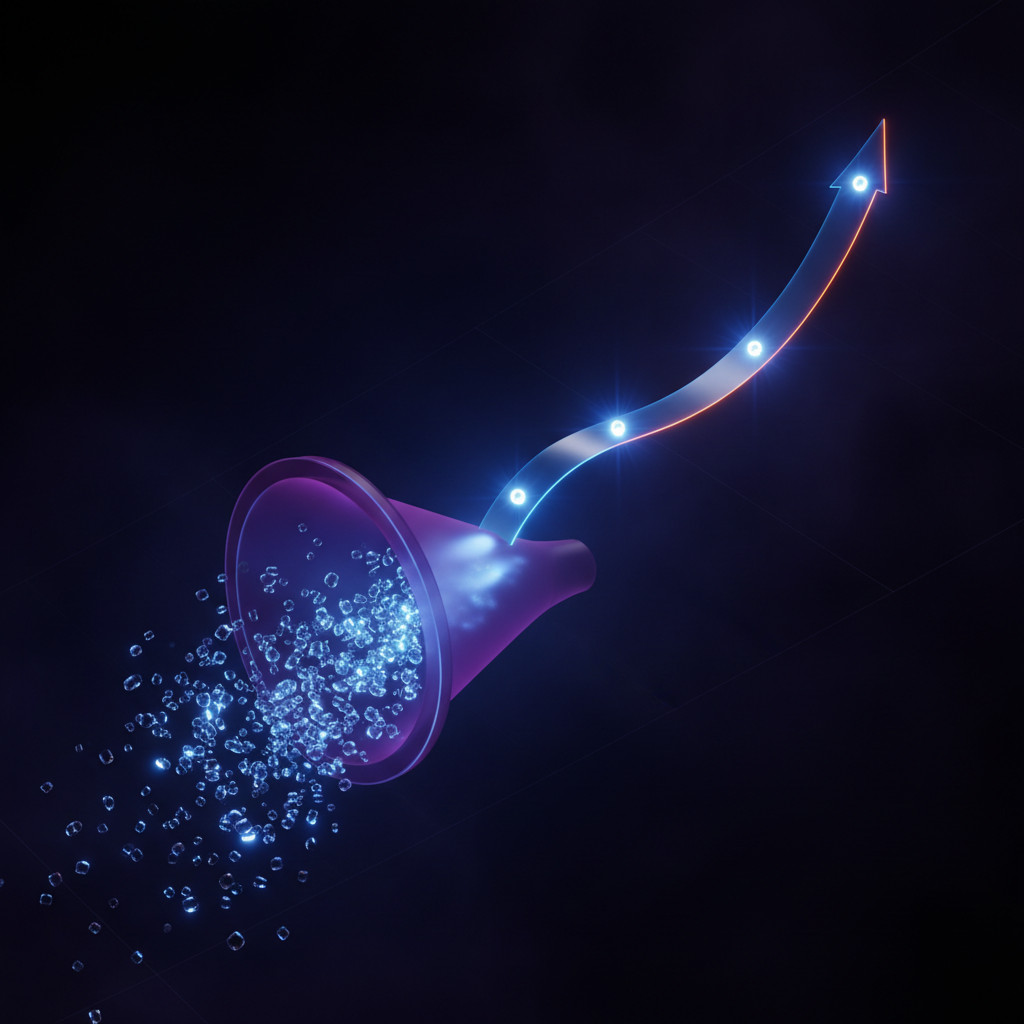AI-powered troubleshooting for websites
AI-powered troubleshooting for websites is reshaping how teams fix errors and speed sites up. Today, sites must run fast and stay secure, or businesses lose users. Therefore, smarter automation now plays a key role in routine maintenance.
This article explores how automated diagnostics, safe auto-fixes, and rollback tools work together. We will look at real world metrics and practical workflows, because numbers prove impact. For example, AI models can detect HTTP status issues and suggest or apply fixes. As a result, site owners can spend less time troubleshooting and more on growth.
Read on to learn how AI troubleshooter features improve uptime, performance, and user experience. Along the way, you will see trade offs, safeguards, and plans for integrating tools into workflows. Ultimately, this technology can make website maintenance faster, safer, and more predictable.
You will also read about success rates, monthly fix volumes, and how rollback systems keep changes safe. Moreover, we discuss model selection, logging, and plans for WordPress admin integration. By the end, you will understand how AI-driven workflows transform site care and customer trust.
Benefits and Insights: AI-powered troubleshooting for websites
AI-powered troubleshooting for websites speeds detection and cuts mean time to repair. Because AI monitors logs and HTTP status codes continuously, it finds issues faster than manual checks. As a result, teams fix problems before users notice.
Key benefits and real insights
- Faster problem detection and triage. AI scans server logs and response codes in real time, so it spots 500 and 403 errors quickly. For example, an online store can avoid a checkout outage and save thousands in lost sales.
- Predictive capabilities that prevent failures. Moreover, models can flag trends that lead to downtime, such as slow database queries. Therefore, developers get warnings before errors cascade.
- Automated safe fixes and rollback options. AI can apply low risk fixes automatically, and it keeps backups so you can revert changes. This comfort reduces stress for site owners during peak traffic.
- Reduced downtime and better user experience. Consequently, pages load faster and bounce rates drop. For instance, sites using AI optimisers see mobile scores rise and engagement improve.
- Consistent, scalable maintenance. AI handles thousands of checks each month, so small teams scale support without hiring many engineers. Also, standardized fixes increase reliability across sites.
Practical context and references
Hostinger includes AI tools with hosting plans, and teams benchmark improvements with Google PageSpeed Insights. Furthermore, Hostinger documents and tools live at Hostinger, and WordPress integration plans point toward smoother admin workflows at WordPress.
These advantages make troubleshooting proactive, measurable, and less stressful. As a result, teams can focus on growth while AI handles routine site care.

Comparison: Traditional vs AI-powered troubleshooting for websites
| Aspect | Traditional troubleshooting | AI-powered troubleshooting for websites |
|---|---|---|
| Speed | Reactive, often slow; relies on human detection and triage | Near real-time detection and faster triage; automated alerts and fixes |
| Accuracy | Varies by engineer skill; prone to oversight | Consistent diagnostics using logs and HTTP status; reduces missed issues |
| Cost | Higher ongoing labor costs and emergency fixes | Lower operational cost per incident due to automation |
| Scalability | Hard to scale without more staff | Easily scales to thousands of checks monthly |
| Detection | Detects issues after user reports or monitoring alerts | Detects errors early using continuous log and status analysis |
| Predictive capability | Limited; trend spotting is manual | Uses patterns to predict failures and prevent outages |
| Fix application | Human applied; slower and riskier under pressure | Automatic low-risk fixes with rollback options |
| Recovery and rollback | Manual restores and backups | Automated safe rollbacks and backups for fast recovery |
| Monitoring effort | High manual oversight and contextual debugging | Continuous automated monitoring with prioritized alerts |
| User control | Full manual control, but slower response | Confirmable actions and safeguards keep owners in control |
Key takeaway: AI reduces time to detect and fix. Therefore, teams can prevent outages and focus on growth. However, human oversight remains essential for complex decisions.
Implementation Challenges and Best Practices for AI-powered troubleshooting for websites
Adopting AI-powered troubleshooting for websites brings clear gains, yet it also introduces practical challenges. Recognizing common pitfalls helps teams plan better and avoid costly missteps. The following sections outline those challenges and practical ways to overcome them.
Common challenges
- Data quality and sanitation. AI models depend on clean logs and accurate HTTP status data. However, CDNs and proxy layers can obscure signals, causing false positives. Therefore, sanitize logs and normalize sources before analysis.
- Integration with existing systems. Legacy monitoring, CI pipelines, and CMSs may not accept automated changes easily. As a result, teams must map data flows and add adapters or middleware to ensure smooth communication.
- Trust and control concerns. Site owners often worry about automatic fixes. Consequently, provide confirmable actions, granular permissions, and safe default settings so humans keep final authority.
- Model selection and latency. Different AI providers offer trade offs in speed and accuracy. Therefore, benchmark models like Gemini, Claude, and ChatGPT for your environment before rollout.
- Handling risky fixes. Some remediation steps carry higher risk. As a result, categorize fixes by risk, auto apply low risk ones, and require human approval for riskier steps. Also, maintain backups and rollback capabilities.
- Regulatory and privacy constraints. Logs may contain sensitive data. Therefore, sanitize or redact PII and follow data retention policies before feeding information to AI.
Best practices and practical tips
- Start small with a pilot on noncritical sites. This approach reduces exposure and builds confidence through measurable wins.
- Create a clear rollback plan. Implement automated backups and a way back machine to trace changes and restore earlier states quickly.
- Use metrics driven rollout. Track success rates, time to fix, and performance gains. For example, aim for measurable mobile speed improvements similar to reported cases where mobile scores rose around 20 percent.
- Document actions and logs. Record AI decisions, sanitized inputs, and the exact changes applied to support audits and debugging.
- Combine automation with human oversight. Use automatic low risk remediation and escalate complex cases to a success specialist team for manual resolution.
- Train teams continuously. Regularly retrain models and upskill engineers on interpreting AI suggestions to keep the system effective over time.
- Plan for WordPress and CMS integration. Since WordPress admin integration is planned by providers, ensure your plugins and themes remain compatible and test changes in staging.
By preparing for these challenges and following best practices, teams can safely adopt AI troubleshooting and unlock faster repairs, better uptime, and more predictable site performance.
CONCLUSION
AI-powered troubleshooting for websites transforms maintenance, making fixes faster and more predictable. Because automation reduces human error, teams avoid outages and save precious time. As a result, user experience improves and conversion opportunities rise. Importantly, safeguards like backups and rollbacks keep changes safe and reversible.
Velocity Plugins stands at the forefront with AI-driven WooCommerce plugins. Velocity Chat boosts conversions and speeds support by delivering contextual, AI-powered responses. It integrates with carts, answers product questions, and routes complex cases to live agents. Moreover, paired with automated troubleshooting, Velocity Chat helps recover sessions and reduce abandoned carts.
Learn more about Velocity Plugins and explore demos to see AI tools in action. Act now to reduce downtime, improve support, and grow revenue.
Their suite includes conversational AI, analytics, customizable intents, and multilingual support. Also, the team offers tailored onboarding and integration assistance to get you live fast.
Frequently Asked Questions (FAQs)
What is AI-powered troubleshooting for websites and how does it work?
AI-powered troubleshooting for websites uses automated models to scan logs, HTTP status codes, and performance metrics. It detects errors, suggests fixes, and can apply low-risk changes automatically. Because the system analyzes patterns, it also predicts problems before they cause outages.
Is automatic fixing safe for my live site?
Yes, when implemented with safeguards. For example, platforms apply only low risk fixes automatically and keep backups. Moreover, riskier steps require human approval and offer rollback. Therefore, owners keep final control.
Will AI replace my development team?
No. AI augments developers by handling routine tasks and scaling monitoring. It frees engineers to focus on feature work and complex debugging. Reported real-world tools reach about a 70 percent success rate on common fixes.
What data does the AI need and how is privacy protected?
The AI needs sanitized logs and HTTP responses to diagnose issues. Sensitive fields are redacted before analysis. Also, teams should follow retention and compliance policies to protect user data.
How do I start using AI-powered troubleshooting for websites?
Start with a pilot on noncritical sites. Test changes in staging, enable automated low-risk fixes, and monitor metrics. Finally, train staff and set escalation paths to a success specialist team for tricky cases.