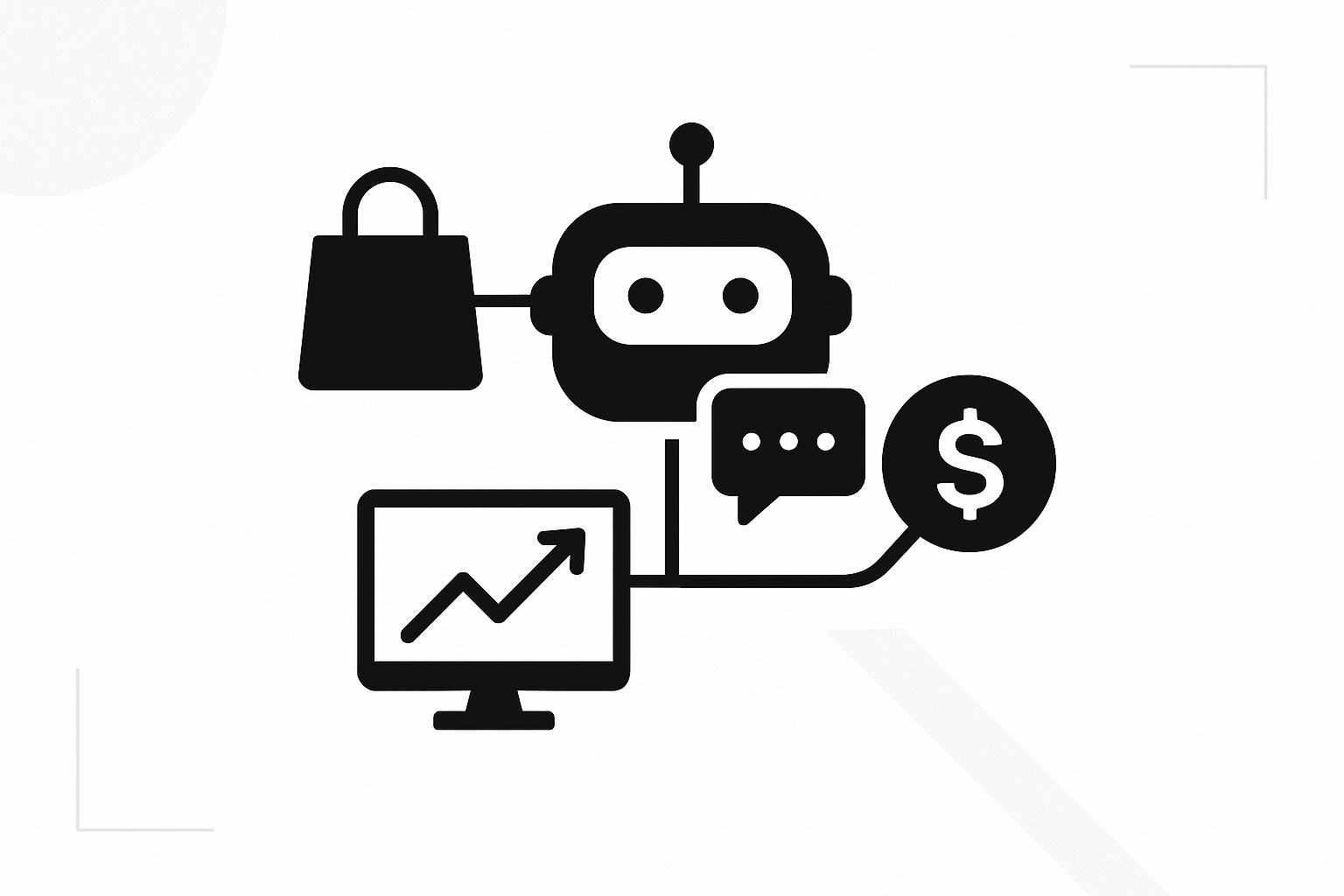Turn Chat into Checkout: The WooCommerce AI Chatbot Plugin and Sales Assistant That Converts Hesitant Shoppers, Recovers Carts, and Grows AOV
Introduction: You Don’t Have a Traffic Problem—You Have a Conversion Problem
You pour budget into ads, email, and social to get shoppers to your store. But too many leave without buying, abandon carts at the last step, or need help choosing the right product. The fix isn’t more traffic. It’s smarter selling in the moment of intent.
A modern WooCommerce AI chatbot plugin acts like your best salesperson—available 24/7—guiding uncertain shoppers, answering objections, and recommending bundles that boost WooCommerce average order value. It also automates WooCommerce abandoned cart recovery with targeted, personalized nudges. The result: you increase WooCommerce conversion rate without hiring or scaling support tickets.
This pillar guide shows you how to turn conversational commerce into a reliable revenue channel with an AI sales assistant for WooCommerce—including strategy, implementation, real-world playbooks, and measurable ROI.
The Core Problem: Hesitation, Friction, and Silent Revenue Leaks
Most stores lose revenue not because products are bad, but because the buying journey has friction you can’t see in analytics.
- Hesitant shoppers: They like your product but are uncertain about fit, compatibility, or shipping. Without quick answers or recommendations, they bounce.
- “Paradox of choice”: Large catalogs overwhelm visitors. They need a trusted guide to narrow options and choose confidently.
- Cart abandonment: Taxes, shipping, coupon confusion, and last-minute doubt torpedo otherwise good carts.
- Support backlog: Pre-sale questions pile up. Agents can’t proactively intervene on product pages, in carts, or at checkout.
Inaction compounds these leaks:
- Lower conversion rate than your traffic deserves.
- Flat AOV because you rely on passive cross-sells that shoppers ignore.
- Missed recoveries because cart emails arrive too late or go to spam.
- Rising CAC with no matching LTV growth.
Meanwhile, your competitors are deploying AI-driven chat that qualifies, educates, and closes on the spot. Every session without a smart assistant is a missed chance to convert and upsell in real time.
How a WooCommerce AI Chatbot Plugin Turns Conversations Into Conversions
Think of an AI assistant as your on-site salesperson who sees the page, knows your catalog and policies, and acts with urgency. Unlike traditional live chat, AI scales instantly, never sleeps, and can run dozens of proactive sales plays simultaneously.
The right solution should:
- Understand context: Page type, cart contents, UTM source, location, and lifetime value segments.
- Answer product and policy questions: Sizes, compatibility, ingredients, warranty, returns, shipping times.
- Recommend with intent: Alternatives, bundles, and accessories that meaningfully increase AOV.
- Trigger at the right moment: Exit intent, inactivity, coupon hesitation, or repeated variant switching.
- Recover carts: Personal reminders, clarifications, and time-bound incentives that bring shoppers back.
- Integrate with WooCommerce: Add items to cart, apply coupons, create orders, and log events for analytics.
- Escalate smoothly: Hand off to humans when needed without breaking the buying flow.
Bottom line: an AI sales assistant for WooCommerce makes your site responsive to buying signals—so hesitation turns into a confident checkout.
Step-by-Step: Deploy an AI Sales Assistant That Pays for Itself
1) Define revenue goals and make them measurable
Set a clear baseline and target for ROI. Prioritize numbers that tie to revenue, not vanity metrics.
- Conversion rate uplift (sitewide and per key templates like PDP, cart, checkout).
- AOV lift from upsells/bundles added via chat.
- Abandoned cart recovery rate and recovered revenue per month.
- Time-to-first-answer and first contact resolution for pre-sale questions.
Agree on a payback window (e.g., 30–60 days). Your assistant should be a profit center, not an experiment.
2) Prepare your data: Give AI the context to sell
Without the right data, AI guesses. With it, AI sells.
- Product catalog: Titles, variants, attributes, compatibility notes, dimensions, ingredients, care instructions.
- Policies: Returns, shipping thresholds, warranties, price matching, subscription terms.
- Promotions: Active coupons, eligibility, expiration, stackability, and free shipping rules.
- Inventory and lead times: Real-time stock and backorder ETAs reduce drop-off anxiety.
- Customer intents: FAQs, objection-handling scripts, and buyer personas.
Use a knowledge ingestion method that keeps responses accurate and up to date. Retrieval-augmented generation (RAG) grounded on your products and policies stops hallucinations and builds trust.
3) Map high-impact sales playbooks
Design targeted conversations that match funnel stages and page types:
- New visitor concierge: Ask two qualifying questions, then show 2–3 products, not 20.
- Product detail assist: Explain differences between similar items, sizing, or compatibility.
- Bundle builder: Suggest complementary items and one-click add to cart to boost WooCommerce average order value.
- Exit-intent saver: When a shopper moves to close the tab on cart/checkout, surface a soft incentive or answer last questions.
- Out-of-stock alternative: Instantly recommend similar items or back-in-stock alerts.
- Post-purchase upsell: Offer accessories or refills with a loyalty nudge.
Personalize these plays by traffic source (e.g., “saw you came from our winter sale—can I show the warmest options under $150?”). A small amount of intent-aware scripting outperforms generic chat every time.
4) Craft persuasive, on-brand responses
- Voice and tone: Friendly, direct, and solution-oriented. Avoid jargon. Mirror your brand personality.
- Objection handling: Pre-write answers for price, shipping times, and returns to reduce friction.
- Offer logic: Save incentives for high-value carts, repeat visitors, or stalled checkouts.
- Trust boosters: Highlight warranty length, review counts, and best-seller badges when relevant.
5) Targeting and placement that respects the shopper
- Page rules: Strong prompts on PDPs, gentler on collections, minimal on blog.
- Behavior triggers: Exit intent, inactivity, coupon field focus, or rapid variant switching.
- Frequency caps: Prevent pestering; aim for helpfulness, not interruption.
6) Connect your stack
- WooCommerce: Add to cart, apply coupons, check shipping rates, validate stock, create draft orders.
- CRM and email/SMS: Capture leads from pre-sale chats and sync to flows.
- Helpdesk: Seamless handoff with full chat transcript and cart context.
- Analytics: Track revenue attribution, AOV lift, and recovery outcomes at session and order level.
7) Use incentives strategically
- Threshold nudges: “Add $12 to unlock free shipping.”
- Bundle offers: Curated kits with tiered discounts.
- Loyalty hooks: Bonus points for trying a new category.
- Time-bound coupons: Reserved for high-intent hesitant shoppers, not everyone.
8) A/B test relentlessly
- Prompts: “Need help finding your fit?” vs. “Ask me anything about sizing.”
- Offer severity: Free shipping vs. 10% off vs. bonus gift.
- Recommendation strategy: Best-sellers vs. compatibility-driven upsells.
- Timing: Trigger at 15 seconds vs. exit intent only.
Commit to weekly reviews and a 30-day optimization sprint for quick gains.
9) Respect privacy, security, and accessibility
- GDPR/CCPA: Clear consent for data capture; easy opt-out.
- PII handling: Mask sensitive fields, encrypt at rest and in transit.
- Accessibility: Keyboard navigation, ARIA labels, and readable color contrast.
Playbook Library: Ready-to-Run Conversational Flows That Drive Revenue
Guided Product Finder
Ask 2–4 targeted questions. Output two top picks with concise reasoning (“best for wide feet,” “fastest charge”). Offer a quick compare and one-click add to cart. This compresses research time and reduces returns.
Compatibility and Fit Expert
Great for electronics, auto parts, apparel, and supplements. The assistant cross-references attributes to prevent mismatches. It clarifies “works with iPhone 13–15” or “choose size M if chest is 38–40 inches” and adds the right variant to cart.
Bundle Builder and Order Bumps
Pre-bundle common pairings (e.g., camera + SD card + bag) and let the shopper add all with one click. Offer an order bump in cart (“Add extended warranty for $19”). This reliably increases AOV with minimal friction.
Abandoned Cart Rescue
When a cart stalls, the assistant clarifies shipping times, applies a targeted incentive if needed, and offers to save the cart or email a link. Recovery works because the conversation resolves the actual blocker, not just price.
Post-Purchase Cross-Sell
After checkout, recommend accessories or refills with a loyalty nudge. Reinforce care instructions to reduce returns and support tickets.
Advanced Tactics to Increase WooCommerce Conversion Rate
- Dynamic social proof: “124 shoppers bought this in the last 7 days.”
- Return-risk reduction: Explain sizing and fit with visual cues; fewer exchanges, more confidence.
- Urgency without pressure: Honest stock counts or shipping cutoffs for same-day dispatch.
- Localized experiences: Currency, delivery estimates, and relevant catalog for the shopper’s region.
- Pre-sale financing education: Answer BNPL questions to convert higher-ticket carts.
These micro-optimizations compound when delivered by an assistant that understands context and intent in real time.
Increase AOV With Smart Recommendations That Feel Personal
Shoppers ignore generic carousels. They act on personalized suggestions tied to their current cart and goals.
- Accessory logic: If cart has a DSLR body, suggest a 50mm prime and UV filter—explain the benefit (“sharper portraits, lens protection”).
- Tiered bundles: “Good, Better, Best” packages with clear value differences.
- Usage-based refills: For consumables, suggest a 3-pack with a discount based on usage frequency.
- Threshold nudges: Remind how close the cart is to free shipping with a relevant add-on.
For deeper guided selling, pair your assistant with an on-site quiz to collect preference data upfront. If you want a proven, low-friction way to match shoppers to products, explore the Product Recommendation Quiz for WooCommerce.
WooCommerce Abandoned Cart Recovery: Why Chat Outperforms Email Alone
Email remains essential, but it’s often late or ignored. Conversational recovery catches shoppers while intent is still warm and objections are fresh.
- Real-time clarification: “Will this arrive before Friday?” gets an instant, accurate answer.
- Personalized incentives: Offer a tailored nudge only if the shopper signals price sensitivity.
- Friction fixes: Apply coupons, adjust shipping method, or swap variants in-cart without leaving the chat.
- Omnichannel continuation: If they leave, send a cart link via email/SMS with the conversation context.
Expect to see a meaningful lift in recovered revenue when chat-based recovery works alongside your email and SMS flows.
Implementation Blueprint: From Install to First Dollar of Incremental Revenue
Install and connect
- Deploy your WooCommerce AI chatbot plugin.
- Connect WooCommerce, pull products, collections, inventory, and pricing.
- Ingest policies, FAQs, and shipping tables. Enable RAG to ground responses.
Configure sales goals and tracking
- Define events: Assisted add-to-cart, assisted checkout, recovered order.
- Set UTM and campaign tags for attribution in your analytics.
- Create dashboards: Revenue assisted, AOV lift, conversion uplift by page type.
Launch high-impact playbooks first
- PDP fit/compatibility assist for your top 20 SKUs.
- Cart saver with incentive logic and coupon validation.
- Bundle builder on category pages with one-click add.
Safety and escalation
- Guardrails: No medical, legal, or unsupported claims; defer to human when unsure.
- Handoff: Route complex cases to human agents with full transcript and cart context.
Iterate weekly
- Review sessions: Spot where shoppers hesitate and improve prompts and answers.
- Expand coverage: Add more SKUs, categories, and seasonal playbooks.
- Optimize incentives: Reduce discount reliance as objection handling improves.
Proof and Outcomes: What Merchants Typically Achieve
While every store is different, merchants who implement a focused conversational strategy commonly report:
- Conversion rate lift: 10–25% relative uplift on pages where the assistant runs sales plays.
- AOV increase: 8–20% from compatibility-driven bundles and threshold nudges.
- Recovered revenue: 10–30% of otherwise lost carts recovered via conversational rescue.
- Faster pre-sale response: Sub-2-second first answer times, reducing support tickets and boosting trust.
Why it works:
- Relevance: AI recommendations are grounded in the shopper’s context and your data.
- Speed: Instant answers beat waiting in a queue or hunting through pages.
- Confidence: Clear, trustworthy guidance reduces uncertainty and returns.
- Convenience: One-click cart updates, coupon application, and checkout from chat.
Realistic Scenarios: From Hesitation to Checkout
Fashion boutique
A shopper hovers on a jacket PDP. The assistant asks about climate and size. It recommends the insulated version in Medium, explains the fit, and suggests a care kit. Shopper adds both; AOV climbs.
Electronics store
A customer isn’t sure a USB-C hub supports 4K at 60Hz. The assistant confirms compatibility, proposes a matched HDMI cable, and applies a 10%-off accessory coupon when the cart exceeds $150. Bounce saved.
Home fitness brand
A cart stalls at checkout over shipping time concerns. The assistant calculates delivery ETA by ZIP, explains an express option, and offers free express shipping if the cart crosses $200. Order completes in-session.
How to Attribute Revenue and Prove ROI
Attribution is crucial to move your assistant from “nice-to-have” to must-have budget line.
- Session-level tagging: Mark orders as “chat-assisted” when a session includes a qualifying event (e.g., assisted add-to-cart or answered objection).
- Holdout experiments: Run A/B or geo splits to compare with and without assistant on equivalent traffic.
- Multi-touch view: Consider halo effects like reduced support tickets and higher email subscribers from chat captures.
- Payback math: Monthly assistant cost versus incremental gross margin from assisted orders.
Operational Excellence: Keep Responses Fast, Accurate, and On-Brand
- Latency targets: Sub-2 seconds for standard answers; pre-fetch common responses.
- Freshness: Auto-sync catalog and inventory; flag stale content.
- Tone monitoring: Periodically review transcripts; adjust style and guardrails.
- Escalation SLAs: Define when humans jump in and how quickly.
Common Pitfalls and How to Avoid Them
- Over-incentivizing: Training shoppers to wait for discounts. Use incentives sparingly and conditionally.
- Generic prompts: “How can I help?” is too broad. Make prompts outcome-oriented.
- Fragmented data: Policies and product info in separate docs cause inconsistent answers. Centralize with RAG.
- No measurement plan: Launching without KPI targets makes ROI invisible. Instrument thoroughly on day one.
From Cost Center to Sales Channel: The Mindset Shift
A chat widget that only answers support questions is a cost. An AI sales assistant for WooCommerce with playbooks, incentives, and attribution is a profit driver. Treat it like a revenue program—own targets, iterate weekly, and tie success to dollars, not tickets closed.
Why Choose Velocityplugins for Conversational Commerce
You need a platform designed for WooCommerce and built around revenue. Velocityplugins focuses on measurable outcomes: conversion rate, AOV, and recovery. Our assistant knows Woo interfaces, variant logic, coupons, and checkout flows. It’s engineered to sell, not just chat.
- Sales-first playbooks: Cart saver, PDP concierge, bundle builder, and post-purchase upsell.
- Accurate answers: RAG grounded in your catalog and policies.
- Deep WooCommerce actions: Add-to-cart, coupon apply, draft orders, and shipping checks from chat.
- Attribution you can trust: Clear reporting and testing frameworks.
Want to see it in action? Explore the WooCommerce AI chatbot plugin from Velocityplugins tailored for sales, not just support.
Quick Start: Launch in Days, Not Months
- Day 1–2: Install, connect WooCommerce, import catalog and policies.
- Day 3–4: Enable PDP concierge, cart saver, and bundle builder playbooks.
- Day 5–7: Configure attribution, launch A/B on key pages, and review first transcripts.
- Week 2: Expand coverage, refine incentives, and roll out guided selling quizzes for top categories.
To accelerate guided selling, pair your assistant with our Product Recommendation Quiz for WooCommerce. It captures preferences early and feeds smarter recommendations in chat.
Governance, Compliance, and Brand Safety
Trust is non-negotiable when AI talks to your customers.
- Content guardrails: Block unsupported claims; provide safe defaults when uncertain.
- Privacy: Consent banners for data capture; clear retention policies.
- Security: API keys stored securely; minimal scopes; regular audits.
- Accessibility: WCAG-aligned chat UI for inclusive experiences.
Measuring What Matters: The Optimization Cadence
Adopt a simple weekly rhythm to keep improving outcomes.
- Monday: Review last week’s assisted revenue, AOV, and recovery metrics.
- Tuesday: Analyze 20 transcripts for insights; update prompts and responses.
- Wednesday: Launch 1–2 A/B tests on prompts or offers.
- Friday: Document learnings; retire losing variants; plan next week’s plays.
Conclusion: Turn Chat Into Checkout and Scale Profits Intelligently
Your store doesn’t need more traffic—it needs smarter selling where intent is highest. A purpose-built WooCommerce AI chatbot plugin can answer pre-sale questions instantly, run cart-saving plays, and recommend bundles that reliably boost WooCommerce average order value. With clear attribution and disciplined optimization, you’ll increase WooCommerce conversion rate and recover revenue you’re currently leaving on the table.
Ready to see an AI sales assistant for WooCommerce drive results on your store? Start with the Velocityplugins WooCommerce AI chatbot plugin and explore our interactive demo to experience conversation-led selling. Then pair it with the Product Recommendation Quiz for WooCommerce to guide shoppers from first click to confident checkout.
Frequently Asked Questions about Turn Chat into Checkout: The WooCommerce AI Sales Assistant That Converts Hesitant Shoppers, Recovers Carts, and Grows AOV
What is a WooCommerce AI chatbot plugin and how is it different from live chat?
A WooCommerce AI chatbot plugin is an automated assistant that answers questions, recommends products, and completes actions like adding to cart or applying coupons. Unlike traditional live chat, it scales 24/7 without queues, uses your catalog and policies for accurate answers, and runs proactive sales plays such as bundles and cart recovery. When conversations require a human, it seamlessly hands off with full context.
How does an AI sales assistant for WooCommerce increase conversion rate?
It reduces friction at key moments: clarifies fit and compatibility on PDPs, resolves shipping and returns questions, and saves carts with timely prompts. It also personalizes recommendations, applies incentives when appropriate, and streamlines checkout actions directly from chat. These micro-wins compound to increase WooCommerce conversion rate across your funnel.
How does WooCommerce abandoned cart recovery work in chat?
When a shopper stalls or shows exit intent, the assistant engages to diagnose the blocker—shipping time, price, or uncertainty—then resolves it in-session. It can apply coupons, switch variants, adjust shipping, or send a saved cart link via email/SMS. Because it addresses the real objection in real time, chat-based recovery outperforms email-only sequences.
Can it boost WooCommerce average order value without heavy discounting?
Yes. The assistant recommends context-aware bundles, accessories, and threshold nudges (“$12 to free shipping”) that add value without eroding margins. It uses compatibility logic and shopper preferences to make suggestions feel personalized and useful, increasing AOV through relevance rather than blanket discounts.
How long does it take to see results after installing?
Most merchants see early wins within 7–14 days by launching PDP concierge, cart saver, and bundle playbooks. Expect meaningful improvements over 30–60 days as you A/B test prompts, refine incentives, and expand coverage. Clear attribution helps you quantify assisted revenue, AOV lift, and recovered orders quickly.