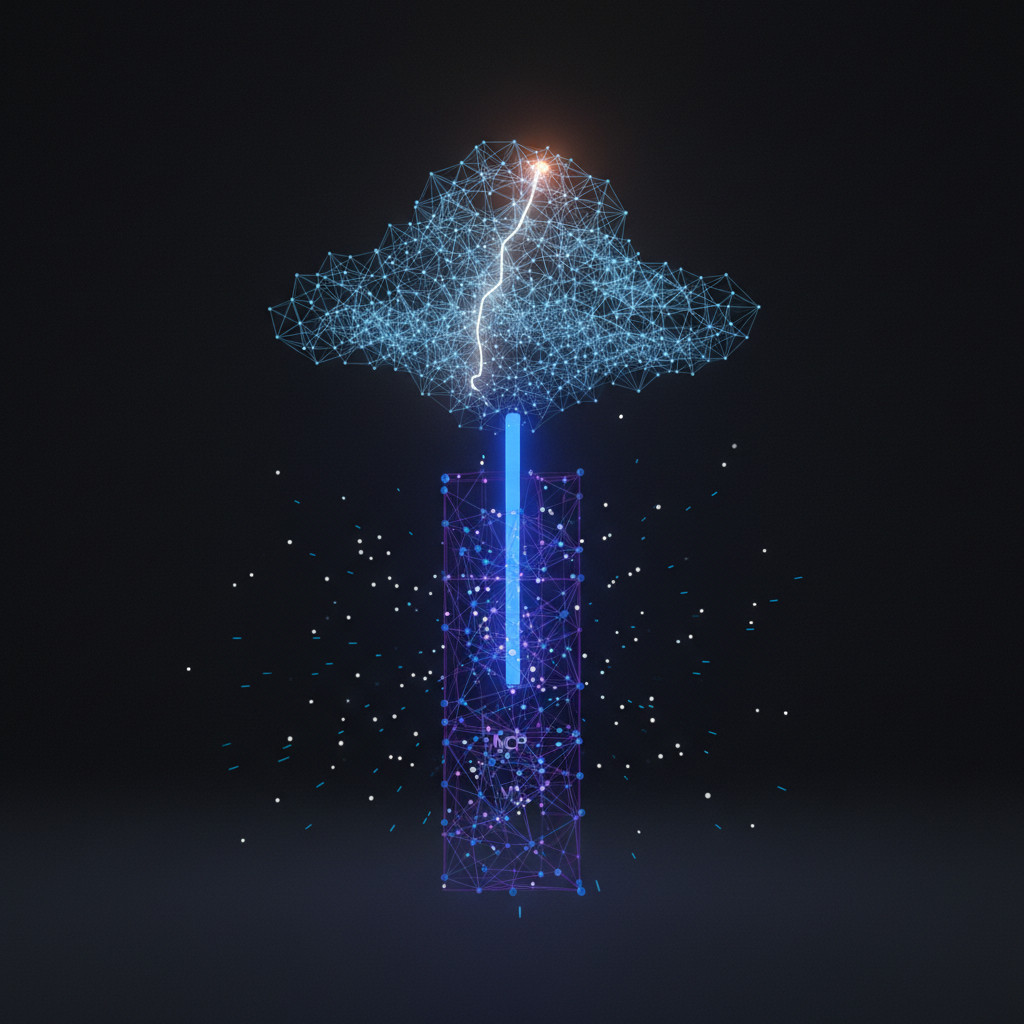WordPress 6.9 Updates and AI Tools
WordPress 6.9 updates and AI tools mark a turning point for site owners and developers. This release pairs practical editor upgrades with new blocks and collaboration features. Because it also introduces machine‑readable hooks like an Abilities API, AI integrations will gain deeper system access. As a result, assistants can better suggest content, manage permissions, and automate workflows.
SeedProd and other builders already show how AI can generate complete sites in minutes. Moreover, plugins such as WPForms and AIOSEO are adding AI-driven fields and writing helpers. For site owners, that means faster design and smarter content without heavy coding. However, the shift raises questions about control, privacy, and capability mapping. Therefore, understanding the Abilities API, MCP support, and plugin changes matters more than ever.
Read on to learn what to test, what to expect, and how to prepare your site for smarter automation. This guide highlights key features, testing steps, and plugin updates to watch. Finally, it offers practical next steps you can take today.
What WordPress 6.9 updates and AI tools deliver
WordPress 6.9 moves beyond cosmetic tweaks. It lays foundational hooks for smarter automation and safer assistant access. Because the release adds an Abilities API, plugins and AI agents can discover site capabilities programmatically. For technical details, see the WordPress AI contributor notes: WordPress AI Contributor Notes. Moreover, the 6.9 beta surfaces collaboration features like a Notes block and focused editor improvements. You can read the beta announcement here: WordPress 6.9 Beta 1 Announcement.
Key features and practical AI benefits
- Abilities API registry
- What it does: exposes a machine readable list of core and plugin capabilities.
- Practical benefit: AI assistants can request only permitted actions. As a result, sites gain clearer permission mapping and safer automation.
- MCP adapter and assistant hooks
- What it does: connects WordPress to external AI models using standard protocols.
- Practical benefit: developers can plug in ChatGPT style assistants. Therefore, editors receive contextual help and content suggestions.
- Notes block and block level collaboration
- What it does: enables comments attached to individual blocks.
- Practical benefit: editorial teams can review suggestions from AI tools inline. This reduces back and forth.
- New blocks and query filters
- What it does: adds Time to Read, Math, and taxonomy based query filters.
- Practical benefit: AI can suggest dynamic content blocks and optimize layout automatically for readers.
- Plugin level AI features
- AIOSEO AI assistant and image generator streamline content creation and visuals. Try the AI assistant: AIOSEO AI Assistant. Because AIOSEO stores images in the media library, workflow stays native.
- SeedProd AI Website Builder can produce a full site from a brief description. Therefore, designers can prototype in under a minute: SeedProd AI Redesign Announcement and SeedProd AI Website Builder.
- WPForms Airtable addon enables real time submission sync to Airtable, which helps automation and data workflows: Announcing Airtable Addon.
Why this matters for site owners
Because 6.9 standardizes capability discovery, AI integrations will behave more predictably. As a result, you can adopt assistants while keeping control. However, test AI features on staging sites first. Finally, plan permissions and data flows before enabling assistant access.

| Tool Name | Key Features | Pricing | Best Use Case |
|---|---|---|---|
| SeedProd AI Website Builder | AI site generation; page templates; design suggestions; fast prototyping | Free plan; paid upgrades from $29/yr | Rapid prototyping and no code site builds |
| AIOSEO AI Assistant | SEO focused writing assistant; image generator; meta optimization | Free core; AI features in Pro plans from $99/yr | Content optimization and faster SEO workflows |
| WPForms (AI features and addons) | Form AI prompts; Camera Field; Airtable sync; webhook support | Free Lite; Elite plans include addons from $199/yr | Lead capture with AI assisted forms and data workflows |
| MonsterInsights (analytics insights) | Google Search Console reports; PPC tracking; automated insights | Free core; Pro from $99/yr; add-ons may vary | SEO and ads performance monitoring with actionable reports |
How AI tools are changing WordPress site management
AI tools are shifting how teams build, run, and optimize WordPress sites. Because WordPress 6.9 introduces machine readable hooks and collaboration blocks, AI can act with clearer context. As a result, routine tasks become faster and less error prone.
Automated content creation speeds publishing. For example, AI assistants can draft posts, meta descriptions, and product copy. Moreover, plugins with AI writing features help you optimize headings and metadata for SEO. Therefore, teams publish more content while keeping quality consistent.
Intelligent chatbots improve user support and conversions. Chatbots can answer common questions, triage tickets, and guide purchases. They integrate with forms and CRMs to pass leads directly into workflows. Because they run 24/7, you reduce response times and improve customer satisfaction.
Personalized user experiences raise engagement. AI can recommend articles, products, or next actions based on user behavior. For instance, dynamic content blocks can show related posts or tailored CTAs. Consequently, pages feel more relevant and conversion rates often rise.
Automation also helps site maintenance and security. AI agents can flag plugin conflicts, suggest performance fixes, and watch for anomalous traffic. In addition, they can automate backups and rollback steps during failed updates. Therefore, site owners gain resilience and save developer time.
However, AI integration demands careful planning. You must map permissions, data flows, and privacy safeguards before enabling assistants. Test new features on staging environments and audit the Abilities API registry. Finally, train your team on how to review and approve AI suggestions.
In short, WordPress 6.9 updates and AI tools will make sites smarter and easier to manage. Yet the real benefits come from deliberate adoption. Start small, monitor outcomes, and scale AI where it clearly improves workflow and user experience.
Conclusion
WordPress 6.9 updates and AI tools bring practical editor improvements and foundational AI hooks. Because the release includes an Abilities API and MCP support, integrations gain safer, programmatic access. As a result, AI assistants can help with content, collaboration, and automation without sacrificing control.
Adopting these technologies helps future proof your site. Test new features in staging and map permissions before going live. Moreover, evaluate plugins that offer native AI features to keep workflows native and secure. Therefore, you can scale AI where it improves efficiency and user experience.
Velocity Plugins specializes in AI driven WooCommerce plugins that boost conversion rates and cut support costs. Velocity Chat delivers an advanced AI chatbot for FAQs, pre sales guidance, cart recovery, and support escalation. Because it integrates with e commerce workflows, teams respond faster and customers convert more often.
In short, WordPress 6.9 updates and AI tools open a new chapter for site owners. Start small, measure impact, and iterate quickly. With careful planning, AI will make your WordPress site smarter, faster, and more profitable.
Frequently Asked Questions
What are the main benefits of WordPress 6.9 updates and AI tools?
WordPress 6.9 updates and AI tools speed content creation and improve workflows. Because the release adds an Abilities API and collaboration blocks, assistants can act with clear permissions. As a result, teams publish faster and keep control.
Are AI assistants safe to use on my site?
Yes, when configured properly. Test on staging first, and restrict actions via capability mappings. Moreover, audit data flows and use OAuth or scoped tokens.
How should I test new AI features?
Start on a staging site and back up first. Then enable one plugin at a time to spot conflicts. Finally, review AI outputs before publishing.
Which AI plugins work well with WordPress 6.9?
SeedProd, AIOSEO, WPForms, and analytics plugins already show good integration. Also consider AI chatbots for customer support and cart recovery. These tools often reduce support load.
How do I get started today?
Map your needs, pick a staging environment, and test a single use case. Monitor results and scale what works. In short, adopt WordPress 6.9 updates and AI tools gradually.